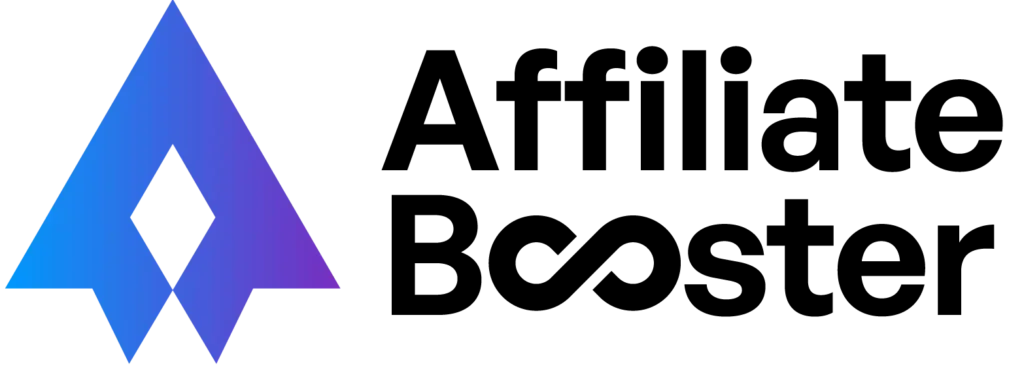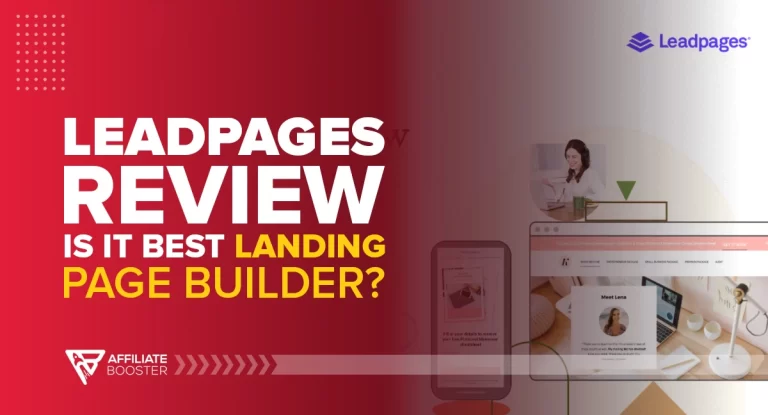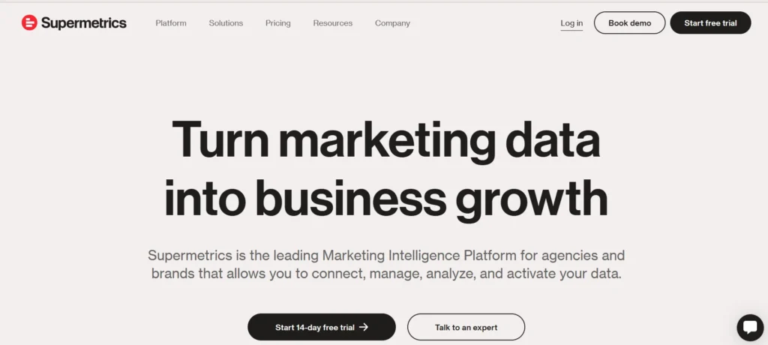Instapage is a powerful landing page builder with an easy-to-use interface, great templates, and advanced A/B testing features. However, it’s pricey compared to competitors, making it ideal for businesses that need high-converting pages and have the budget for it.
- Easy drag-and-drop editor
- Advanced A/B testing & AI personalization
- Fast loading speeds & built-in heatmaps
- Seamless integrations with marketing tools
- Great for increasing ad conversions
- Higher pricing than some competitors
- Limited features on the basic plan
Price: $79/month
Hey there, Are you looking for an honest Instapage review? You've found it.
I’ve used many tools to make landing pages, but Instapage is one of the easiest. If you run ads or want more people to sign up for something, a good landing page helps a lot.
Instapage says it makes this simple with its easy drag-and-drop editor and smart tools.
But is it really worth the cost? Here, I’ll talk about my experience, explain its features, and help you decide if it’s the right choice for you.
Let’s get started!
What is InstaPage?

Instapage is a web platform for creating high-converting landing pages. Founded in 2012 by Tyson Quick, it offers A/B testing, CRM and email integrations, and team collaboration tools.
With 500+ layouts, 200+ templates, and 5000+ web fonts, users can easily customize pages.
Features like Insta Blocks and Global Blocks simplify design, while mobile optimization ensures a seamless experience.
Instapage helps businesses generate leads and boost conversions efficiently.
In the next sections, we’ll explore the standout features that set Instapage apart in the competitive world of landing page builders.
What Features Make InstaPage Stand Out?
Instapage is packed with powerful tools that help businesses create high-converting landing pages quickly and efficiently. Here are some of its best features:
1. Simple Drag-and-Drop Landing Page Builder
Instapage makes designing landing pages easy with its drag-and-drop builder. You don’t need any coding skills—select elements like text, images, videos, and buttons, then drag them where you want.
To make things even easier, Instapage offers 200+ ready-made templates. These professionally designed layouts help businesses create pages quickly while still allowing customization to match their brand.
2. Smart Blocks for Faster Page Design
Instapage includes InstaBlocks and Global Blocks, which help users save time when creating multiple landing pages.
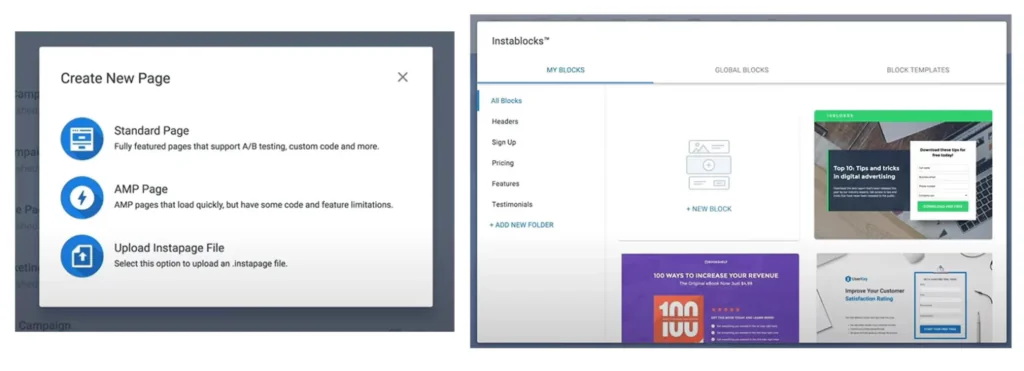
- InstaBlocks: Create reusable sections like testimonials, pricing tables, or CTAs and use them on different pages without designing them again.
- Global Blocks: If you change a Global Block, it automatically updates on every page where it's used.
For example, if a company runs multiple campaigns with similar content, it can use one call-to-action block across all pages. If it needs to update it later, it can do so in one place, and the change will apply everywhere.
3. Personalized Landing Pages with AdMap
Instapage’s AdMap feature helps businesses create landing pages that perfectly match their ads. When users click on a Google, Facebook, or Instagram ad, they land on a page that directly reflects the ad’s message.
This prevents users from landing on a generic page and instead shows them relevant content, improving engagement and reducing bounce rates. For example, if an ad promotes “50% Off Winter Jackets,” AdMap ensures visitors see a page featuring discounted jackets, not a general homepage.
By keeping landing pages aligned with ads, AdMap helps businesses increase conversions and ad ROI.
4. A/B Testing to Improve Performance
With A/B testing, you can compare two different versions of a landing page to see which one works better. You can test things like:
- Different headlines to see which grabs attention more.
- CTA button colors to find the most effective one.
- Images and layouts to check which version gets more engagement.
This helps businesses improve their pages based on real data rather than guesswork.
5. Heatmaps for Better User Insights
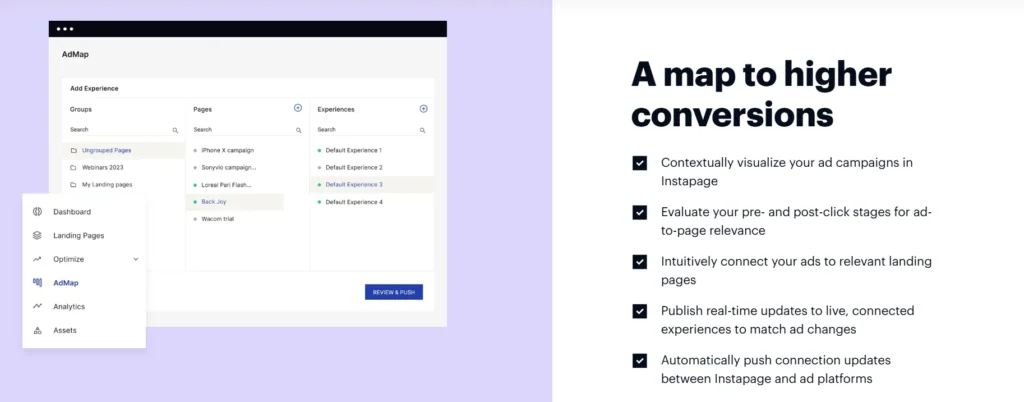
Instapage’s heatmap tool helps businesses see how visitors interact with their landing pages. It shows where users click, scroll, and spend the most time, helping identify what’s working and what needs improvement.
For example, if visitors aren’t clicking on a call-to-action button, a heatmap can reveal if it’s placed too low or doesn’t stand out. If users scroll past important content without engaging, you might need to adjust its position or design.
By analyzing heatmaps, businesses can make data-driven improvements to their landing pages, which can improve user experience and increase conversions.
6. Easy Integrations with Popular Marketing Tools
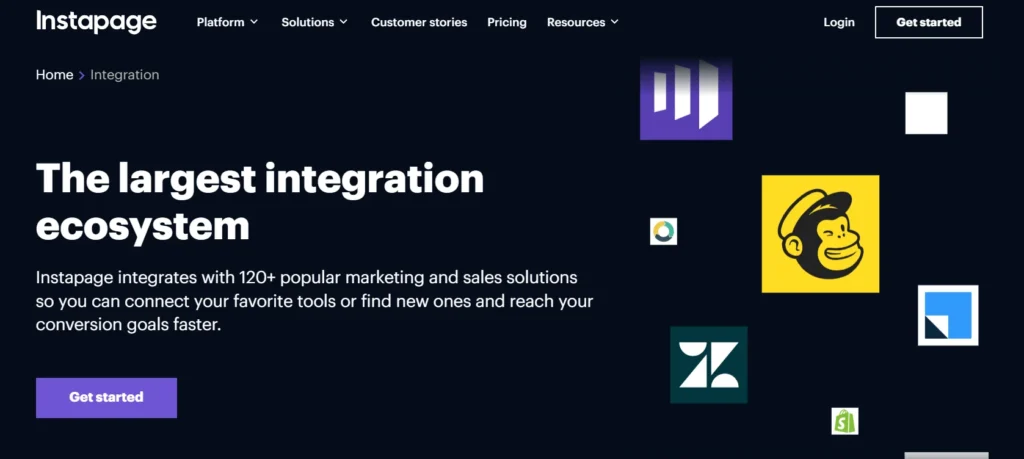
Instapage connects with CRM systems, email marketing tools, analytics platforms, and ad networks to make marketing easier. Some of the most popular integrations include:
- CRM: Salesforce, HubSpot
- Email marketing: Mailchimp, ActiveCampaign
- Analytics: Google Analytics, Facebook Pixel
- Advertising: Google Ads, Facebook Ads
These integrations help businesses automate lead collection, track performance, and improve marketing strategies without extra effort.
7. Customizable Forms for Lead Collection
Instapage lets users create custom forms to collect visitor information such as names, emails, and phone numbers. To make the process smoother for users, you can add multi-step forms.
These forms automatically send collected leads to CRM or email marketing platforms, helping businesses stay organized.
8. Fast Page Loading with AMP Support
Instapage supports AMP (Accelerated Mobile Pages), which makes landing pages load faster on mobile devices.
Faster pages improve user experience and reduce bounce rates, especially for paid ad campaigns where every second counts.
9. Team Collaboration in Real Time
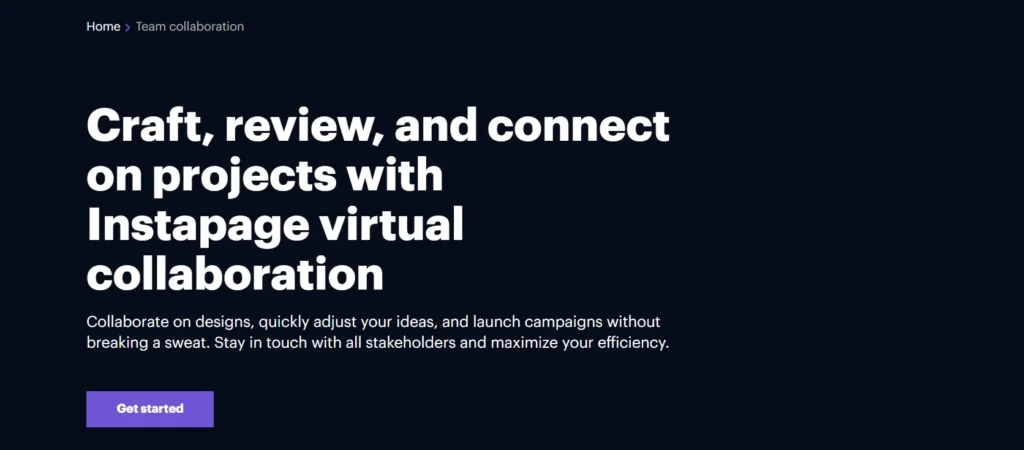
Instapage makes teamwork easy with real-time collaboration tools. Team members can leave comments, suggest edits, and approve changes directly on the platform, eliminating the need for long email threads.
For example, a designer can create a page, and a marketing manager can review it and request changes instantly. Custom permissions ensure the right people can edit or approve content, keeping workflows organized.
This feature helps teams work faster, reduce miscommunication, and streamline the landing page creation process.
How to Get Started With Instapage?
Getting started with Instapage is easy and doesn’t require technical skills. Follow these step-by-step instructions to create your first landing page effortlessly.
1. Sign Up for an Instapage Account
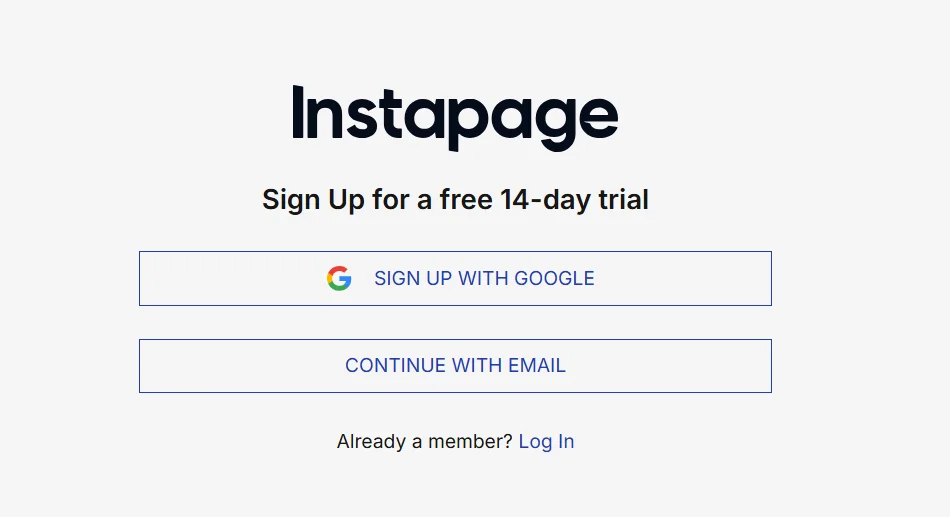
Visit the Instapage website and sign up for an account. You can start with a free trial to explore the platform or choose a paid plan if you're ready to commit.
Once registered, you'll be taken to your dashboard, where you can begin creating your first landing page.
2. Choose a Template or Start from Scratch
Instapage offers 200+ professionally designed templates for different industries and marketing goals, such as lead generation, product promotions, and webinar registrations.
If you prefer a more customized design, you can choose a blank canvas and build your landing page from scratch.
3. Customize Your Landing Page with the Drag-and-Drop Builder
Using Instapage’s drag-and-drop editor, you can easily add and arrange elements like text, images, videos, buttons, and forms. You can also change fonts, adjust colors, and modify layouts to ensure your page matches your brand’s style.
This user-friendly tool allows you to create a visually appealing landing page without needing any coding knowledge.
4. Add Forms and Call-to-Action (CTA) Buttons
To capture leads effectively, add customizable forms where visitors can enter their details, such as name and email address. You can also include call-to-action (CTA) buttons with clear messages like “Sign Up Now,” “Download Free Guide,” or “Get Started.”
These elements encourage visitors to take action and increase conversion rates.
5. Integrate with Marketing and Analytics Tools
Instapage integrates with CRM platforms, email marketing software, analytics tools, and ad networks like Google Analytics, Facebook Ads, HubSpot, and Mailchimp.
Connecting these tools helps automate lead collection, track performance, and optimize marketing campaigns without switching between different platforms.
6. Optimize Your Page with A/B Testing and Heatmaps
Before launching, test different versions of your landing page using A/B testing to see which one performs better. Instapage also offers heatmaps that visually show where visitors click and engage the most.
These insights help you make necessary adjustments to improve conversions.
7. Publish and Monitor Performance
Once your landing page is ready, you can publish it to a custom domain, WordPress, or directly through Instapage’s hosting.
After it goes live, use Instapage’s built-in analytics to track visitor behavior, monitor conversions, and make improvements over time.
InstaPage Pricing Plans
Instapage only provides two paid plans, billed monthly and annually. There is no ‘Free Plan,’ but Instapage offers a 14-day trial. After adding your card details, you can use all the platform's features. You will only be billed after the 14-day session ends.
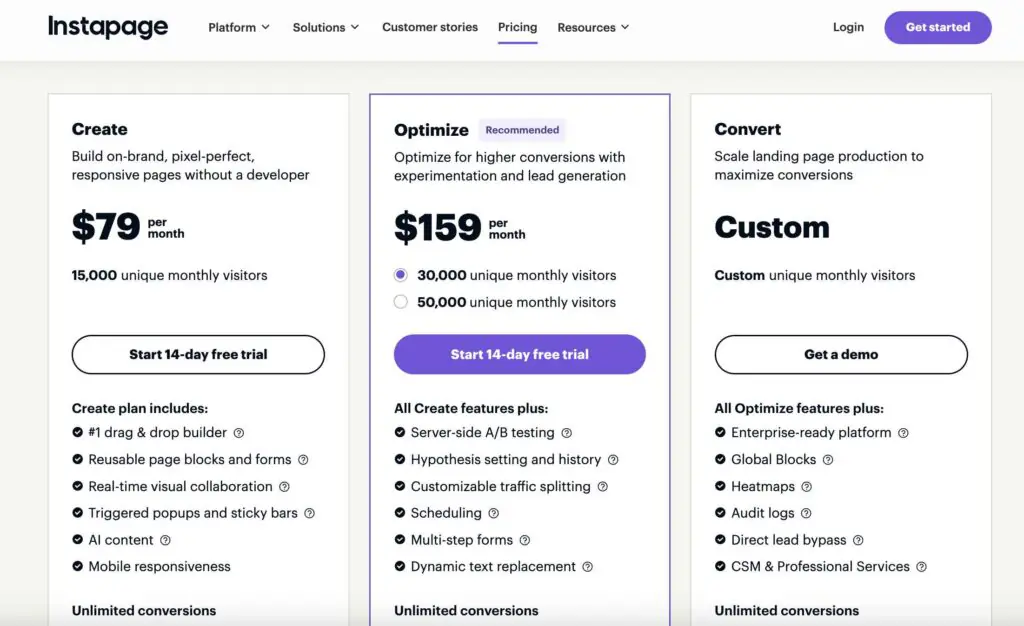
1. Create Plan – $79/month
This plan is perfect for small businesses, startups, and marketers who need a simple yet powerful landing page builder. With a user-friendly drag-and-drop interface, you can create high-quality, responsive landing pages without any coding knowledge.
The Create plan provides essential tools to design and customize pages while ensuring a smooth user experience across all devices. Whether you're running an ad campaign, collecting leads, or promoting a product, this plan gives you everything needed to get started quickly.
Key Features:
- Intuitive drag-and-drop builder for easy page creation
- 200+ professionally designed templates for quick setup
- Reusable page blocks and forms for faster workflows
- Real-time visual collaboration for team feedback and edits
- AI-powered content generation to assist in writing copy
- Triggered popups and sticky bars to engage visitors
- Mobile-responsive design with automatic adjustments
- Unlimited conversions so you never hit a cap
- Supports up to 15,000 unique monthly visitors
This plan is great for those who need a hassle-free way to create branded, high-converting landing pages without advanced testing or personalization features.
2. Optimize Plan – $159/month
The Optimize plan is best for businesses looking to improve conversion rates through A/B testing, experimentation, and personalized experiences. It includes all the features from the Create plan, plus powerful optimization tools that help refine landing pages based on real user data.
With server-side A/B testing and dynamic text replacement, marketers can test different versions of their pages and personalize them based on visitor behavior, ensuring higher engagement and better results.
Key Features (Includes Everything in Create Plan, Plus):
- Server-side A/B testing for accurate comparison of different page versions
- Hypothesis setting and experiment history to track performance changes over time
- Customizable traffic splitting to control visitor distribution between variations
- Scheduling to automate campaign launches at the right time
- Multi-step forms to improve lead generation and reduce form abandonment
- Dynamic text replacement for personalized landing page experiences
- Unlimited conversions for unlimited growth
- Supports up to 30,000 unique monthly visitors (Upgradable to 50,000 visitors for an extra cost)
This plan is ideal for businesses that want to maximize their ad spend by continuously improving landing page performance through data-driven optimization.
3. Convert Plan – Custom Pricing
The Convert plan is designed for large enterprises and businesses that need advanced scalability, personalization, and enterprise-level support. It includes everything in the Optimize plan while adding premium features for large-scale marketing operations.
This plan is best for organizations running multiple ad campaigns, managing large traffic volumes, or requiring advanced personalization and analytics tools. It comes with dedicated support, heatmaps, and advanced security features, ensuring businesses have the tools and resources needed to drive massive conversions.
Key Features (Includes Everything in Optimize Plan, Plus):
- Enterprise-ready platform for managing large-scale campaigns
- Ad-to-page personalization for a tailored user experience
- Global blocks to update multiple landing pages at once
- Heatmaps to analyze visitor behavior and optimize content placement
- Direct lead bypass for streamlined CRM integration
- Dedicated Customer Success Manager (CSM) for strategic guidance
- Professional services for page migration, custom integrations, and conversion consulting
- Unlimited conversions with no limits on campaign success
- Custom unique monthly visitors based on your needs
The Convert plan is perfect for high-traffic businesses, agencies, and enterprises that need scalability, automation, and in-depth analytics to manage their landing page strategies efficiently.
Choosing the Right Plan
- Choose the Create Plan if you’re looking for a simple, easy-to-use landing page builder without advanced testing.
- Choose the Optimize Plan if you want to increase conversions through A/B testing, scheduling, and personalization.
- Choose the Convert Plan if you need enterprise-level features, advanced analytics, and scalable solutions for high-traffic campaigns.
With unlimited conversions, powerful integrations, and optimization tools, Instapage helps businesses of all sizes create high-performing landing pages that drive results.
Instapage Customer Support
Instapage offers helpful customer support to assist users with any issues or questions. Whether you need help setting up a landing page, fixing a problem, or learning about features, Instapage provides different ways to get support.
- Live Chat & Email Support
If you need quick help, you can chat with the support team live or send them an email. Live chat is great for fast answers, while email support is useful if you need a more detailed response.
- Help Center & Guides
Instapage has a Help Center with step-by-step guides, FAQs, and video tutorials. You can find answers to common questions and learn how to use different features at your own pace.
- Dedicated Support for Enterprise Users
If you are using the Convert Plan, you get a Customer Success Manager (CSM). This person helps you set up your account, improve your pages, and get better results.
- Extra Help for Big Businesses
For large businesses, Instapage also offers special services, like:
- Moving your pages from another platform to Instapage
- Connecting Instapage with other marketing tools
- Giving expert advice to help you get more leads and conversions
With these support options, Instapage makes sure that all users, from beginners to big companies, get the help they need to create a great landing page.
Final Verdict: InstaPage Review 2025
Instapage is a powerful platform for building and optimizing landing pages. It offers all the essential tools in one place, making it easy to design, test, and refine your pages for better results.
Teams can collaborate in real time, and experienced marketers can leverage advanced features like A/B testing and personalization. While there’s a learning curve, Instapage provides helpful guides and tutorials to get you up to speed.
Whether you're a business wanting full control over your landing pages or a beginner exploring new possibilities, Instapage is a solid choice for creating high-converting pages.
Relevant Posts to Checkout:
FAQs
Is Instapage good for beginners?
No, it is not a prescribed platform for beginners. Instapage, with its advanced and complex attributes, can be tricky and has a steep learning curve for beginners, which may also result in more time consumption and less efficiency.
Does Instapage have a page editor?
Yes, you can create landing pages according to your preferred device structure and form builder, as Instapage also allows mobile-responsive landing pages.
Can I use Instapage for mobile-friendly landing pages?
Yes, Instapage automatically optimizes landing pages for mobile devices and even supports AMP (Accelerated Mobile Pages) for faster loading.
How secure is Instapage?
Instapage offers SSL encryption, GDPR compliance, and Google Single Sign-On (SSO) for data security and privacy.