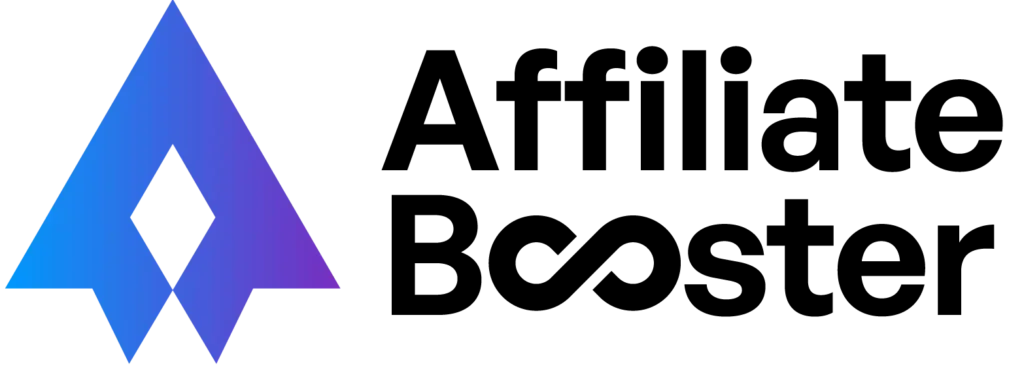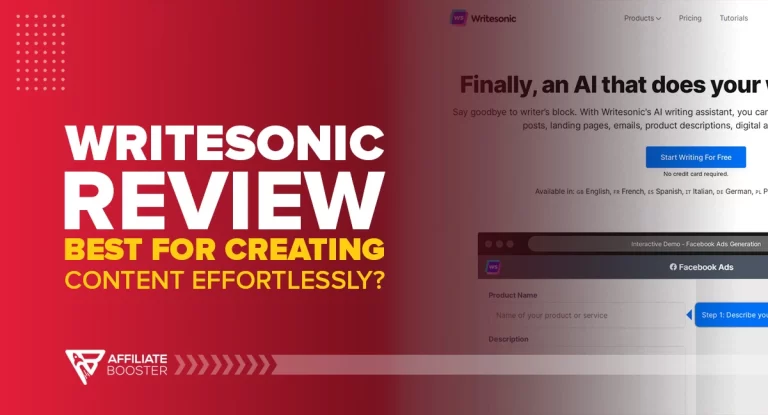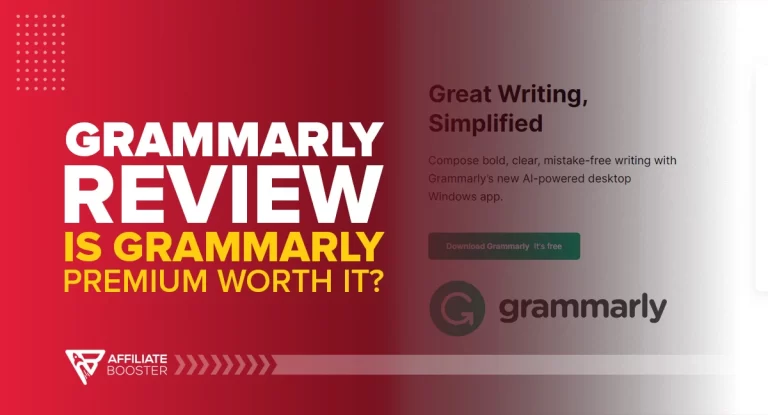WebinarJam is a tool that helps people run online meetings and events. It is great for businesses, teachers, and anyone who wants to work with a big audience online.
It has useful features like live chat, screen sharing, and automatic recordings. It is also easy to use and not too expensive.
In this Webinarjam review, we will look at its main features, price, good points, and bad points to help you decide if it is right for you.

WebinarJam is a platform that helps you host live or automated webinars with features like chat, polls, and screen sharing. It’s easy to use, reliable, and perfect for engaging with your audience and boosting your business.
- Easy-to-use interface for quick webinar setup.
- High-definition video and audio quality.
- Supports up to 5,000 attendees and six presenters.
- Comprehensive audience engagement tools (polls, Q&A, live chat).
- Automatic webinar recordings for later use.
- Integration with email marketing and CRM platforms.
- Flexible scheduling options (live, evergreen, or hybrid webinars).
- The slight learning curve for beginners.
- Limited customization options for webinar design.
- There is no free plan, only a trial option.
Price: $499/year
What is WebinarJam?
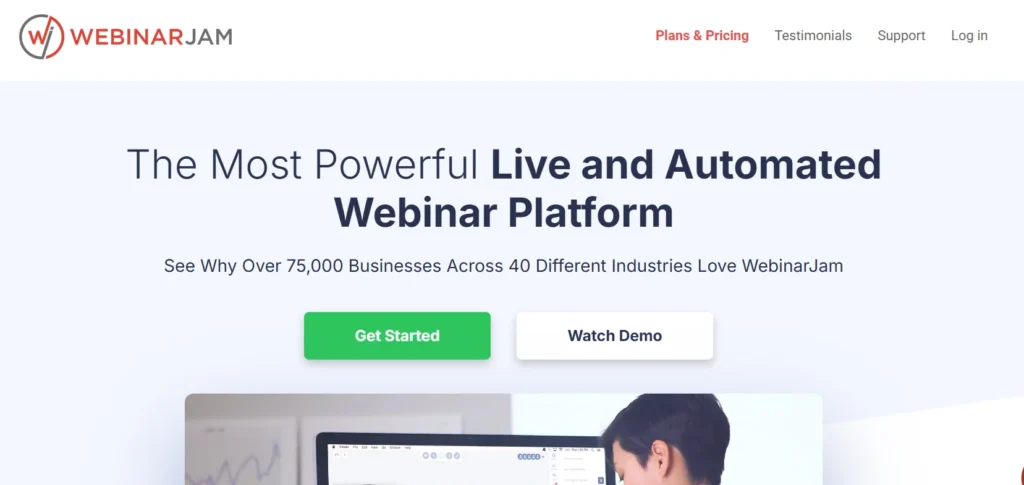
WebinarJam is a webinar platform that helps people host live events, online meetings, and virtual presentations. It works on all browsers, devices, and operating systems. You can stream your webinars on Facebook Live, YouTube Live, or WebinarJam’s private network, JamCast.
Created by Genesis Digital, this browser-based tool lets you connect with any audience, no matter where they are or what device they use. It’s great for marketers, businesses, and teams who need to communicate with customers or employees worldwide.
What makes WebinarJam special is that it handles everything—from event registration to replay—all in your browser. Most webinar tools either lack full features or require downloads, but WebinarJam is both powerful and easy to use.
Who Should Use WebinarJam?
Whether you work for a small or medium-sized business or are a startup looking to increase your consumer base, WebinarJam considers all of your needs and provides you with a wealth of valuable, dynamic tools!
WebinarJam is an excellent option for nearly everyone looking for a reliable webinar solution:
WebinarJam Key Features
1. YouTube Live Streaming
By default, your webinar runs on WebinarJam’s platform, but you can also stream it on your YouTube channel.
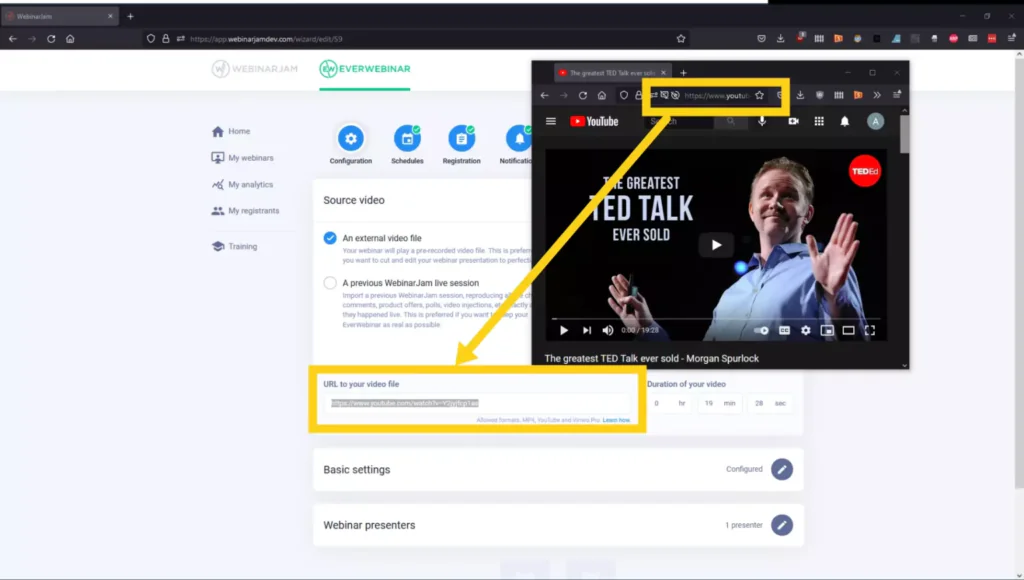
When your webinar starts, YouTube Live begins, too, and your subscribers get a notification so they can join instantly.
This is a great way to reach a larger audience and increase webinar attendance.
2. Pre-configured Polls
You can set up polls before your webinar starts. This way, you can focus on your presentation while activating polls at the perfect moment. Polls grab your audience’s attention, and you can share the results with them after the poll ends.
This helps engage viewers and support key points in your webinar.
3. Facebook Community
The webcam video is rendered in superb quality by the video engine.
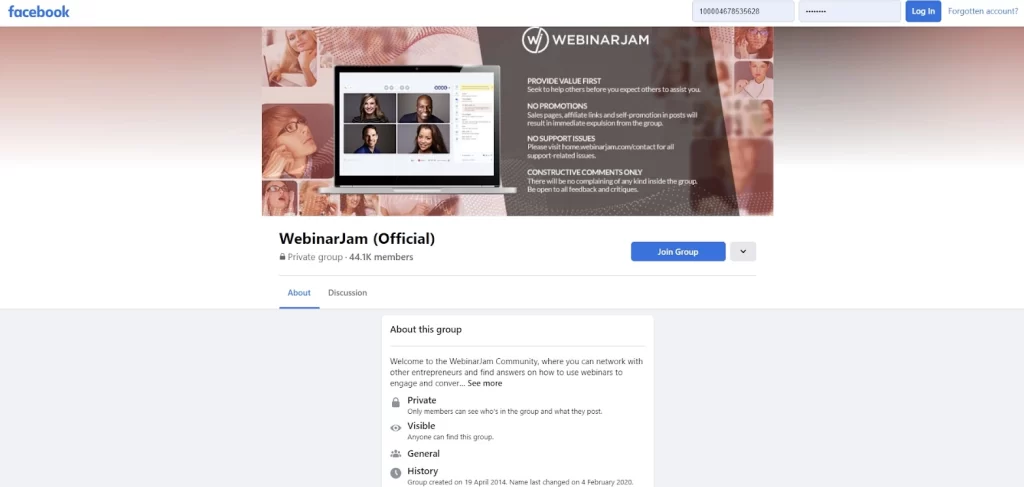
As a result, the attendees can see the webcam footage.
Support is an essential aspect of any product, and WebinarJam is no exception. The official support is sufficient, but the more valuable resource is WebinarJam's booming Official WebinarJam Facebook Community.
It has over 40,000 members who post hosting, webinar marketing, technical recommendations, and people who share their webinar hosting experiences.
4. Availability for Android and iPhone
The vast majority of webinar marketers target B2B clients. According to Google, B2B professionals spend three hours every day on their mobile devices.
Mobile phones are increasingly being used to check email, attend meetings, and even participate in online webinars. When you use WebinarJam to host your webinar, your attendees may effortlessly join on their Android or iPhones.
When you start a poll or an offer during your webinar, it will appear on the attendees' screens.
You have complete control over what they see. In addition, you can send SMS text message reminders 15 minutes before the webinar starts to engage your on-the-go attendees better. This will undoubtedly increase the number of people who attend your webinar.
5. Campaign Management
WebinarJam includes several tools that can help you manage your webinar campaigns, including live room management, customizability on the webinar registration pages, participant engagement, and an analytics dashboard. As a result, you'll have access to marketing tools that will help you improve your sales funnel and keep you ahead of the competition.
More significantly, you'll want to manage your campaigns on WebinarJam, which is very simple. Select a date for your live webinar. The above-mentioned flexible scheduling function furthermore makes things accessible. With WebinarJam's built-in campaign management tool, you'll always be in complete control.
WebinarJam gives you the power to create and customize webinar campaigns like a pro. Furthermore, regardless of the day, country, or time zone in which your webinar is held, WebinarJam ensures that attendees see a countdown timer that corresponds to their local time zone. It guarantees that they will never miss one of your webinars.
6. Webinar Scheduling
When it comes to scheduling, WebinarJam gives you a lot of options. You can host a webinar wherever you want. You could, for example, host a webinar:
In the following ways, the sessions can be scheduled:
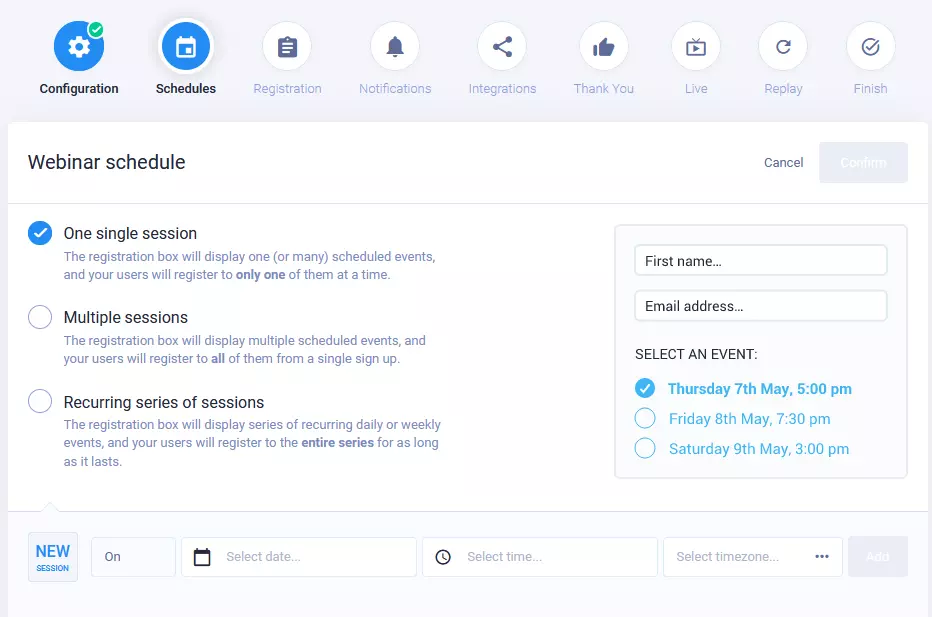
For example, you could arrange your classes to air every day from 6:00 p.m. to 9:00 p.m. Alternatively, you could schedule your lessons for the entire year on Saturdays at 5:00 p.m. Yes, it's that easy!
People will still need to register only once to access all webinars if they choose this option.
7. Attendee Management
Attendee management is critical for all events, including before, during, and after.
The procedure may be automated with WebinarJam, making webinar attendee management more accessible and efficient. And that's critical when you're dealing with crowds of up to 5000 individuals in a single session.
WebinarJam may assist with various tasks, like delivering invitations and registration forms to participants, managing secure payment gateways, and sending confirmation and follow-up emails. It ensures that everything is handled promptly and that your consumers are satisfied. After all, without them, your webinar would be meaningless.
So, what data do you have access to about your registrants?
8. Language Compatibility
WebinarJam supports multiple languages. Due to linguistic limitations, businesses miss out on the possibility of communicating with the target audience.
You can choose a preferred language, and all of your audience's pages will be translated with a single click.
So, what languages does WebinarJam support? WebinarJam supports a growing number of languages, so keep coming back to see what else is available.
9. Webinar Recordings
WebinarJam allows you to record webinars easily and offer replica recordings of your live WebinarJam webinars.
You can submit any video or any pre-recorded webinars in addition to live webinars because WebinarJam is specifically built for businesses that wish to generate cash from webinars.
Furthermore, based on your company's style and demands, you can arrange webinars in private rooms or live streams on YouTube Live and other social media platforms.
If live-streaming isn't your thing, pre-recorded information can be readily incorporated into your webinars. For example, WebinarJam allows you to use slides in a PowerPoint presentation or share your screen to discuss the subject.
You may even broadcast a previously recorded webinar followed by a live Q&A session.
10. Product Offers
It is one of the aspects of WebinarJam that We particularly enjoy, especially if you're planning to organize a sales webinar.
During the webinar setup stage, you can configure live webinar offerings. First, fill in the forms to create your offer, then preview it before it goes live on your webinar.
Make sure your CTA sends a strong and clear message to your target audience. For example, during the webinar, select ‘Launch offer,' and your offer will appear on the right side of the screen for all guests.
WebinarJam can be used as a sales technique to encourage attendees to take advantage of your offer.
11. Panic Button
The Professional and Enterprise Plans have this feature. Your Plan B is the Panic Button. It assists you in overcoming unanticipated technological challenges, such as a frozen screen or a broken microphone.
To reboot the machine, press the panic button. The live room will not need to be changed because a whole new one will be set up immediately. Within 10 to 15 seconds, all presenters and attendees will be transferred to the room, allowing you to continue with your broadcast.
12. Analytics
Every business owner wishes to gain a deeper understanding of their clients. It is where robust data analytics can help.
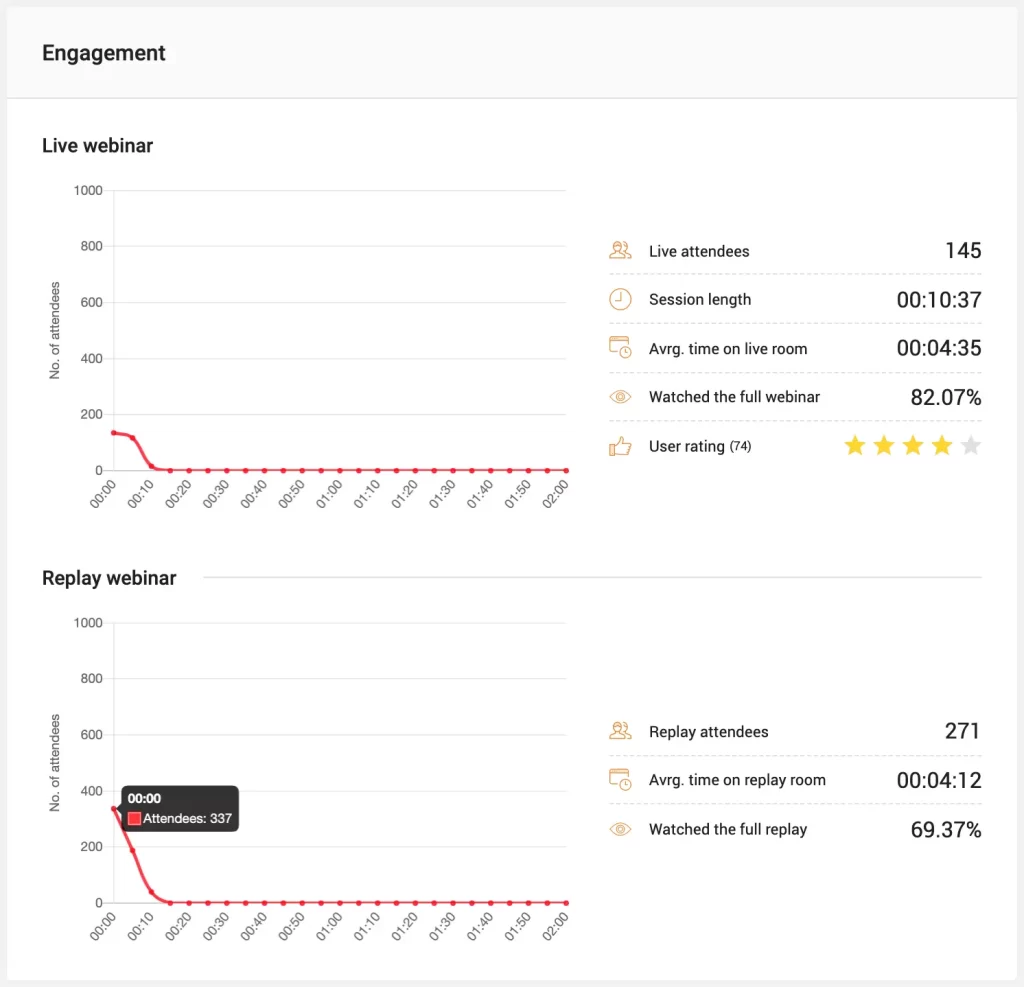
WebinarJam's advanced analytic tools provide you with extensive data that provides in-depth insights about your audience.
What statistics are you able to have at your disposal?
You can also examine the quality of the connection your attendees are getting in real-time with WebinarJam 4.0.
With all of this data, you can make better decisions about future webinars, target the most likely leads to purchase, and optimize your entire marketing campaign.
13. Q&A Sessions
You understand that simply conversing with your clients is insufficient. Instead, you want people to talk to you if you want them to engage with you. Remember, that's why you're hosting a webinar rather than settling for video conferencing in the first place.
During your webinar, you can set up a question box where guests can submit questions. It increases client involvement and allows you to clarify any misconceptions attendees may have during the presentation.
Any participant can raise their hand by using the “Request to Speak” button at the top of their chat bar. Then, hover over their name and grant them access to talk when you see their request.
Once you've answered their question, you can remove them from the live room, and they'll return to being webinar attendees.
14. One-Click Registration
The process of filling out registration forms is complicated for most people. As a result, you'll need a new strategy to assist you in recruiting more individuals. Attending your webinar event does not require your audience to fill out any forms.
You have to use your email autoresponder service to send an email to your intended audience using the invitation link. The audience will then go to the registration page and click the link.
15. Thank You Page
Your webinar attendees will get a thank you page after registering for the event.
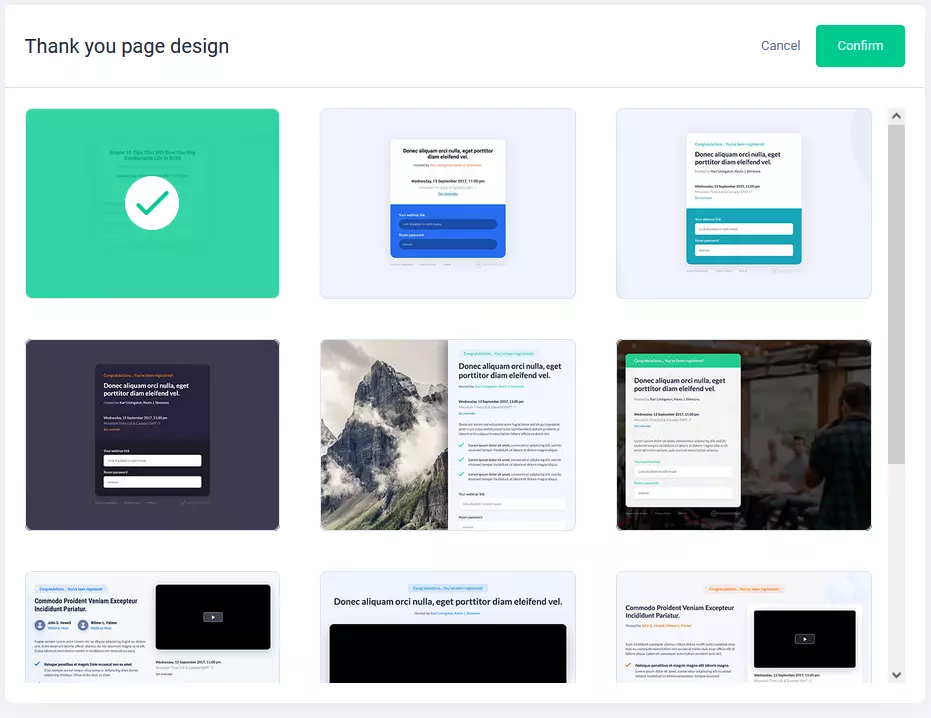
The thank-you page would automatically include information like:
Another fantastic feature is the option to survey everyone who has signed up. This tool is helpful if you want to customize the webinar and inquire about your sign-up expectations.
You could also conduct a small survey on your Thank You page. This will provide you with highly personalized information on your webinar participants, which you may discuss throughout the webinar.
16. Replay
Are you one of those who, for whatever reason, frequently miss online events?
We've all experienced missing online sessions due to a single occurrence of not understanding a simple concept.
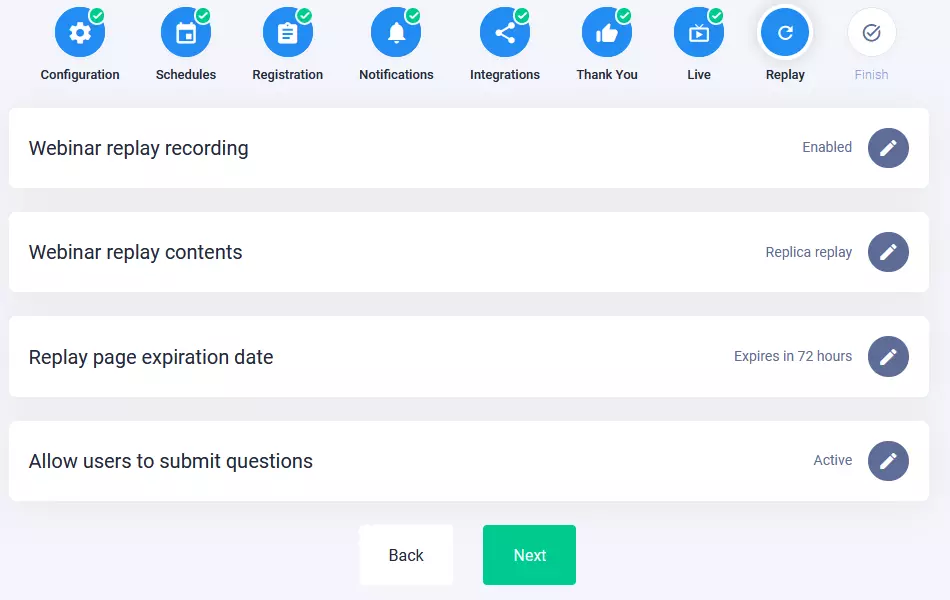
But what if we told you that you could record your sessions and watch them whenever you want? Second, by second, the ‘Replica Replay' tool assists you. If you repeat the session, you'll see that all of the comments and postings show the same time they did during the live session.
The best thing is that the replay sessions are exact replicas of your real-life experiences, making them vibrant and engaging. Furthermore, you can plan replay rooms according to your preferences and time limits.
You can quickly rewind parts of the segments and take notes on the subjects discussed during the webinar.
17. Video Injections
You can use WebinarJam to include videos in your presentation. In addition, you may now use pre-recorded segments of your last webinar to guarantee that you engage successfully with all of your guests, particularly those who didn't watch it live.
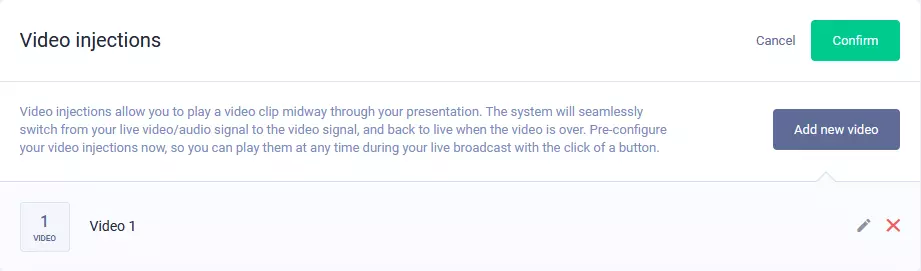
Injected videos merge effortlessly into your webinar, reducing pauses and technical issues throughout your presentation.
18. The Always-On Room
The Professional and Enterprise Packs have this capability.
This functionality is a must if you need to run repeated live sessions. In addition, the Always-On room is open 24 hours a day, seven days a week, so you can log in whenever you like. Put another way, you have your room that is always on and ready to conduct webinars whenever you need them. And anyone, at any time, can walk into the room.
It's convenient to use because the webinar settings are preset, the room is always available, and the link never changes.
The URL also contains your company's name. Log into your room and select “Go Live” from the drop-down menu.
19. The Control Center
This feature is included in the Enterprise Plan. WebinarJam's Control Panel assists you in managing all of your operations.
We understand, however, that managing everything on your own can be overwhelming, from providing presenters access to spark to answering their questions to presenting deals and running surveys.
That's why they have these features to assign event management and supervision to your team. This allows you to concentrate on your presentation and create an excellent webinar.
The Control Panel is a separate room where your coworkers and employees can assist with the event's operation.
20. Page Builder
WebinarJam has beautiful, professional-looking templates for creating high-converting registration pages.
Select a template from the collection and change the text, logo, colors, images, and videos to ensure consistency with your brand.
WebinarJam's split testing feature allows you to test your landing pages and choose the best one to use throughout your registration process.
So, WebinarJam gives you the choice to create your pages from scratch or use one of the library's unique webinar registration sites.
Different types of Webinars
WebinarJam is user-friendly and optimized for results. This allows you to concentrate on your presentation rather than the technical aspects.
It comes with built-in landing pages, email sequences, slide templates, and more to assist you in hosting the following types of webinars:
WebinarJam Pricing Plans
There are three different pricing choices available. Unfortunately, they don't offer a free trial; however, you can try WebinarJam's services for $1 for 60 days.
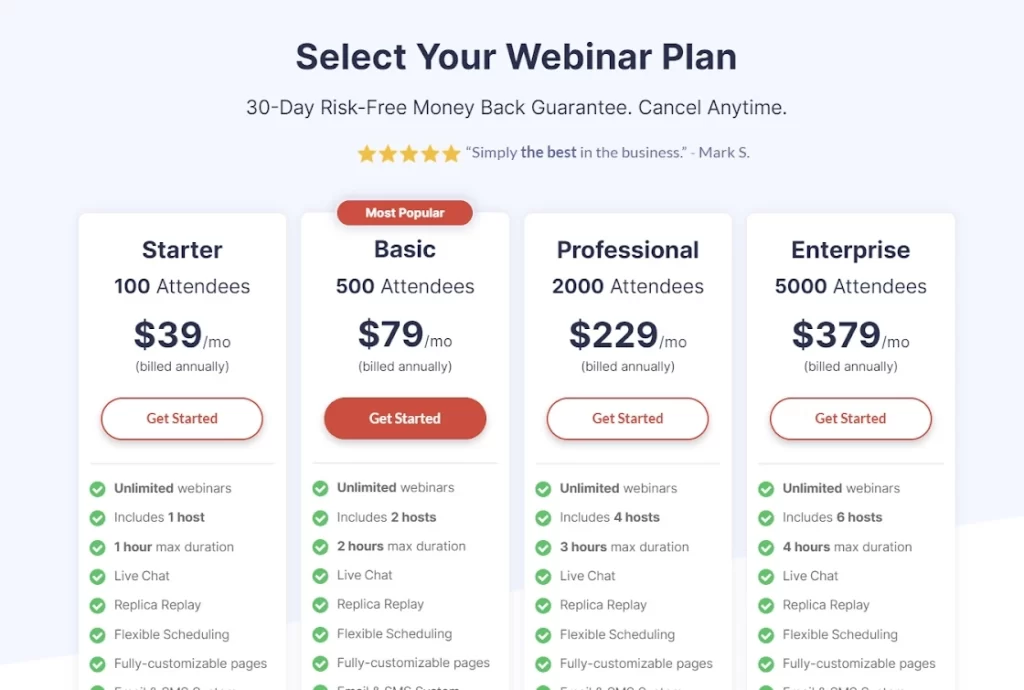
WebinarJam is a reputable webinar software that offers services at an affordable price.
- Basic: WebinarJam's most basic plan costs $499 per year. With this package, you can have two hosts. Furthermore, each webinar is limited to 500 participants. You'll also enjoy 24-hour access to their customer service team.
- Professional: WebinarJam's pro plan costs $699 per year. This subscription includes all of the basic plan features plus the ability to have four hosts and 2000 attendees per webinar. This package also provides access to their support team 24 hours.
- Enterprise: This package costs $999 per year and is primarily for experts. It is costly, but it is worthwhile for your company because it mainly relies on webinars as a marketing strategy.
Along with all of the capabilities of the previous plans, the Enterprise plan allows you to have six hosts and 5000 guests for every webinar.
Integrations
WebinarJam works with many popular tools to help you manage your webinars better. Some key integrations include:
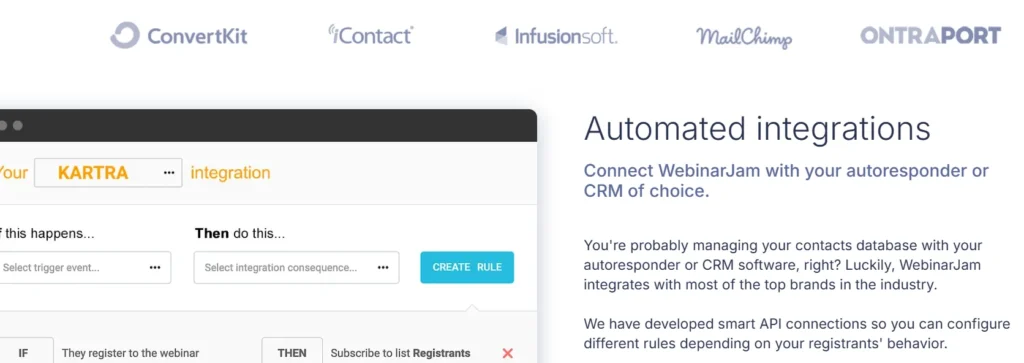
- Email Marketing Tools – Connect with Mailchimp, AWeber, GetResponse, and more to send automated emails and reminders.
- CRM Systems – Integrate with platforms like HubSpot, Infusionsoft, and ActiveCampaign to manage customer data.
- Payment Gateways – Use PayPal, Stripe, or other payment systems to sell webinars or products during your event.
- Social Media – Stream directly to YouTube Live and Facebook Live to reach a larger audience.
- Automation Tools – Connect with Zapier to link WebinarJam with thousands of other apps for automation.
These integrations help improve communication, increase sales, and make webinar management easier.
WebinarJam Alternatives & Competitors
If you're still not convinced by WebinarJam, take a look at these WebinarJam alternatives.
EverWebinar
EverWebinar is a fantastic and powerful webinar software. It allows you to organize and automate your webinar film to play at specific times and replicate the live experience for clients.
EverWebinar is the most user-friendly platform for hosting automated webinars. It offers everything, including live streaming, live chat, email marketing integration, and attendance monitoring.
Pros
- Webinars are simple to set up.
- System for advanced scheduling.
- It provides Integration with MailChimp, Kartra, and other services.
- A webinar that never expires.
Cons
- Integrations with Facebook Live and YouTube Live aren't available.
- There is no option for an automated webinar.
Demio
Demio is one of the most efficient webinar platforms available.
They are by far our favorite WebinarJam option since it is so simple to use, and we know they will do everything they can to provide me with the event experience we desire.
They provide a plethora of marketing tools to assist you in determining which type of presenter or audience member is best suited to your objectives, and to design an event that everyone will enjoy. Of course, it's ideal for any campaign, but it's beneficial when working with massive companies in the corporate sector.
Pros
- The platform is cloud-based.
- Analytics built-in
- Free for 14 days.
- Support for live chat
Cons
- Sometimes, users are unable to connect.
Final Verdict: WebinarJam Review 2025
To sum it up, WebinarJam is a powerful and easy-to-use webinar platform for businesses, marketers, and educators. It offers great features like live streaming, pre-made polls, mobile support, and strong integrations with other tools.
Flexible scheduling and automation options help you connect with your audience smoothly. If you're looking for a reliable and affordable webinar solution, WebinarJam is a great choice.
So, go ahead and give it a try!
Read this:
FAQs
Can I stream my webinar on YouTube or Facebook?
Yes, you can stream your webinar directly on YouTube Live and Facebook Live, expanding your reach to a larger audience.
Is WebinarJam Easy To Use?
It is straightforward to use, with an easy-to-use interface.
How many attendees can join a webinar?
Depending on your plan, WebinarJam allows between 500 to 5,000 attendees in a single session.
Can I record my webinars?
Yes, WebinarJam automatically records all webinars, so you can share replays with your audience later.