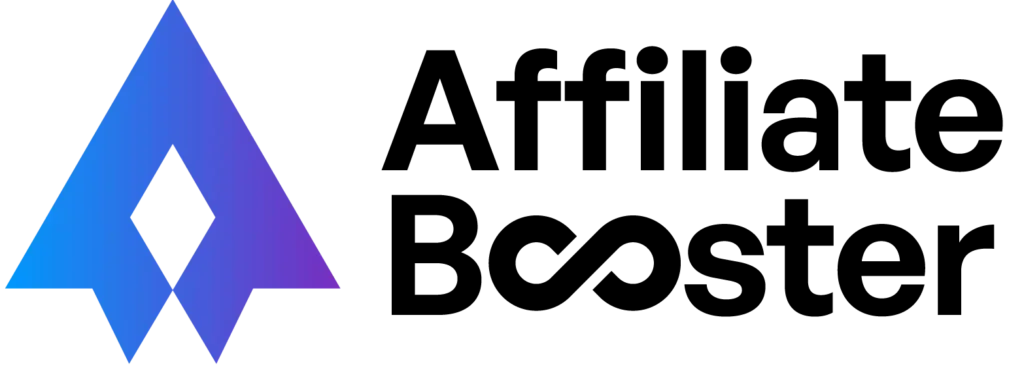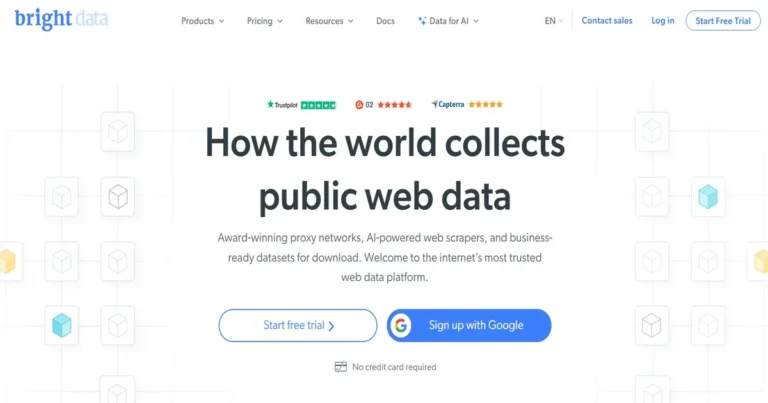Multilogin

- Profile Isolation
- Fingerprint Management
- Cloud Sync
- Team Sharing
- Automation Support
Kameleo

- Device Emulation
- Profile Cloning
- Fingerprint Spoofing
- Automated Scripting
- Proxy Integration
Dolphin {anty}

- Multi-Account Management
- Anti-Detection
- Cloud Backup
- Collaboration Tools
- Fast Setup
Antidetect browsers are not just tools; they’re a must-have for staying private online. Whether you’re managing multiple accounts, avoiding tracking, or working in digital marketing, they help mask your digital fingerprint.
But not all are the same—some focus on security, others on ease of use and automation. Choosing the right one can make a big difference.
Here’s a look at the best Antidetect browsers 2025 options to keep you anonymous.
What Is an Antidetect Browser, and Why Do You Need One?
An antidetect browser is a specialized browser designed to hide your digital fingerprints, which include information about your device, IP address, browser settings, and other identifying data.
Websites use these fingerprints to track users across the web, detect automated behavior, and identify multiple accounts operated by the same individual.
Antidetect browsers prevent websites from recognizing multiple accounts as being operated by the same person. They allow users to create unique browser environments, each with its own IP address, cookies, and settings, which helps maintain anonymity across different accounts or sessions.
Why Do You Need One?
• Avoid detection – Websites won’t track or block you based on your digital fingerprint.
• Manage multiple accounts – You can run several accounts without getting flagged.
• Improve privacy – Your online activities remain hidden from trackers and advertisers.
• Bypass restrictions – Access websites that limit multiple logins or have regional restrictions.
Antidetect browsers are useful for marketers, businesses, and anyone who values online privacy.
7 Best Antidetect Browsers are:
Here’s a concise comparison of the best antidetect browsers with key features and starting prices:
| Antidetect Browser | Key Features | Starting Price |
|---|---|---|
| Multilogin | • Cloud-based • Team collaboration • Fingerprint control | €19 /month |
| GoLogin | • Multiple profiles • Automation • Cloud sync | $24/month |
| AdsPower | • Free plan • Bulk profile creation • Proxy Integration | $5.4/month |
| Incogniton | • Free plan • Browser fingerprinting • Team management | $13.99/month |
| Kameleo | • Mobile and desktop support • Automation • Local profiles | €21/month |
| VMLogin | • High anonymity • Team sharing • Bulk management | $99/month |
| Dolphin (Anty) | • Free plan • Fast automation • Anti-detection | $10/month |
The Best Antidetect Browsers for 2025
1. Multilogin
Multilogin is one of the most popular antidetect browsers, designed specifically for users who need to manage multiple accounts across different platforms without being detected. It allows you to create fully isolated browser profiles, each with its unique fingerprint. These profiles operate independently, which ensures that no two accounts appear to be operated by the same user.
Multilogin is ideal for businesses involved in e-commerce, affiliate marketing, social media management, and web scraping. The platform supports both Windows and macOS, making it versatile for a wide range of users.
Key Features
• Multiple Profiles – Multilogin allows you to create and manage multiple browser profiles, making it easy to run different accounts without mixing data.
• Fingerprint Protection – It masks your device's fingerprint, preventing websites from detecting and blocking you based on your browser and system details.
• Cloud Sync – You can securely access your profiles from anywhere, ensuring seamless work across different devices.
• Team Collaboration – Multilogin lets you share browser profiles with your team, making it ideal for businesses that need to manage multiple accounts.
• Proxy Integration – It supports various proxies, helping you stay anonymous and bypass location-based restrictions.
Pros
- Fully isolated browser profiles with unique fingerprints
- Advanced customization of each profile’s fingerprint
- Supports multiple platforms, including e-commerce, social media, and affiliate marketing
- Regular updates to stay ahead of detection technologies
- Excellent customer support and user documentation
Cons
- Higher pricing for premium plans
- Can be complex for beginners
2. GoLogin
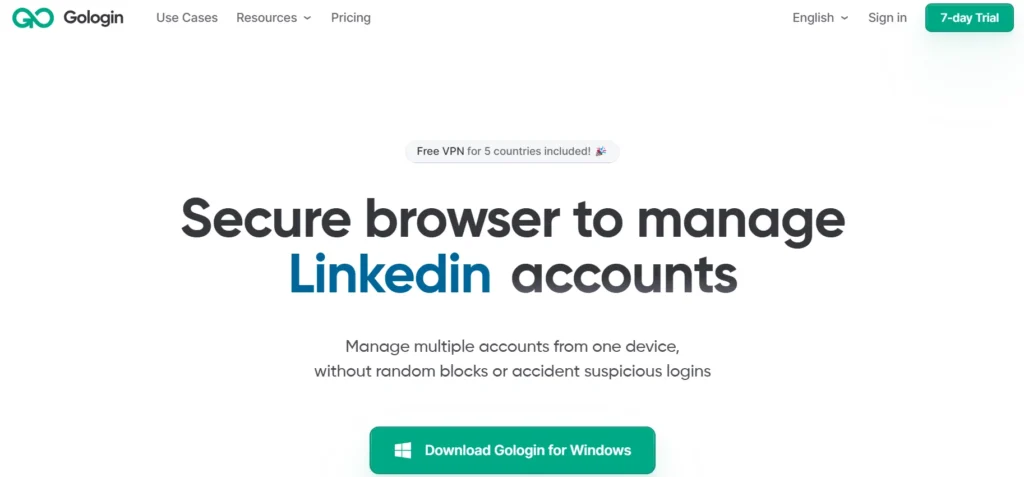
GoLogin is another top-rated antidetect browser that allows users to create and manage multiple browser profiles with unique digital fingerprints. The browser is designed to hide your real identity and prevent websites from linking your accounts together. GoLogin is perfect for digital marketers, affiliate marketers, and businesses that need to run several accounts simultaneously.
The platform also supports API integration, making it an excellent choice for businesses that require automated account management and scaling. GoLogin is easy to use and has affordable pricing options, making it a popular choice for both individuals and small businesses.
Key Features
• Multiple Browser Profiles – GoLogin allows you to create and manage different browser profiles, keeping them separate to avoid detection.
• Fingerprint Protection – It changes your digital fingerprint, making it harder for websites to track or block you.
• Cloud-Based Access – You can securely access your profiles from any device, making remote work easier.
• Proxy Support – GoLogin works with different proxies, helping you stay anonymous and access restricted websites.
• Automation Features – It supports browser automation, saving time on repetitive tasks like account management.
Pros
- Easy-to-use interface with simple profile management
- Supports API integration for automation
- Affordable pricing for individuals and small businesses
- Excellent for managing social media and affiliate accounts
- Compatible with multiple operating systems
Cons
- Fewer advanced customization options than some competitors
- Some users report slower browser performance with heavy usage
3. AdsPower
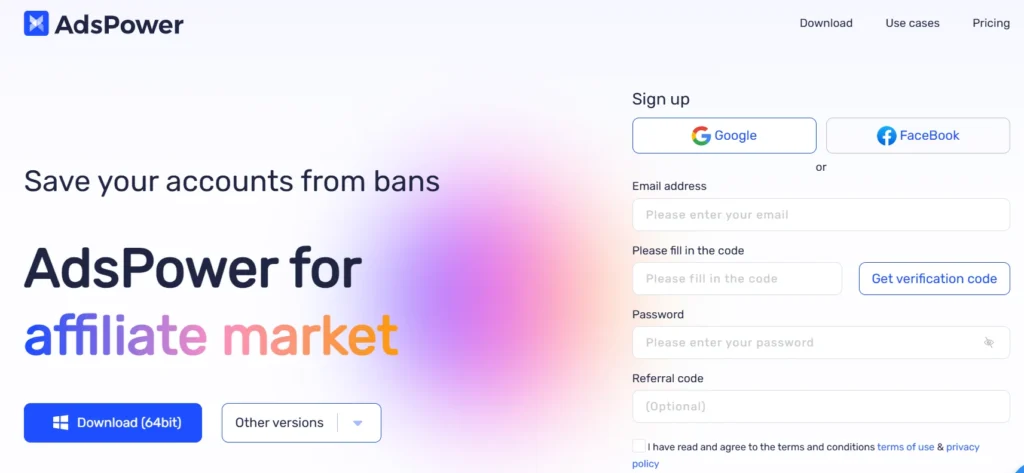
AdsPower is an antidetect browser designed specifically for digital marketers, advertisers, and e-commerce businesses. It allows you to create multiple browser profiles, each with its unique fingerprint, IP address, and environment, making it perfect for managing multiple accounts without being detected.
AdsPower also offers built-in automation tools, such as bot management and task scheduling, which are especially useful for affiliate marketing, ad verification, and social media management. It supports popular platforms like Facebook, Google, TikTok, and Amazon, making it a versatile tool for any marketer.
Key Features
• Multiple Profiles – AdsPower allows you to create and manage multiple browser profiles, keeping them completely separate to avoid detection.
• Fingerprint Protection – It hides your real browser and device details, making it harder for websites to track or block you.
• Free Plan Available – AdsPower offers a free version with basic features, making it a good choice for beginners.
• Proxy Integration – The browser supports different proxies, helping you stay anonymous and access restricted websites.
• Bulk Profile Management – You can easily manage multiple accounts and automate tasks, saving time and effort.
Pros
- Designed specifically for digital marketing and e-commerce
- Automation tools for managing multiple accounts efficiently
- Built-in proxy integration for rotating IP addresses
- Affordable pricing for small to mid-sized businesses
- Supports a wide range of platforms
Cons
- The interface can be overwhelming for new users
- Limited support for advanced fingerprint customization
4. Incogniton
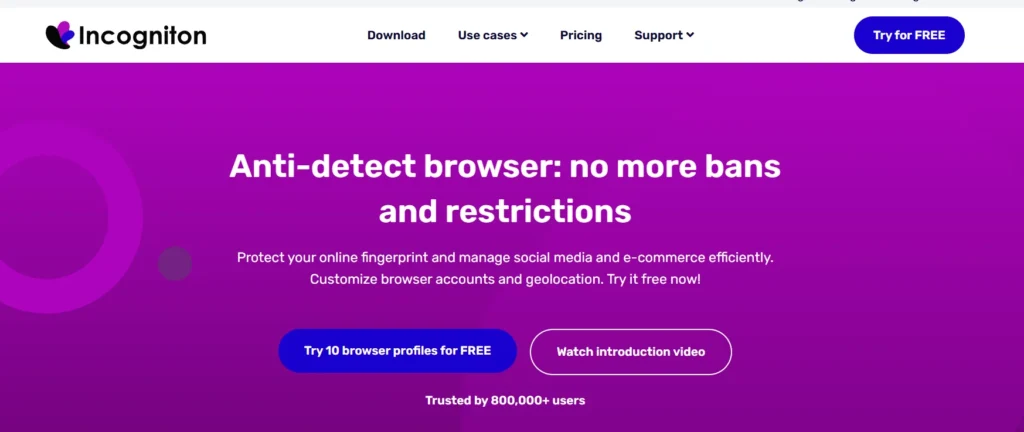
Incogniton is a relatively new antidetect browser that focuses on providing a simple yet powerful solution for managing multiple accounts. It allows users to create unique browser profiles with customizable fingerprints, making it harder for websites to detect and block accounts. Incogniton is designed for affiliate marketers, social media managers, and online businesses.
One of the standout features of Incogniton is its ease of use, making it perfect for users who need to manage multiple accounts without the complexity of more advanced antidetect browsers. It also includes automation features for scaling account management.
Key Features
• Multiple Browser Profiles – Incogniton lets you create and manage multiple browser profiles, keeping each one completely separate to prevent detection.
• Fingerprint Protection – It changes your digital fingerprint, making it difficult for websites to track or block you.
• Free Plan Available – Incogniton offers a free version with basic features, making it a good option for beginners.
• Team Collaboration – You can share and manage browser profiles with your team, making it ideal for businesses handling multiple accounts.
• Proxy Support – It allows you to use different proxies, ensuring anonymity and helping you bypass restrictions.
Pros
- User-friendly interface with easy setup
- Customizable browser fingerprints for anonymity
- Affordable pricing for individuals and small businesses
- Includes automation tools for account management
- Supports Windows and macOS
Cons
- Fewer advanced features compared to other antidetect browsers
- Limited customer support options
5. Kameleo

Kameleo is a flexible antidetect browser that provides powerful tools for managing multiple accounts and scraping data without being detected. It offers advanced fingerprint customization, allowing users to modify browser properties like User-Agent, screen resolution, and language settings. Kameleo is perfect for both beginners and advanced users who need complete control over their online identity.
Kameleo also supports mobile emulation, which means you can browse websites and manage accounts as if you were using a mobile device. This is particularly useful for marketers who need to test mobile ads or verify the display of mobile content.
Key Features
• Multiple Browser Profiles – Kameleo allows you to create and manage different browser profiles, keeping them separate to avoid detection.
• Fingerprint Protection – It hides your real device fingerprint, making it harder for websites to track or block you.
• Mobile & Desktop Support – Kameleo works on both mobile and desktop devices, giving you more flexibility in browsing.
• Proxy Integration – It supports various proxies, helping you stay anonymous and access restricted content.
• Automation Features – Kameleo allows automation, making it easier to manage multiple accounts efficiently.
Pros
- Advanced fingerprint customization for maximum anonymity
- Mobile emulation for testing mobile ads and content
- Supports both desktop and mobile browsers
- Easy-to-use interface with detailed tutorials
- Excellent for web scraping and social media automation
Cons
- More expensive than some other antidetect browsers
- May require technical expertise for full customization
6. VMLogin
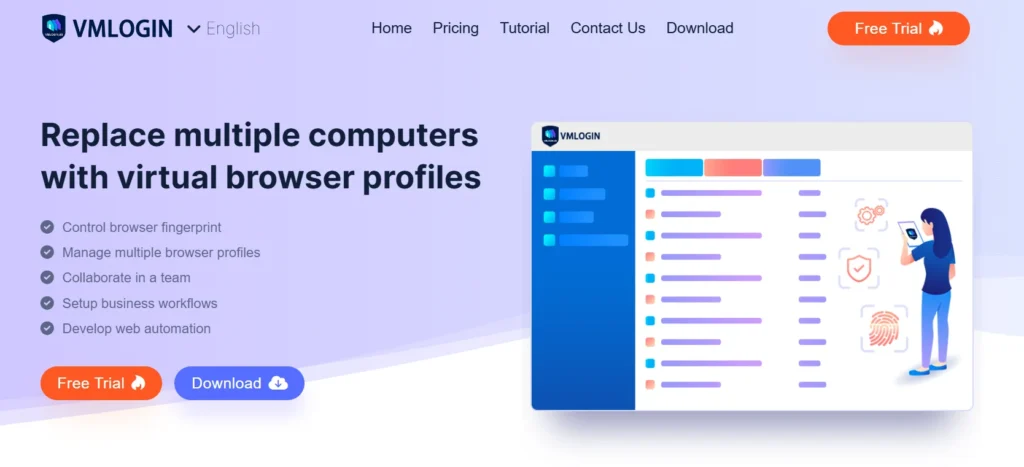
VMLogin is an antidetect browser designed for businesses that need to manage multiple accounts securely and efficiently. It offers robust features like browser profile isolation, proxy management, and fingerprint customization. VMLogin is perfect for managing social media accounts, e-commerce stores, and online marketing campaigns.
VMLogin also offers browser automation, allowing users to perform repetitive tasks like posting, liking, and commenting without manual intervention. This makes it a great choice for affiliate marketers and digital marketers looking to save time while managing multiple accounts.
Key Features
• Multiple Browser Profiles – VMLogin allows you to create and manage multiple browser profiles without linking them.
• Fingerprint Protection – It hides your real digital fingerprint, making it difficult for websites to track or block you.
• Team Collaboration – You can share and manage browser profiles with your team, making it ideal for businesses.
• Proxy Integration – It supports various proxies, helping you stay anonymous and access restricted content.
• Bulk Profile Management – You can easily handle multiple accounts and automate tasks to save time.
Pros
- Advanced automation tools for managing multiple accounts
- Supports proxy integration for geo-targeted browsing
- Strong browser fingerprint customization features
- Ideal for social media and affiliate marketing campaigns
- Affordable for small businesses
Cons
- The interface can be challenging for new users
- Limited customer support for lower-tier plans
7. Dolphin{anty}
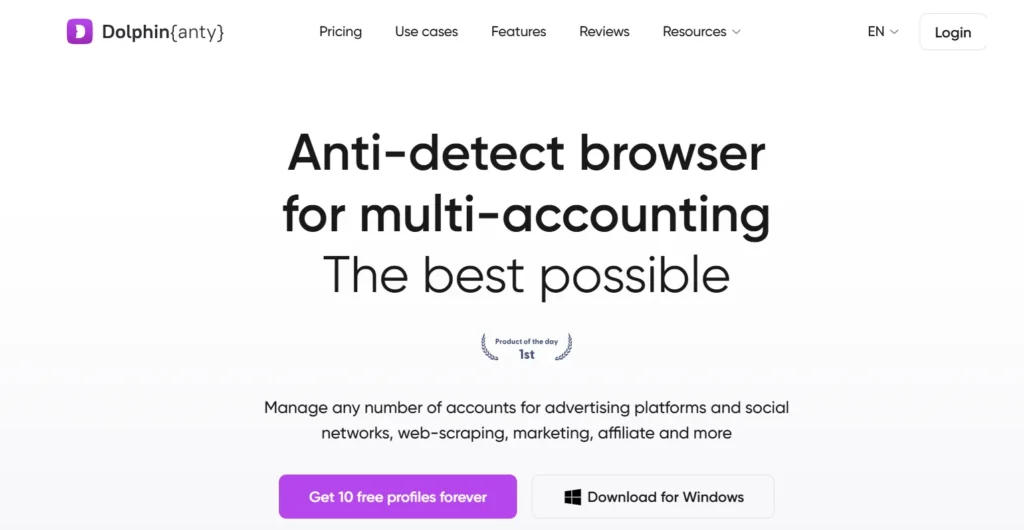
Dolphin{anty} is an antidetect browser that offers a balance between simplicity and advanced features. It’s widely used by affiliate marketers, social media managers, and businesses needing to manage multiple accounts across various platforms. Dolphin{anty} allows users to create unique browser environments with different fingerprints, ensuring anonymity while interacting with websites.
It also integrates well with proxies, making it easy to rotate IP addresses for geo-targeting or avoiding bans. Dolphin{anty} offers automation features that are especially useful for repetitive tasks such as posting, commenting, or interacting with social media accounts.
Key Features
• Multiple Browser Profiles – Dolphin Anty lets you create and manage multiple browser profiles without them being linked.
• Fingerprint Protection – It hides your real digital fingerprint, making it harder for websites to track or block you.
• Free Plan Available – Dolphin Anty offers a free version with basic features, making it a good option for beginners.
• Proxy Integration – It supports different proxies, helping you stay anonymous and access restricted content.
• Automation Features – It allows automation for managing multiple accounts efficiently, saving time and effort.
Pros
- Simple interface with advanced features for managing multiple accounts
- Strong integration with proxies for IP rotation
- Useful for affiliate marketing and social media management
- Automation tools for repetitive tasks
- Competitive pricing for small businesses
Cons
- Fewer customization options compared to premium antidetect browsers
- Some users report slower performance under heavy usage
Conclusion
Antidetect browsers are great for managing multiple accounts, web scraping, and digital marketing.
Top options for 2025—Multilogin, GoLogin, and AdsPower—help keep you anonymous, making them perfect for marketers, affiliates, and businesses in e-commerce or social media.
When picking one, look at features like fingerprint control, ease of use, automation, and cost. Whether you're running ads, handling accounts, or scraping data, these tools will keep you hidden and undetected.
FAQs About Best Antidetect Browsers
1. Why do I need an antidetect browser?
An antidetect browser is essential for maintaining anonymity online, especially if you're managing multiple accounts, conducting web scraping, or navigating platforms that use advanced tracking methods. It helps avoid detection by masking your digital fingerprint.
2. Can antidetect browsers work with proxies?
Yes, most antidetect browsers, including Multilogin, GoLogin, and AdsPower, integrate seamlessly with proxies. This allows users to rotate IP addresses, enhancing anonymity and avoiding geo-restrictions or bans.
3. Are antidetect browsers legal?
Yes, antidetect browsers are legal to use, but how you use them matters. It’s important to follow the terms and conditions of the websites or platforms you're accessing. Using antidetect browsers for illegal activities can lead to consequences.
4. Can I manage multiple accounts with an antidetect browser?
Yes, antidetect browsers are designed to manage multiple accounts. They allow you to create unique browser profiles, each with its fingerprint, ensuring that platforms don't detect you as the same user.