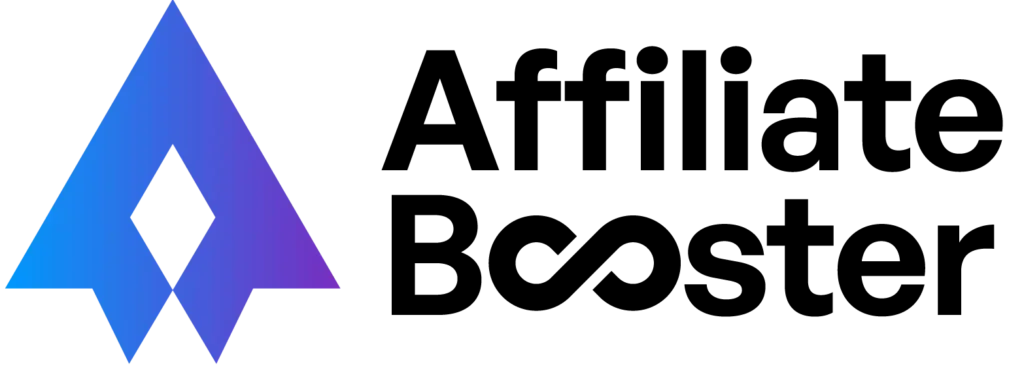Finally more power in your hands.
This version makes all the blocks more versatile.
We have added option to enable/disable various elements in each block.
We have more than 25 blocks right now and users all across the world are loving the blocks. Although these many blocks are more than enough to create professional affiliate blogs, there are few users who are interested in more creativity.
These users wanted to disable few features from the blocks. For an example, some users were trying to remove TITLE from Single Product Block.
>> Old Version
Product Title
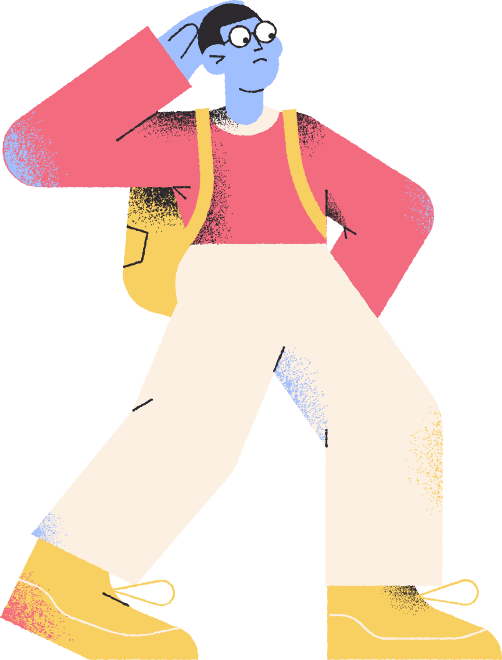
>> New Version
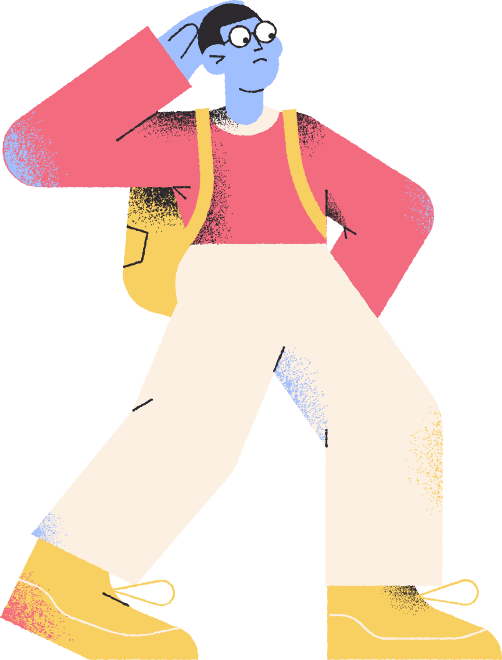
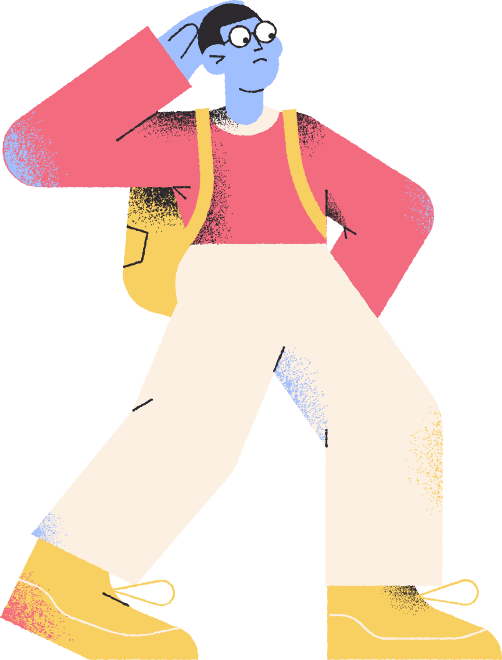
Product Sub Title
Cras aliquet, dui quis lobortis dictum, justo nisl interdum diam, eget euismod arcu risus et tellus. Quisque interdum malesuada augue, at tristique odio scelerisque sed.
We have added the option to Enable/Disable any element from the blocks now.
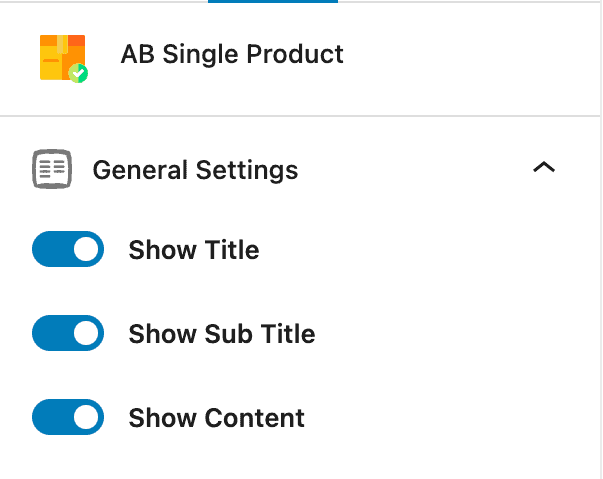
Now you can show less number of columns in Comparison Table too.
| Image | Product | Detail | Price |
|---|---|---|---|
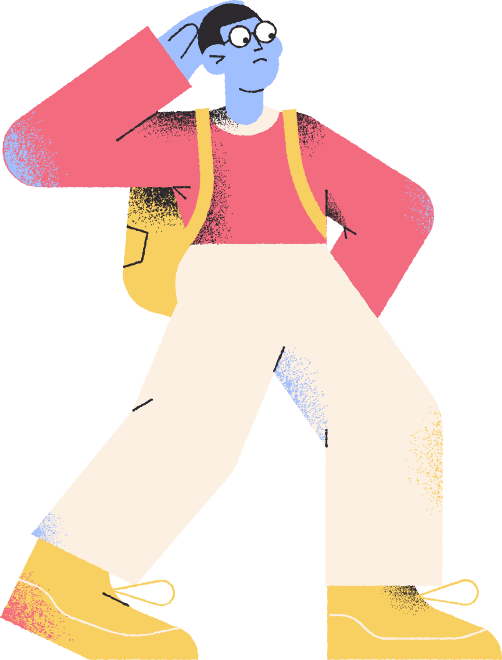 | Electric Triviac |
| Price |
>> New Version
| Image | Detail | Price |
|---|---|---|
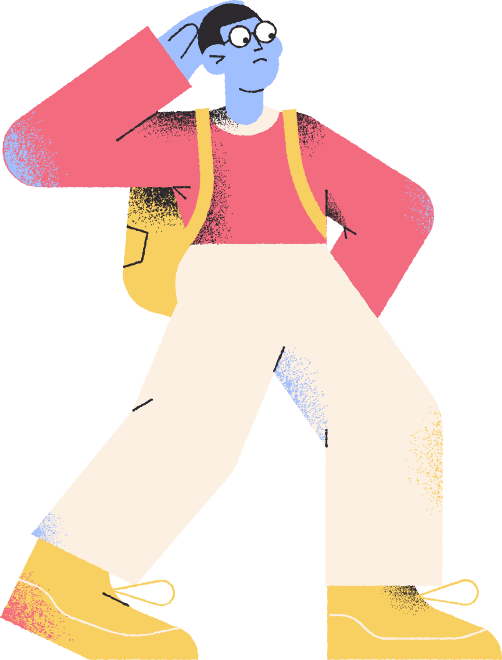 |
| Price |
You can disable various columns now.
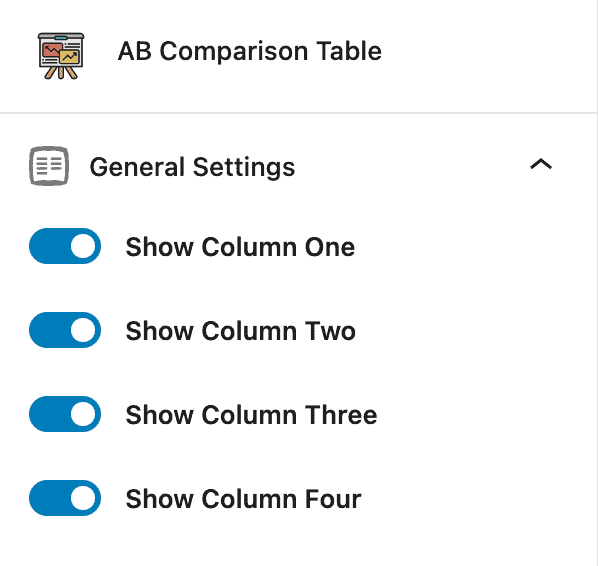
We have added this feature in..
New Block (AB – Key Points)
Introducing a new block to add key points at the end of your blog posts.
KEY POINTS
- 😍 Feature 1This is the reason we loved this software too much and we recommend this to boost your business.
- 👌 Feature 2This is the reason we loved this software too much and we recommend this to boost your business.
- ❤️ Feature 3This is the reason we loved this software too much and we recommend this to boost your business.
- 🥰 Feature 4This is the reason we loved this software too much and we recommend this to boost your business.
Note: We have grabbed emojis from this link. You can grab any Emojis and use them inside any block.
Amazon API Module is live
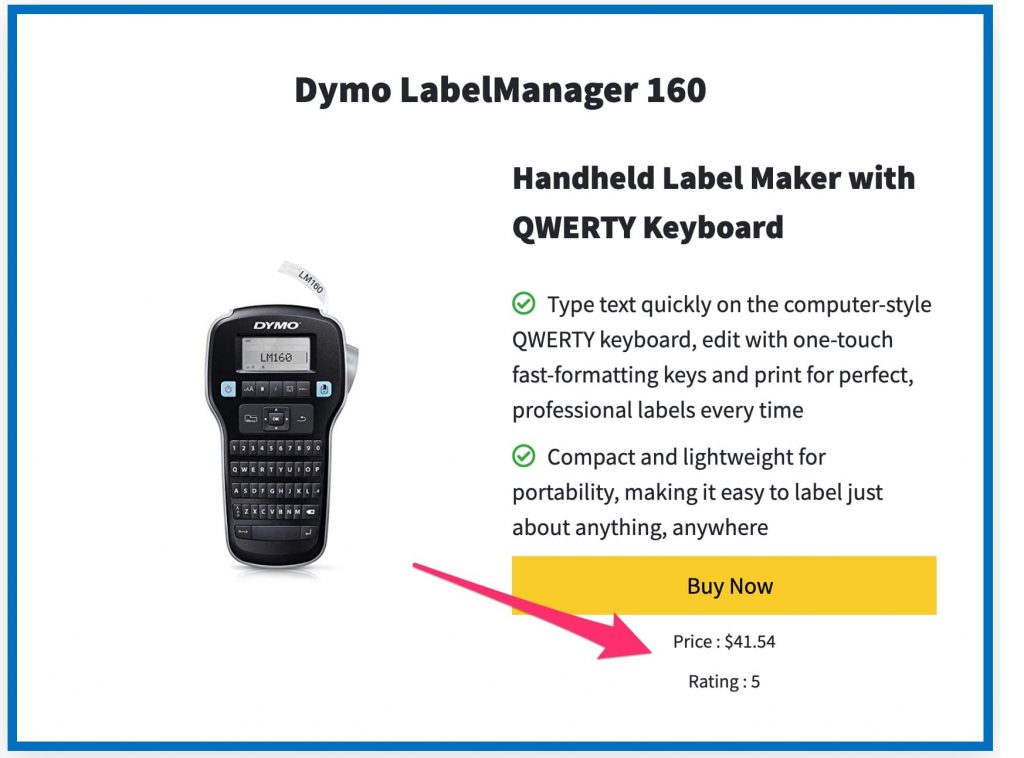
How to grab live price, rating, image?
Right now this feature is available in Single Product Block only, as we want to test it before making live in all the blocks.
Add Single Product Block and you'll see this setting at the bottom.
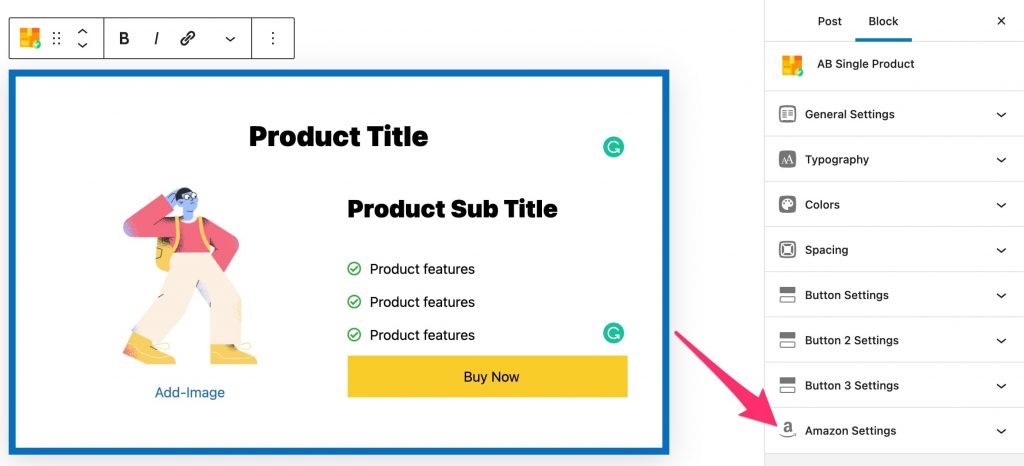
Go to your plugin dashboard and enter your Amazon API keys.
You'll see shortcodes to use the features listed in your dashboard. Grab the shortcodes, change ASIN code and you can start fetching live price, rating, and image from Amazon.
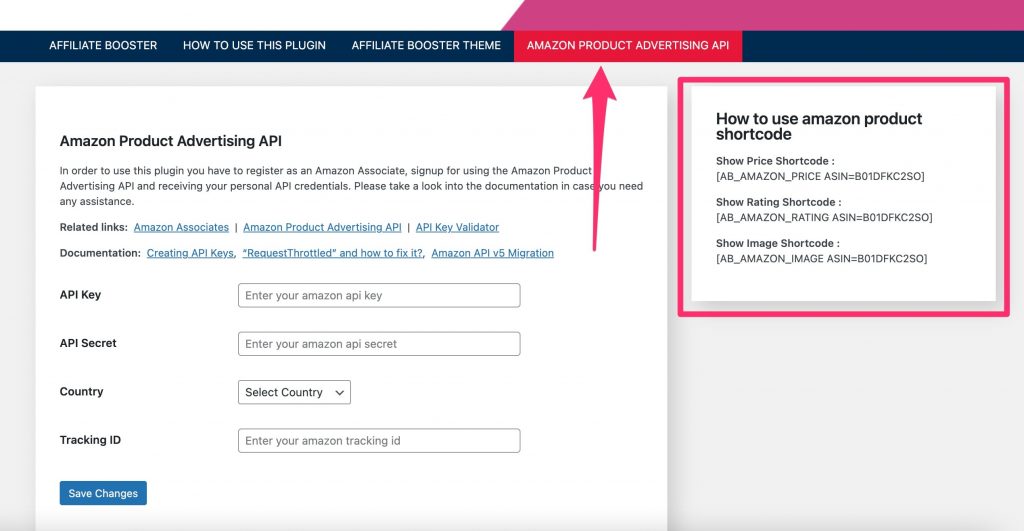
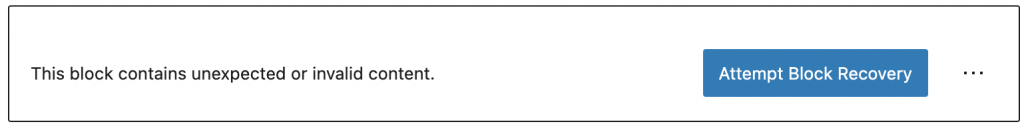
You are going to see such notices in old blocks.
No need to freak out by seeing them. Just click on Attempt Block Recovery and your block will recover.
Why is this notice coming?
Because we have changed the lot in the code and now WordPress wants to recover that. The block will get the updated code as soon as you click on Attempt Block Recovery.
Will my old blocks break?
No. Your old blocks will keep on working, but if you want to make any changes in them, you'll have to recover them first.
Should I update all my articles?
It's your choice. If you have enough time, you can edit the posts and recover all the blocks.