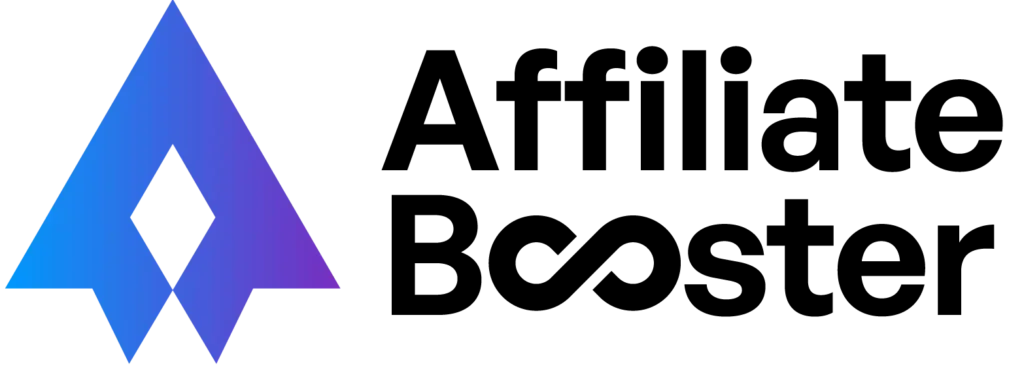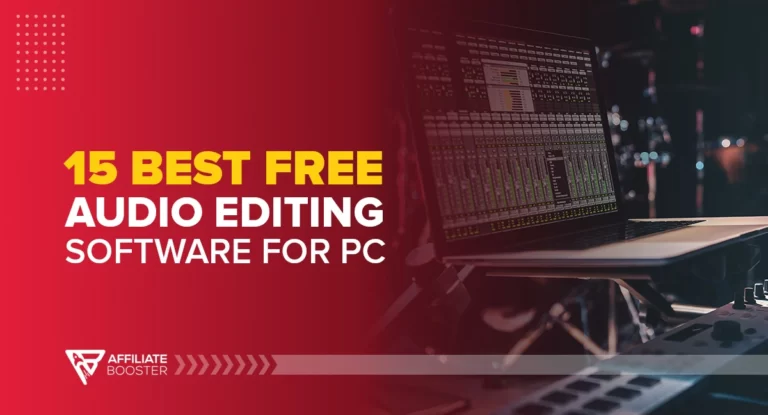Our Best Webinar Platforms Top 3 Picks
- Best Overall
WebinarJam
- Best webinar platforms to do automated webinars.
- Affordable
Demio
- One-stop solution for live and recorded webinars.
- User Friendly
ClickMeeting
- Provides safe cloud storage for backups.
Webinar software is an online conferencing platform that helps you host live or recorded events, share presentations, and connect with your audience. Whether you're teaching a class, running a business meeting, or promoting a product, the right webinar platform makes everything smooth and easy.
With so many options out there, choosing the best one can be tricky. Some have great video quality, others offer interactive features like polls and Q&A, and a few even help you make money from your webinars.
In this guide, we’ll look at the best webinar platforms to help you find the perfect fit. Whether you're a beginner or a pro, there’s a tool for you. Let’s take a look at it!
What is Webinar Software?
A webinar, like a seminar or convention, brings people together online for a live presentation. To host one, you’ll need a webinar platform that lets you share your screen, files, and programs with attendees.
Unlike regular marketing videos, webinars happen in real time, allowing interaction between the presenter and the audience. This makes them a great tool for sharing valuable information.
Whether you need a webinar platform for education or a virtual conference, we’ll highlight the best affordable options in this article.
How Do We Review and Choose the Best Webinar Platforms?
We carefully test each webinar platform to make sure it’s easy to use, reliable, and packed with useful features. Here’s what we focus on:
- Ease of Use – A great platform should be simple to set up, even for beginners. We check how easy it is to schedule a webinar, invite attendees, and manage events without technical issues.
- Video and Audio Quality – Clear video and crisp sound make a big difference. We test how well the platform performs under different internet conditions to ensure a smooth experience.
- Features – Webinars are more engaging with interactive tools like live chat, screen sharing, polls, Q&A, and automated recordings. We explore what each platform offers.
- Pricing – Cost matters. We compare free and paid plans to see which ones give the best value for businesses, educators, and marketers.
- Integrations – Many people use webinar platforms with email marketing tools, CRM, and social media. We check if the platform connects easily with other software.
By evaluating these key factors, we find the best webinar platforms for different users—whether you’re a business owner, teacher, or event host.
11 Best Webinar Platforms of 2025 (Reviewed)
1. Demio
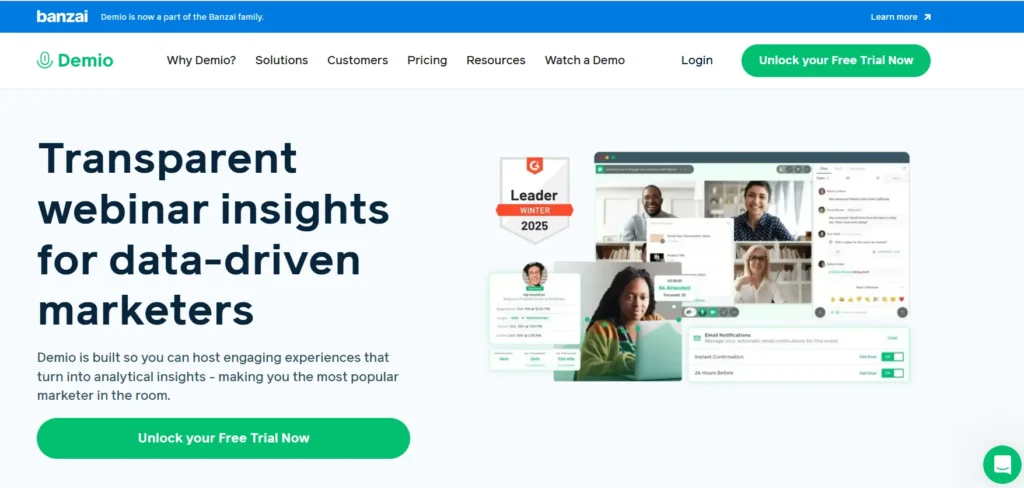
Demio is a simple and easy-to-use webinar platform designed for marketing and engagement. It offers live, automated, and on-demand webinars with interactive features like polls, Q&As, and handouts.
The first thing I noticed about Demio’s UI was how clean and intuitive it is. Setting up a webinar takes just a few clicks, and the platform makes it easy to engage with attendees through real-time chat and emoji reactions. The browser-based experience also means no downloads are required for presenters or attendees.
I found the video and audio quality to be reliable, with minimal lag, but Demio lacks some advanced customization options compared to competitors like WebinarJam. While it includes basic security features, it does not offer end-to-end encryption or HIPAA compliance.
Features
- Series “Stay registered”: Allow individuals to sign up once for a series of webinars that will run endlessly.
- Chat privately: Users can send private messages to event coordinators or to everyone.
- Registration page with your logo: To maintain your brand's consistency.
- Replays of Live Events: Build email lists by automating webinar replays.
- Analytics: Insights regarding the success of your webinar.
Pros
- No downloads are required for attendees
- Interactive tools (polls, Q&As, handouts)
- Clean and user-friendly interface
- Automated and live webinar options
Cons
- Limited customization for branding
- No advanced security features like end-to-end encryption
2. WebinarJam
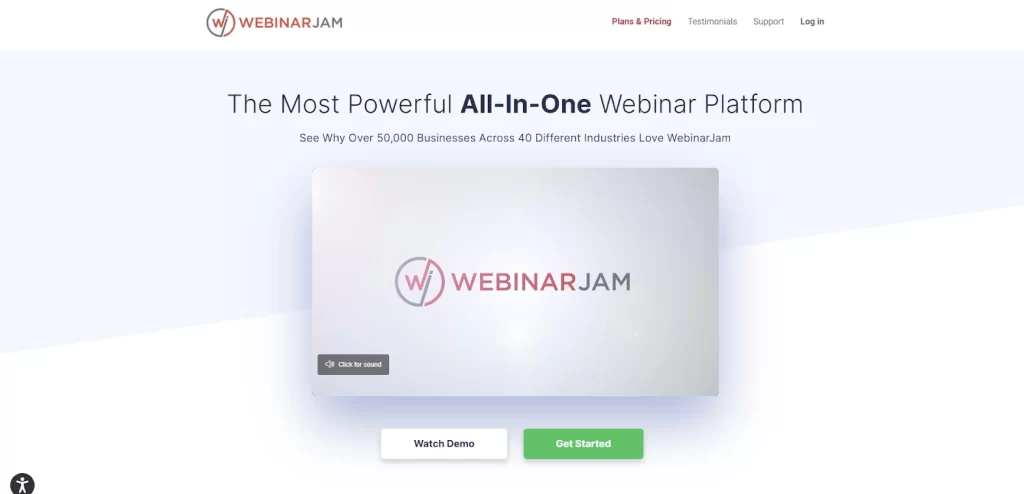
WebinarJam is a webinar platform built for sales and marketing, offering high attendee limits and strong automation tools. It allows presenters to broadcast to thousands of participants with HD video and real-time interaction.
The first thing I noticed about WebinarJam’s UI was how feature-packed it is. It offers automated recordings, pop-up CTAs, and even attendee spotlight features that let audience members join live on screen. Its marketing tools, like email and SMS reminders, make it great for product launches and lead generation.
I found the streaming quality to be solid, but there can be occasional delays in high-attendance webinars. While the platform offers password protection and two-factor authentication, it lacks end-to-end encryption for added security.
Features
- Streaming: WebinarJam's proprietary JamCast broadcaster can be used to stream to Facebook Live, YouTube Live, or WebinarJam's own Facebook Live page.
- Recording: With EverWebinar, every webinar is automatically recorded and saved for later use
- Interaction: Use live conversation, surveys, and a virtual whiteboard to keep viewers interested.
- Presentations: For presentation purposes, include pre-recorded video in your webinars.
- Security: They provide Password-protected webinar rooms.
- Analytics: Reporting on the effectiveness of your live webinar.
Pros
- Designed for sales and marketing
- Supports large audiences (up to 5,000 attendees)
- Pop-up CTAs and attendee spotlight feature
- Automated webinar options available
Cons
- No end-to-end encryption for added security
- Occasional streaming delays
- Can feel overwhelming due to feature-packed UI
3. ClickMeeting
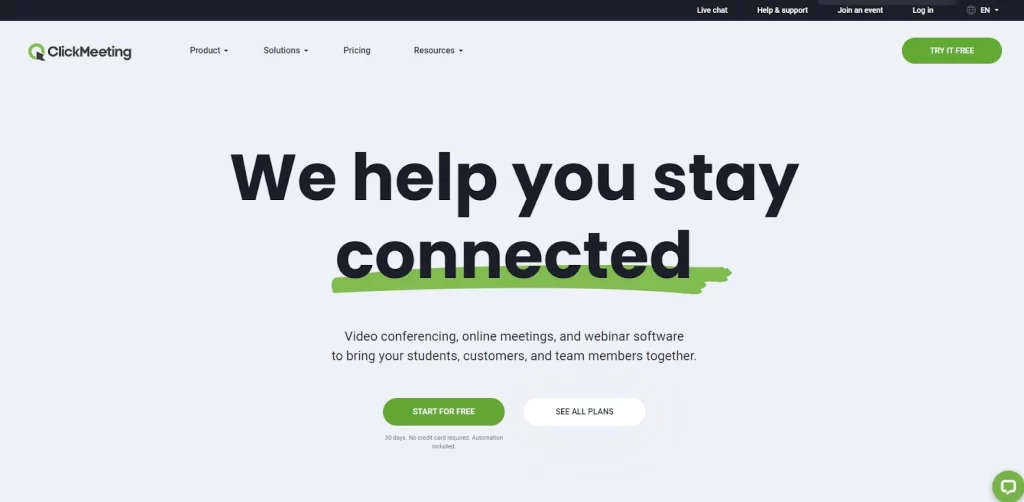
ClickMeeting is a flexible webinar platform that lets companies pay based on the number of attendees rather than features. It offers three pricing plans, but most features are included in all plans—even the free trial has advanced options like auto-publishing and live streaming.
The first thing I noticed about ClickMeeting’s UI was the number of interactive tools available. You can easily create polls, Q&As, and CTAs, and the whiteboard tool is available to all users, even on the free trial. Since pricing is based on attendee count, ClickMeeting is a great choice for smaller webinars with fewer than 50 participants.
I found the video and audio quality to be solid, but it doesn’t have the same level of stability as competitors like Zoom. While ClickMeeting is a secure platform, it lacks advanced security features such as end-to-end encryption and HIPAA compliance.
Features
- Subaccounts: Assign different team members to other aspects of the webinar. Customizable invitations, branded webinars, and “waiting rooms” are all available.
- Recordings: Record your webinars, then download and share them with as many people as you wish.
- Engagement: Dynamic presentations, interactive whiteboards, multimedia, and live chat can all be used to engage spectators.
- Analytics: Reports and insights on the number of people who attended your webinars and other metrics.
Pros
- Free trial includes advanced tools like live streaming
- Pay based on attendees, not features
- Interactive elements (polls, Q&As, whiteboard)
- Works well for small to medium webinars
Cons
- Video stability not as strong as Zoom
- Lacks end-to-end encryption and HIPAA compliance
4. LiveStorm
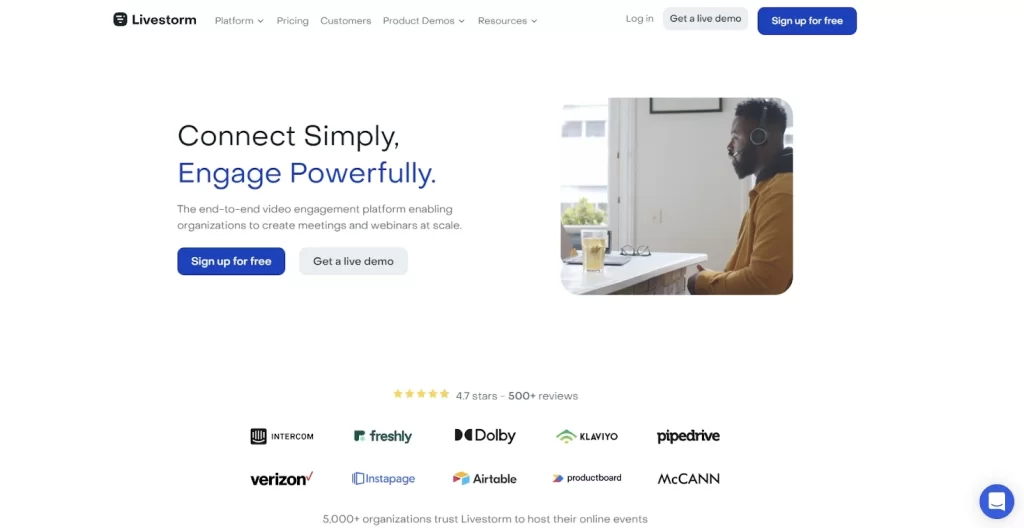
LiveStorm is a browser-based webinar platform that focuses on ease of use and automation. It supports live, on-demand, and automated webinars, making it great for businesses that want a hands-off approach.
The first thing I noticed about LiveStorm’s UI was how modern and user-friendly it is. Webinars are easy to set up, and the automated email reminders and follow-up messages help keep audiences engaged. The built-in analytics also give insights into attendee behavior and engagement.
I found the video and audio quality to be consistent, but the free plan has limitations, such as shorter session durations and fewer attendees. While LiveStorm has solid security features, it does not offer end-to-end encryption for extra protection.
Features
- Pre-recorded Webinars: Schedule a webinar replay at regular intervals throughout the day, such as every hour.
- Webinars on demand: Informs users that a webinar is about to commence and encourages them to sign up right away.
- Polls: Speak with live attendees in real time and administer tests/polls to them.
- Instant meetings: Livestorm can also be used to replace Zoom/Google Hangout as your company's primary video conferencing software.
- Free training: Webinar creation resources.
- Analytics: Information on how well your webinar strategy is working.
Pros
- No downloads required (browser-based)
- Strong automation for follow-ups and reminders
- Built-in analytics for audience tracking
- Clean and modern UI
Cons
- Free plan has session and attendee limits
- No end-to-end encryption for security-conscious users
- Limited integrations compared to competitors
5. GoToWebinar
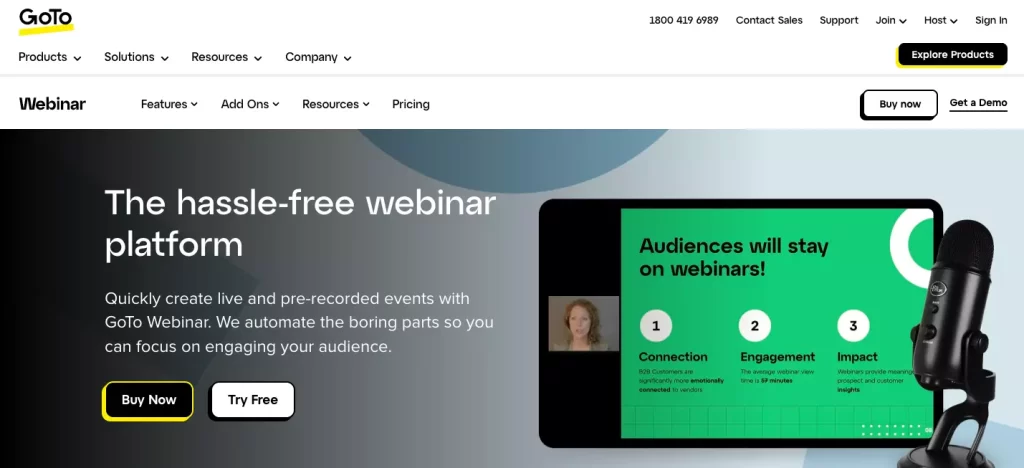
GoToWebinar is a reliable webinar solution designed for businesses, offering advanced scheduling and reporting features. It supports large webinars with up to 3,000 attendees and integrates well with marketing tools.
The first thing I noticed about GoToWebinar’s UI was how polished and professional it feels. The platform includes engagement tools like polls and surveys, and the detailed analytics help businesses track audience participation. Its automated webinars are useful for recurring training sessions or pre-recorded presentations.
I found the video and audio quality to be excellent, but the pricing is on the higher side compared to competitors. While GoToWebinar is secure, it lacks the advanced encryption options found in other enterprise solutions.
Features
- Schedule flexibility — You can host a single live event or a series of events or provide on-demand access to your clients.
- Creating a brand — Add your company logo, brand colors, and high-resolution photographs to customize your landing page.
- Personalized registration — Create a customized registration form to know your audience better efore the session.
- GoToStage — You can obtain exposure by being featured in front of millions by publishing your webinar on GoToStage.com.
- Analytics of events — Investigate crucial indicators to see how your presentation performed.
Pros
- Supports large webinars (up to 3,000 attendees)
- Strong marketing tool integrations
- Advanced scheduling and reporting features
- Reliable video and audio quality
Cons
- The software appears to be a little out of date.
- Attendees are required to download software.
6. EverWebinar
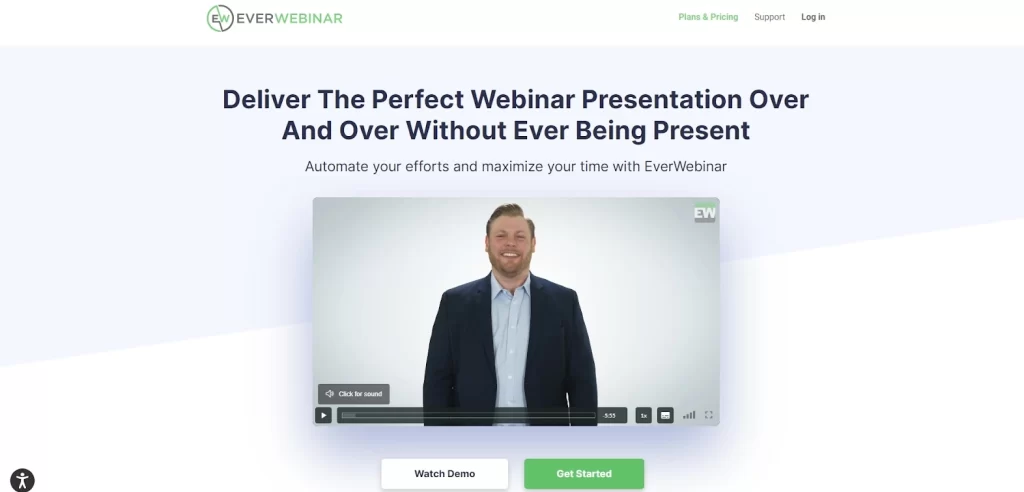
EverWebinar is designed for automated webinars, making it ideal for businesses that want to run pre-recorded sessions on autopilot. It integrates with WebinarJam and supports scheduled replays that feel like live events.
The first thing I noticed about EverWebinar’s UI was how well it automates everything. You can schedule “live-like” replays with live chat, automated Q&As, and just-in-time scheduling. This makes it great for evergreen content and lead generation.
I found the platform easy to use, but it doesn’t support live webinars, which can be a drawback for those who need real-time interaction. Also, some users may find the pricing steep for an automated-only platform.
Features
- Webinars Delivered Just-In-Time: Informs users that a webinar is about to begin and encourages them to sign up right away.
- Block nighttime viewing: To make the illusion of live webinars realistic, it stops playing your webinar overnight.
- Block dates: Stop your webinar from playing on any date or holiday that you want.
- Auto-detection of time zones: Automatically sets your webinar's playback to different time zones, so you only have to plan it once.
- Free training: Create webinars and use EverWebinar with these in-depth resources.
- Integration: EverWebinar is meant to generate email leads and interact with email marketing systems like ActiveCampaign, GetResponse, MailChimp, and others.
- Analytics: Insights on how well your webinar approach is working.
Pros
- Fully automated webinar system
- Live-like replays with chat simulation
- Ideal for evergreen content and lead generation
- Integration with WebinarJam for live events
Cons
- No live webinar support
- Higher pricing for an automated-only platform
7. GoToMeeting
GoToMeeting is a video conferencing tool that also supports webinars, making it a flexible choice for business meetings and virtual events. It’s known for its high-quality video and screen-sharing capabilities.
The first thing I noticed about GoToMeeting’s UI was its simplicity. It’s easy to start meetings and webinars, and the mobile app works seamlessly for remote attendees. The AI-powered transcription feature is also helpful for keeping records of meetings.
I found the video and audio quality to be excellent, but GoToMeeting lacks advanced engagement tools like polls and Q&As that are standard in other webinar platforms. While security is solid, it doesn’t offer end-to-end encryption.
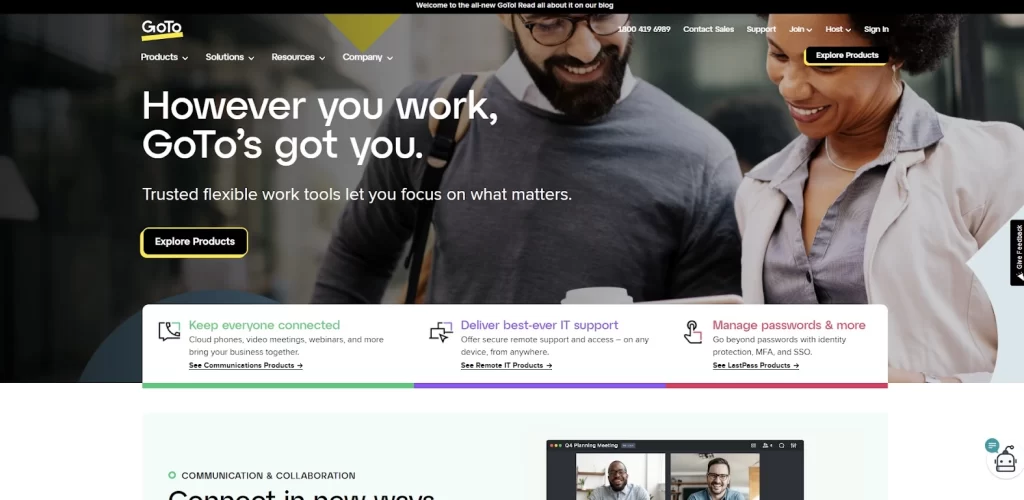
Features
- Business messaging: With integrated chat, you may communicate at any time. You can start or join meetings straight from your current conversation with a single click.
- Your virtual conference room: You create a custom meeting link to make it simple to invite people to your private meeting room.
- Join from your mobile device: Participants can join the conference by dialing in from their phones, giving them more freedom while on the road. Over 50 countries have toll-free numbers.
- Sharing a screen: You may easily share the screen of your computer, smartphone, or tablet with anyone.
- For mobile meetings, use Commuter Mode: Call in with a distraction-free atmosphere while on the go. Commuter mode turns your phone's entire screen into a color-coded audio/mute button that consumes up to 90% less data.
- Custom backgrounds: Make your webcam background your own and work from anywhere.
- Presenter control: Allow meeting attendees to take charge of the presentation by sharing their screens and running the meeting.
Pros
- High-quality video and screen sharing
- AI-powered transcription for meeting notes
- Simple and easy-to-use interface
- Works well for both meetings and webinars
Cons
- Lacks advanced webinar engagement tools (polls, CTAs)
- Getting the call-in process just right might be tricky.
8. Zoho Meeting
Zoho Meeting is an affordable webinar platform that integrates well with other Zoho apps, making it ideal for businesses already using Zoho’s ecosystem. It supports live webinars and online meetings with interactive tools.
The first thing I noticed about Zoho Meeting’s UI was its clean and minimalistic design. Setting up a webinar is straightforward, and engagement tools like polls, Q&As, and screen sharing are included. The integration with Zoho CRM and other apps makes it a great choice for businesses using Zoho products.
I found the video and audio quality to be decent, but the platform can feel limited compared to larger competitors like Zoom. While security is a priority, Zoho Meeting does not offer end-to-end encryption.

Key features
- Webinar research — To learn more about the number of registrants and participants, Q&As, and poll results, download reports in CSV or XLS format.
- Customized registration forms — Create unique fields and questions in the registration form to learn more about your audience.
- Raise Hand feature — Allow guests to quietly ask one of the organizers or co-organizers questions by “raising their hand.”
- Authorize a presenter — By sharing their screen and allowing them to speak to the entire audience, you can enable any participant to give a presentation.
- Secure registrants — Create a barrier between spammers and registrants who haven't met the requirements.
Pros
- Affordable pricing for small businesses
- Strong integration with Zoho apps (CRM, marketing)
- Easy-to-use webinar and meeting features
- Interactive tools like polls and Q&As
Cons
- Lacks advanced webinar analytics
- No end-to-end encryption for privacy
9. Zoom Video Webinar
Zoom Video Webinar is an extension of Zoom’s popular video conferencing software, allowing businesses to host live webinars with up to 10,000 attendees. It offers strong engagement tools and high-quality video streaming.
The first thing I noticed about Zoom Video Webinar’s UI was how familiar and easy it is to navigate, especially for those who already use Zoom. Features like Q&As, virtual hand-raising, and breakout rooms make it highly interactive. The ability to stream webinars to YouTube and Facebook Live is also a plus.
I found the video and audio quality to be excellent, but the pricing can get expensive for large-scale webinars. While Zoom does offer encryption, end-to-end encryption is only available in meetings, not webinars.
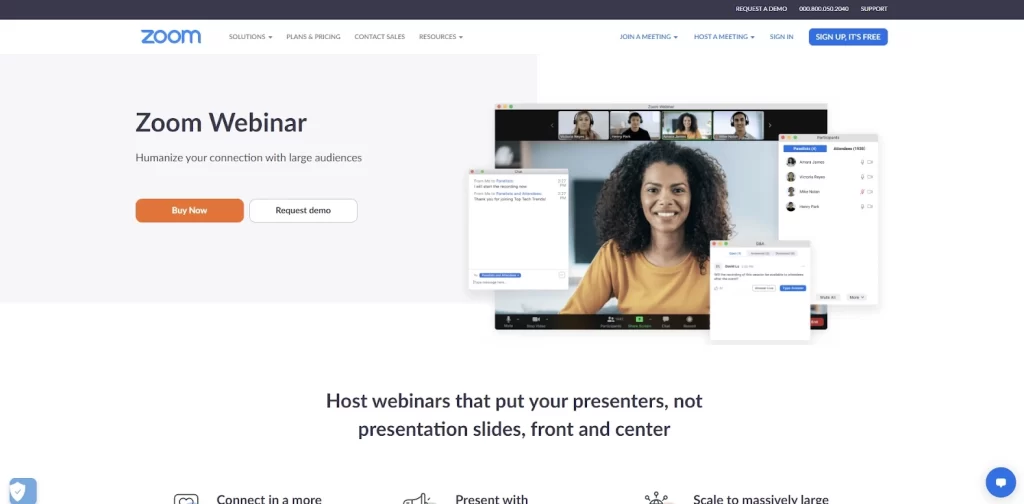
Features
- Interactive: Webinars with huge speakers can include 100 interactive video participants.
- Integration: Use Facebook Live and YouTube to broadcast your seminars.
- Controls: Speakers can be muted or unmuted to give you complete control over your audience.
- Interactive: Polls, Q&As, and live chat can all be used to engage viewers.
- Closed captioning: Provide text captions for hard-of-hearing audiences or those who are utilizing mute devices.
Pros
- High attendee limit (up to 10,000)
- Strong engagement tools (breakout rooms, virtual hand-raising)
- Seamless integration with YouTube and Facebook Live
- Reliable video and audio quality
Cons
- Expensive for large-scale webinars
- End-to-end encryption only available for meetings, not webinars
- Requires Zoom download for best experience
10. WebinarNinja
WebinarNinja is a user-friendly webinar platform designed for coaches, educators, and businesses. It offers live, automated, hybrid, and series webinars with interactive features.
The first thing I noticed about WebinarNinja’s UI was how easy it is to set up webinars. The platform provides built-in landing pages, email automation, and polls, making it great for lead generation. The ability to run hybrid webinars (live + pre-recorded) is a unique feature.
I found the video and audio quality to be solid, but WebinarNinja’s pricing is higher than some alternatives. While security is decent, it does not offer end-to-end encryption.
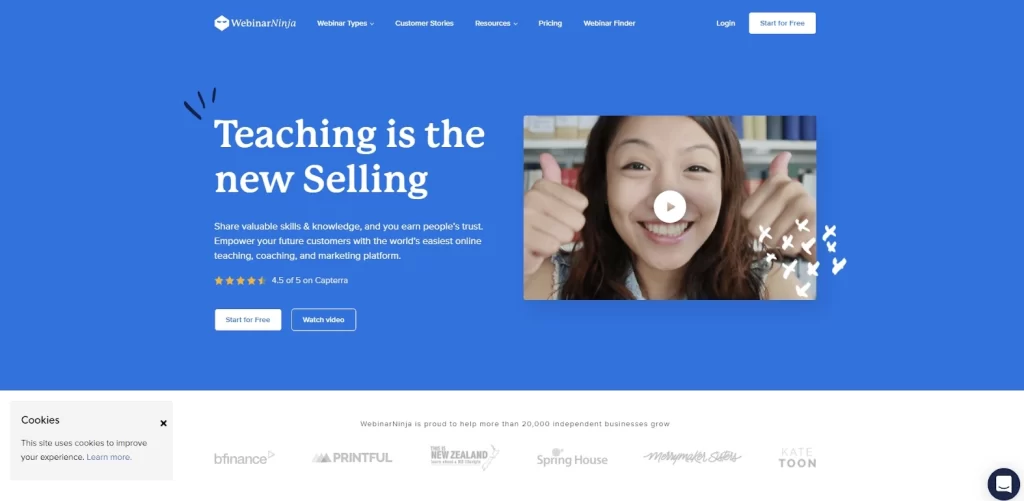
Features
- Booked events: It organizes free webinars or charges for virtual summits.
- Advertisement Tracking: Place your Facebook pixel for ad tracking.
- Webinars that are both automated and hybrid: Schedule automatic replays or a mix of live and pre-recorded content.
- Integrations: Zapier connects you to over 1,000 apps.
- Multiple presenters: You can have one or more presenters.
- Analytics: Reporting on the success of your live webinar.
Pros
- Supports live, automated, hybrid, and series webinars
- Built-in landing pages and email automation
- Easy-to-use interface with interactive tools
- Good for coaches, educators, and marketers
Cons
- Pricing is on the higher side
- No end-to-end encryption for extra security
11. EasyWebinar
EasyWebinar is an all-in-one platform that supports both live and automated webinars, making it ideal for businesses that want flexibility in their webinar strategy. It’s designed for marketers, educators, and entrepreneurs looking to engage their audience effectively.
The first thing I noticed about EasyWebinar’s UI was its seamless integration with marketing tools like email automation and CRM platforms. The platform allows you to run live webinars while simultaneously recording and repurposing them as automated sessions. Features like screen sharing, real-time chat, and HD streaming enhance audience engagement.
I found the video and audio quality to be reliable, but the user interface can feel a bit outdated compared to competitors. While EasyWebinar offers solid security measures, it does not provide end-to-end encryption, which may be a concern for some businesses.
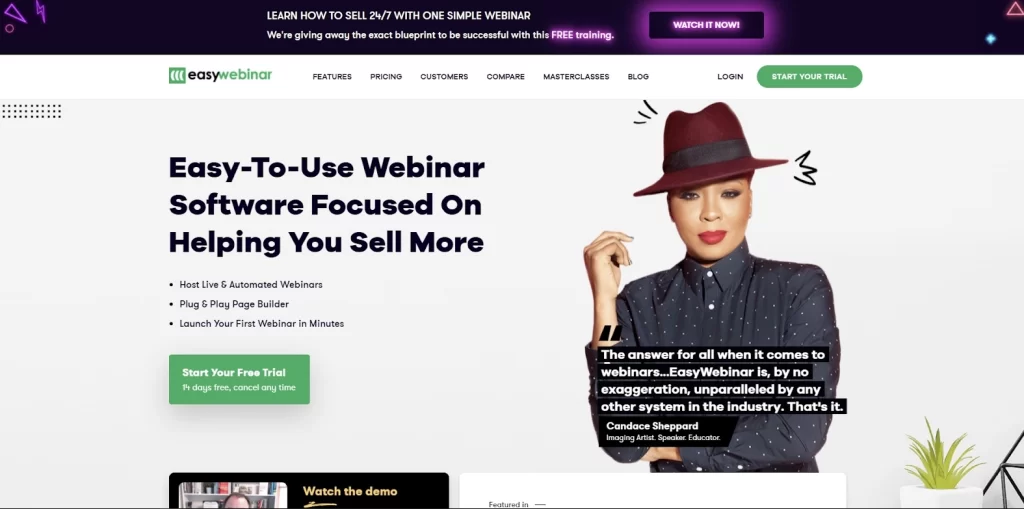
Features
- Up to 2,000 participants — Choose the Enterprise option to attract 2,000 attendees to your lecture.
- High-definition video and audio — Easy Webinar ensures pixel-perfect streaming and high-definition audio without the hassle of delays or buffering.
- Webinar archive — All prior sessions can be recorded, archived, and downloaded, and recorded live sessions can be used as future automated webinars.
- EasyCast — Your webinars can be streamed live simultaneously on many social media platforms.
- Advanced reporting and analytics —Obtain an understanding of overall statistics and attendee involvement, as well as the ability to export all of your data as a CSV report.
Pros
- Supports both live and automated webinars
- Strong integrations with marketing tools and CRMs
- HD streaming with screen sharing and real-time chat
- Useful for businesses looking for a flexible webinar solution
Cons
- UI feels slightly outdated compared to newer platforms.
- No end-to-end encryption for data security
How to Choose the Best Webinar Platform?
Make sure that the software is user-friendly.
You don't want your webinars to go down in flames because you or your audience can't figure out how to use the tool. That is why it is pointless to invest in software with several advanced capabilities if they are challenging to comprehend.
In the end, you'll require software with a simple user interface. People don't attend a webinar to figure out complicated options and features. They need something straightforward, functional, and user-friendly.
It will also be beneficial if you consider your target audience. A young audience, for example, will be looking for mobile access. People who are less technically savvy will typically prefer a primary platform that does not require add-ons or plugins.
Consider this: If the registration is in English, will your intended audience be able to access the webinar room? Will kids see where they need to click if they wish to utilize a microphone? You must ensure that they do not become confused.
Having a budget in place is essential.
When it comes to webinar software, it's easy to get carried away. You may end up spending more than you can afford if you do not have a budget in place. You can also find yourself paying for features that you don't require.
A free plan is available on some webinar platforms. You can commence by familiarising yourself with the program before upgrading your package if necessary.
Check video and audio quality.
Your webinar software must be capable of handling high-definition video and audio. Everyone should be able to hear and see you: any extra noise, technological difficulties, or disconnections will make your webinar less professional. In addition, it will have a significant impact on audience feedback and opinions.
Presentation Dimensions
Your webinar software should be capable of handling the presentation you intend to offer to your audience. First, check to verify if the platform you'll be utilizing will display your presentation correctly – that is, that the correct dimension and size will be displayed on the screen. When it comes to presenting, each software has different options.
Putting your webinar software towards the testing process
It's essential to understand how the platform operates from the perspective of both the presenter and the audience. So, before you buy any product, try it out for free with a free trial and a free account to see what you think.
Next, you must determine whether the features and interface meet your requirements. Fortunately, almost all webinar software provides a free account, allowing you to test each platform.
Customization
Getting the correct level of personalization for an informative and entertaining webinar is a great approach to boost your brand's reputation. To accomplish this, you must ensure that your target audience can easily recognize and recall your brand.
As a result, selecting a webinar that allows you to customize your branding content makes sense.
Final Verdict: Best Webinar Software Platforms 2025
In the end, there’s no one-size-fits-all webinar platform—it all depends on your specific needs. Whether you prioritize live interaction, automation, or seamless integrations, the best choice will align with your goals.
Key factors like video quality, engagement features, and pricing can greatly impact both the host and attendees. Choosing the right platform ensures you can create impactful webinars that engage your audience and achieve your objectives.
We hope this guide helps you find the perfect webinar platform for your business!
Quicklinks:
- Best Membership Site Platforms
- Best Project Management Platforms
- Best Online Course Platforms
- WebinarJam Review
- Demio Review
- ClickMeeting Review
FAQs
How Much Do Webinar Platforms Cost?
Various prices depending on the number of live participants and the features you demand. Fees typically range from $39 to $199 each month, though most consumers may expect to pay $129 or less per month.
How Do I Choose A Webinar Platform?
You'll want to think about the number of people attending, the features you'll require, and your budget. You should also consider whether you want the software to run in a browser or as a separate app and the user interface, customer service, and analytics.
What is the cheapest Webinar Software?
When it comes to low-cost webinar software, Demio Webinar should be your first and foremost choice.
What is the best webinar platform?
Every webinar software has some unique features. Selecting the best platform to host webinars depends on needs. This article will make your buying decision easier.
Which free platform is best for webinars?
Free plan of Zoom is good to host meetings. Meeting can be used in the form of webinar by disabling audio of all participants.