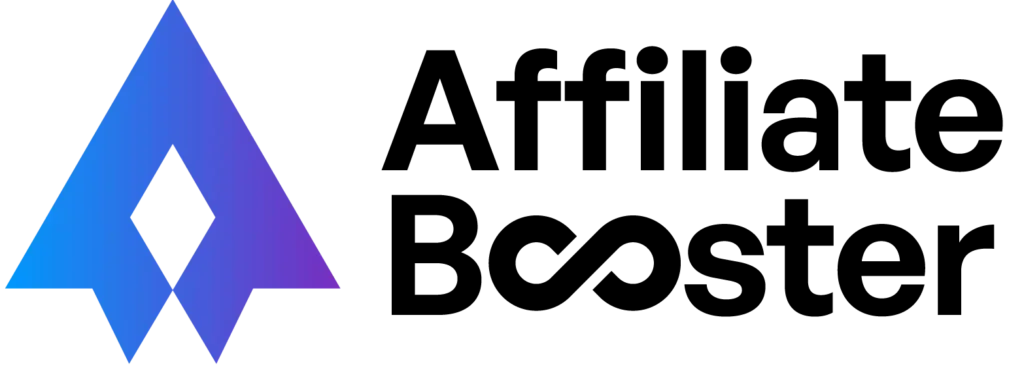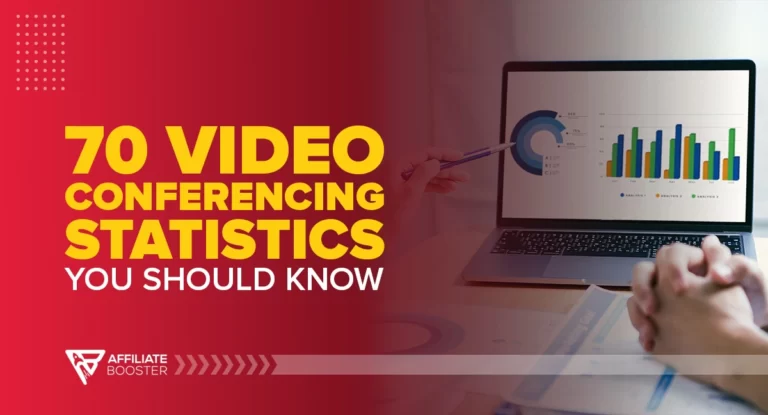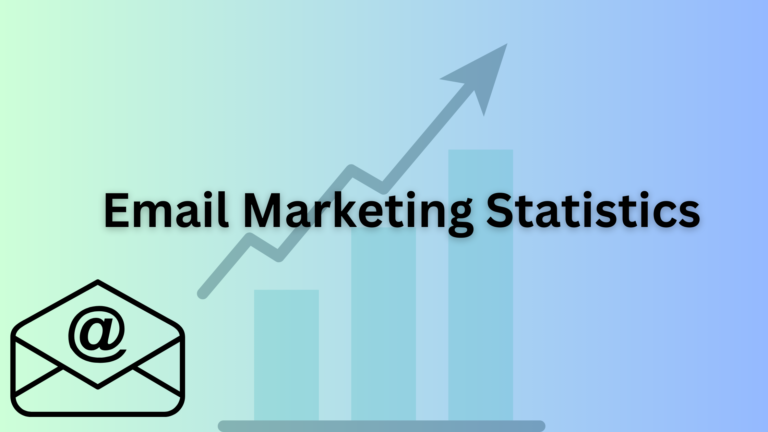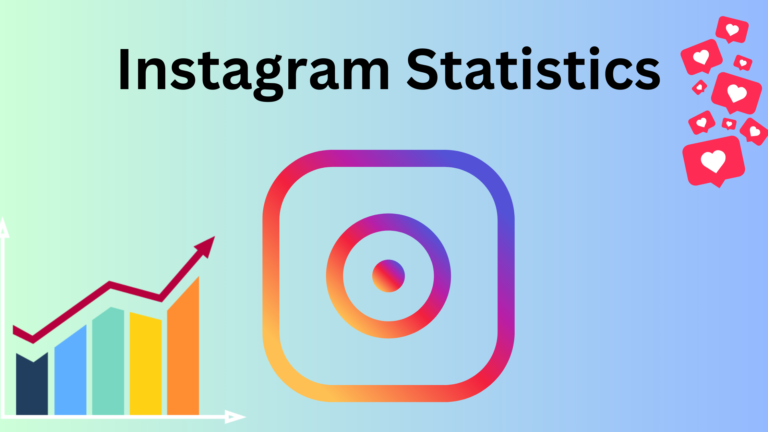Affiliate marketing is by far one of the best ways of generating income online. The industry is worth over $12 billion, and per the benchmark report by AffStat, 35% of affiliates make at least $20,000 annually.
The best part? Anybody willing to put in the time and effort can get a piece of this 12-billion-dollar pie.
The Amazon Affiliate program (officially called “Amazon Associates”) is the go-to affiliate program for many affiliates. A big chunk of online shoppers trusts Amazon, and the company is responsible for 40% of all online purchases. So it’s not surprising that the program has over 900,000 members.
After creating your Amazon affiliate account, you can begin generating affiliate links to products in your niche. As the links begin generating sales, you will see the commissions flowing in. There are other ways to earn money from Amazon but Amazon Affiliate is a reliable and scalable model.
Working out how the program works and how to get affiliate links can be confusing if you’re new to Amazon affiliate marketing.
I’ve broken down how to use amazon affiliate links for you in this post.
How Does the Amazon Affiliate Program Work?
Amazon Associates is a free-to-join affiliate marketing program with which you can monetize your website, blog, or social media page.
Understanding how the Amazon affiliate program works will also help you understand how affiliate links work.
Here’s a quick overview of how the Amazon affiliate program works:
Amazon assigns different commission rates for every product category. This makes it important for you to consider the kind of products you choose to promote. You can find Amazon’s commission rates for every product category on the official site.
While commission rates range from 1% to 10% of the product price, there are hundreds of ways of earning big checks as an Amazon affiliate.
You could find a product category that offers a low commission rate but has a big pool of prospective buyers. Another way to make money is to target a niche product. While you may not drive many purchases, you will make a lot of money if the commissions are high.
When you start affiliate marketing, your sales will dwindle until your site is optimized enough for search engines to rank high. Make sure you have another source of income to supplement any income your site brings in initially. It often takes months before a website begins generating significant income.
Reviewing the commissions offered by product category and running the numbers is a great way to understand how much you could earn selling various products.
How to Use Amazon Affiliate Links?
There are a few different ways to generate Amazon links and insert them onto your website and social media page. Besides generating product links, Amazon affiliates can also generate affiliate banners and native shopping ads that link to products.
Tip: If you have a WordPress site, you can use Amazon Affiliate centric plugins like AAWP, Affiliate Egg, and Content Egg that enable direct Amazon affiliate linking.
From Site Stripe
Site Stripe enables you to generate product links directly from Amazon and share your affiliate link to Facebook, Twitter, and other social media sites.
Generating Product Links using Site Stripe
You can generate a product link with Site Stripe in four easy steps:
- Log into your Amazon Associates account.
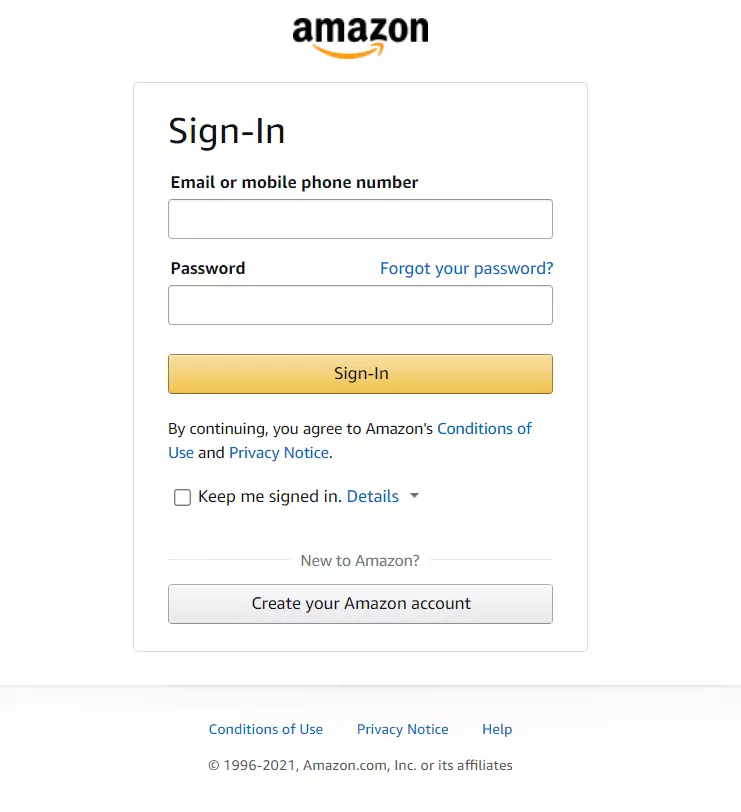
- Navigate to the product page where you want to generate an affiliate link.
- Locate the Site Stripe bar on the top of the site.
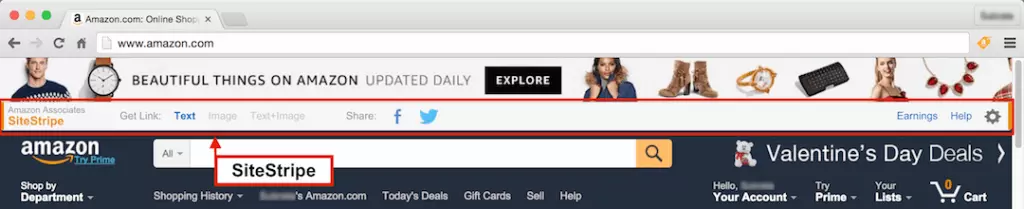
- Site Stripe can generate text, image, and text+image affiliate links. Click on the product link you want to generate. Make sure you’re using the right store and tracking ID.
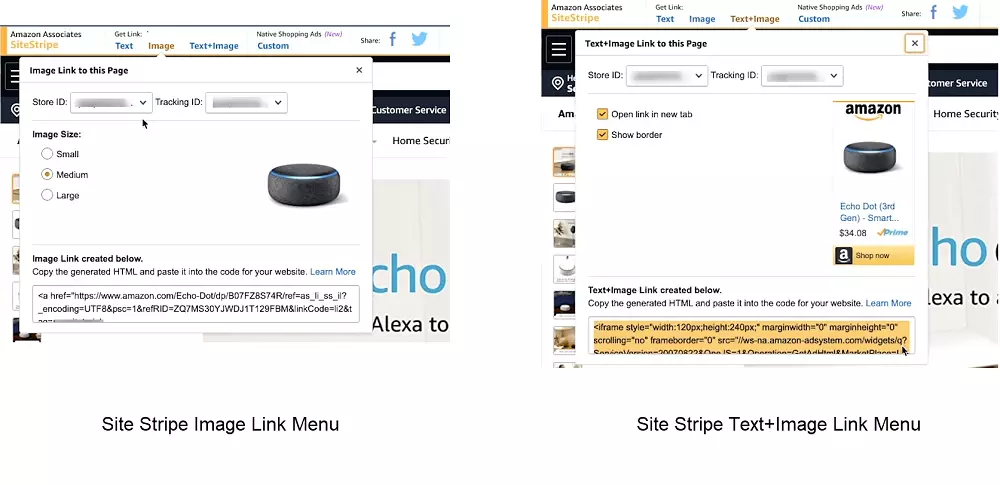
- If you need a short text link, select the “Short Link” option in the radio button on the bottom of the Text submenu.
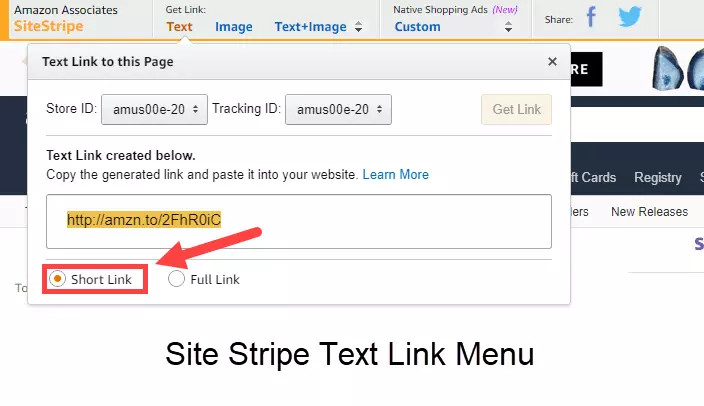
Sharing Affiliate Links to Social Media Sites
Sharing affiliate links to social media sites is also easy:
- Log into your Amazon Associates account and navigate to the product page you want to share.
- Click on the Facebook or Twitter logo according to where you want to share the affiliate link.
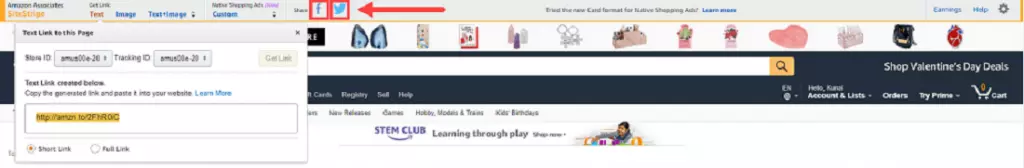
- If you’re not signed in to your Facebook or Twitter account, enter your credentials in the window that pops up.
- Click “Share Link” to post the link on your Facebook page. If you’re on Twitter, click “Tweet.”
If you want to share your affiliate product link to another social media site, generate a text link using Site Stripe. You can then paste that link on any social media platform.
How to Use Amazon Images in Affiliate Articles
From Amazon Associate’s Central
If you’re wondering how to get affiliate links the easy way, learning to use the Amazon Associate’s Central website is the right way to go.
Generating Product Links
The process is similar to using Site Stripe:
- Log into your Amazon affiliate account.
- Click on the “Product Links” option under the “Product Linking” tab from the bar on the dashboard.
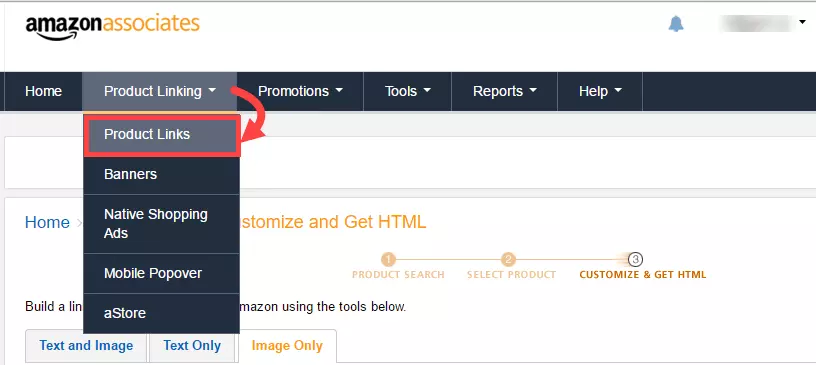
- Enter a search term or the ASIN of the product you want to generate a link of.
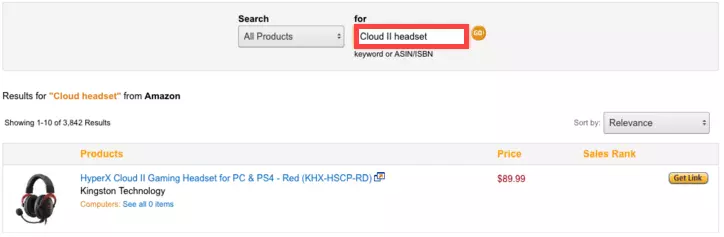
- Click on the “Get Link” button next to the product you want to link.
- Now, you can choose between getting a full-text link, short text link, image link, or text+image link.
- The HTML code includes your affiliate link. You can copy and paste it anywhere you like.
If you want to generate an affiliate link to share on social media, using a short text product link is the best way to go. Unfortunately, there are no social media sharing buttons like Site Stripe on Amazon Central.
Generating Banners
Banner ads have enticing graphics that make them more attractive to your site visitors. Here’s how you add them to your website:
- Log into your account on https://affiliate-program.amazon.com/.
- Navigate to the “Banners” option under the “Product Linking” section.
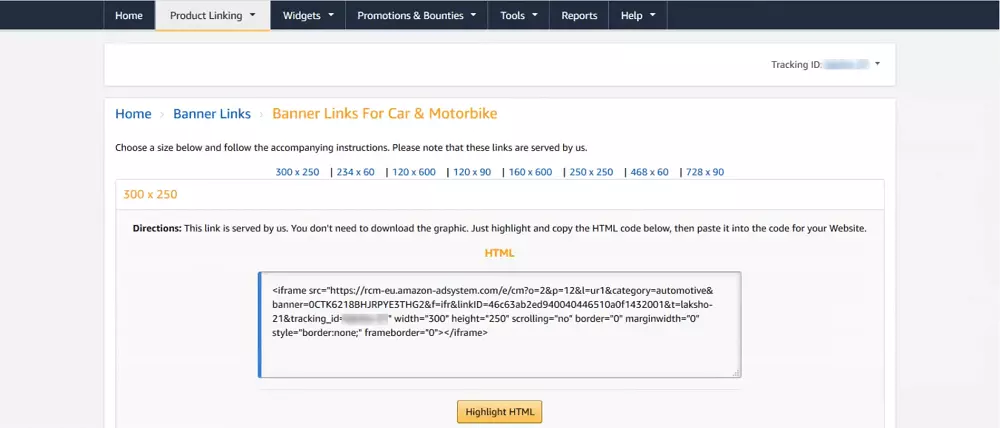
- Select the size of the banner you want and the category you want the banner from.
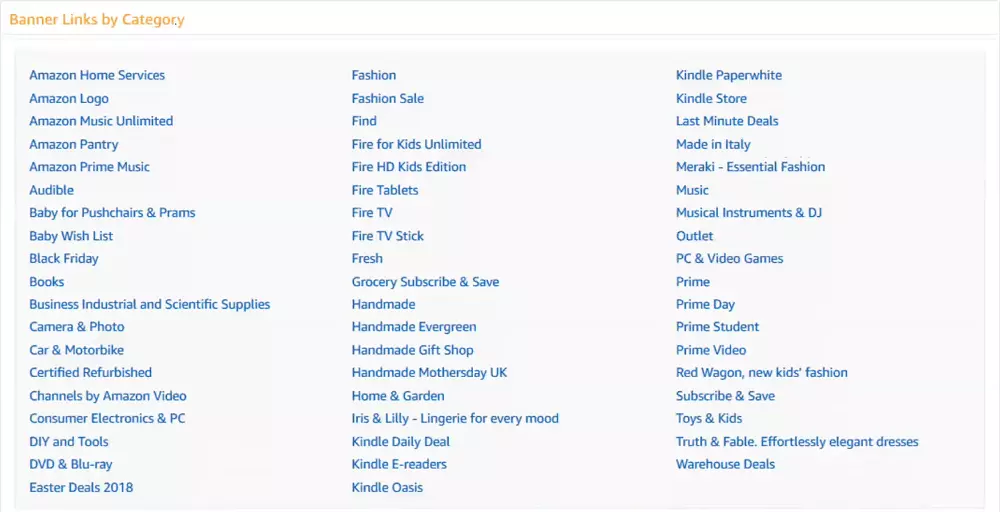
- Copy the HTML code below the banner and paste it where you want it on your website.
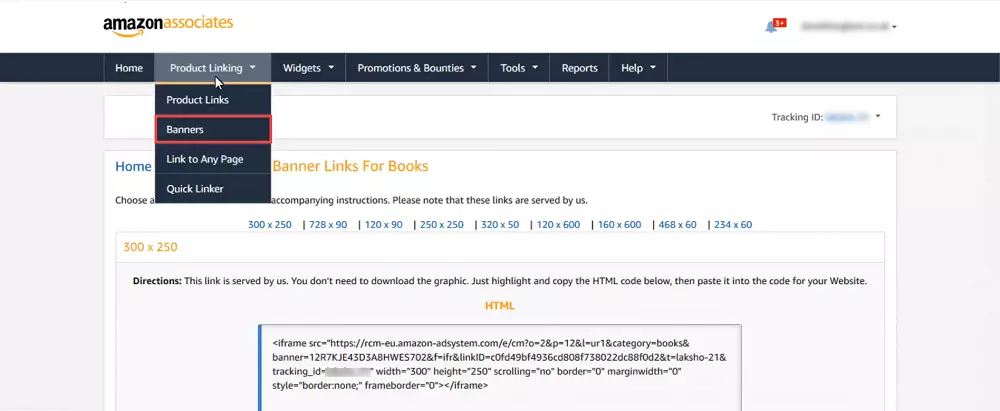
Generating Native Shopping Ads
Native shopping ads are dynamic modules that show your visitors products that are most relevant to them.
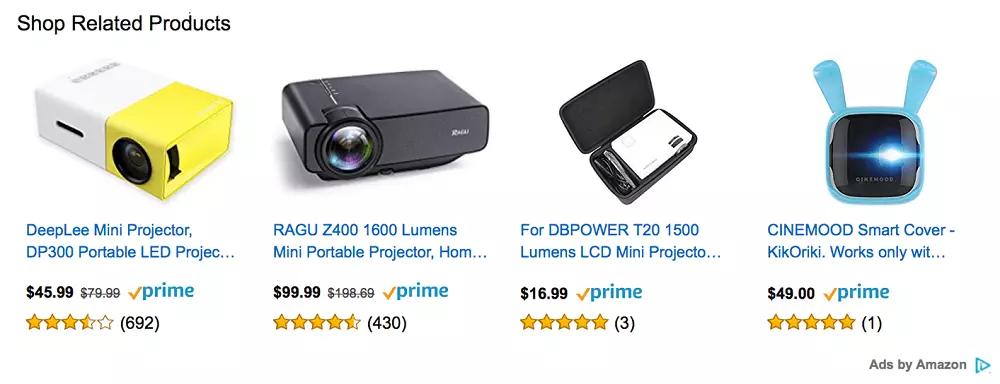
If you’re wondering how to get an Amazon affiliate link to make profits, learning to generate a native shopping ad may help you drive more purchases.
To create a native shopping ad:
- Log into your Amazon Associates account.
- Click the “Native Shopping Ads” option under the “Product Linking” tab.
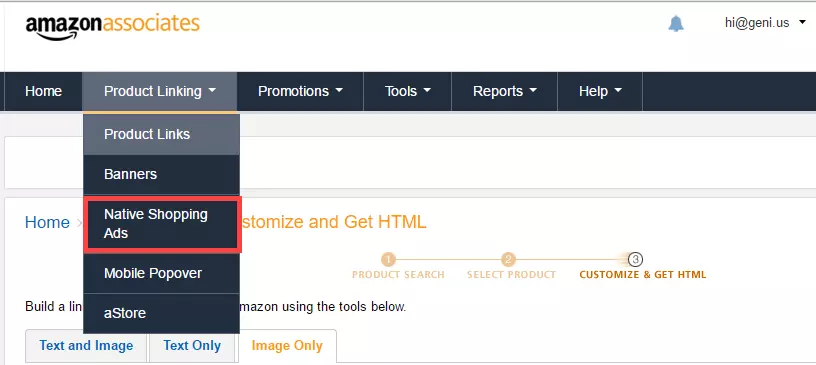
- You can then pick from three types of native shopping ads: recommendation ads, search ads, and custom ads.
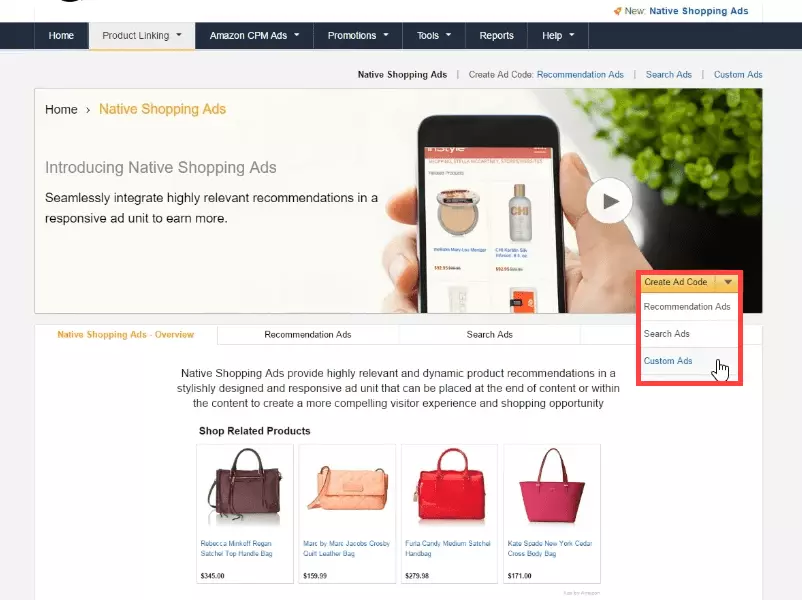
- Recommendation ads display the most relevant products based on the page’s content and the visitor’s interests. Search ads show visitors the search results for words and phrases of your choosing. And thirdly, with custom ads, you can handpick the products that the ad recommends.
- After choosing the type of ad you want to generate, choose the category of products that should appear in the ad. You can also select “fallback” products. These products will appear if no other products are available to display in the ad.
- Copy the HTML code and paste it where you want it on your website.
Where to Promote Amazon Affiliate Links
Becoming an Amazon affiliate and learning how to use affiliate links isn’t the challenging part. Figuring out how to generate enough sales to make your affiliate marketing efforts profitable is the difficult part.
Now that you know how Amazon affiliate links work, the next step is to learn where to post Amazon affiliate links.
Affiliates mainly promote Amazon affiliate links on their blogs or their YouTube channels. Depending on where you choose to promote your affiliate links, you can use different tactics to attract visitors and viewers.
The Ultimate Beginner Guide to Start Amazon Affiliate Marketing
Using Amazon Affiliate Links on Blog/Website
There are several effective ways to drive purchases from affiliate links on blogs and websites.
Note: If you’re wondering how to add Amazon affiliate links to WordPress, you can generate the links using the guides in this post and paste the HTML code into your WordPress site.
Some of the best strategies include:
Publish Review-Based Blog Posts
In these posts, you review every feature of a product and give the reader your honest thoughts on the product.
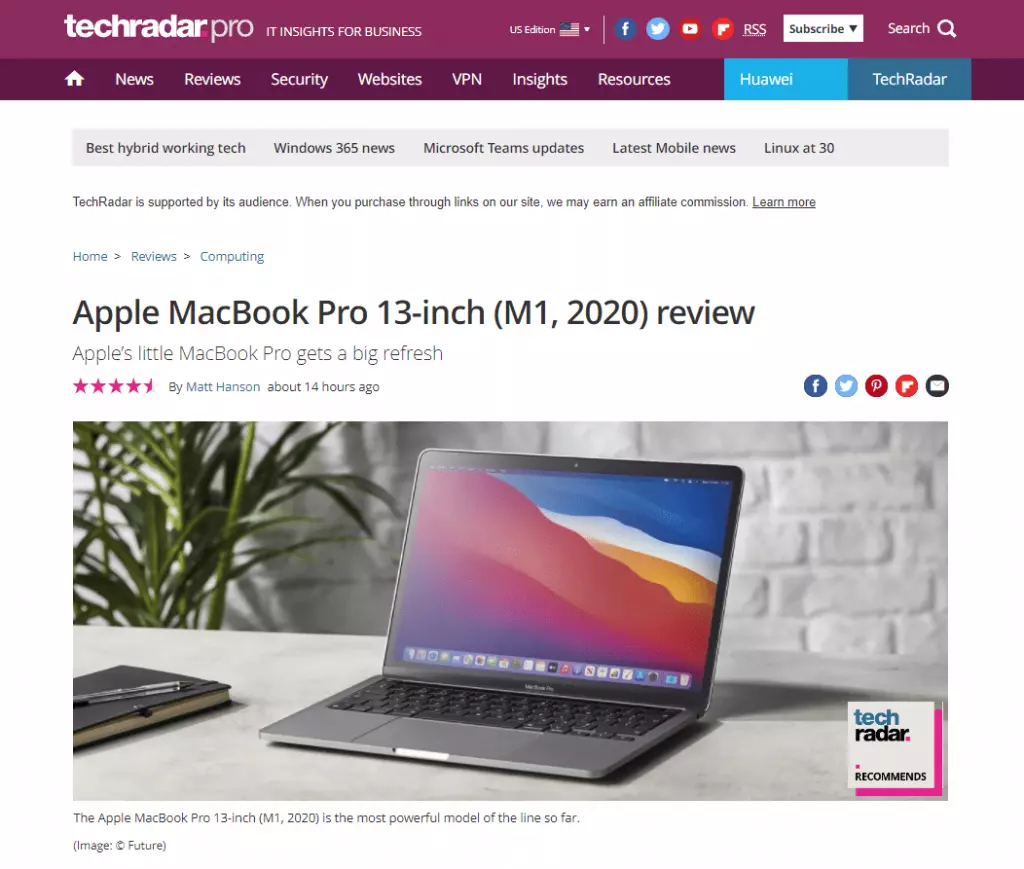
Creating a review post for a popular product is the right way to go because, chances are, the reader already intends to purchase the product, and your review is simply sealing the deal for them.
Create Best Product Lists
Another excellent tactic is to shortlist the best products in a category and list their features in one blog post. A better way to go about it is to review all of the products you shortlist to help readers determine which product is best for them.
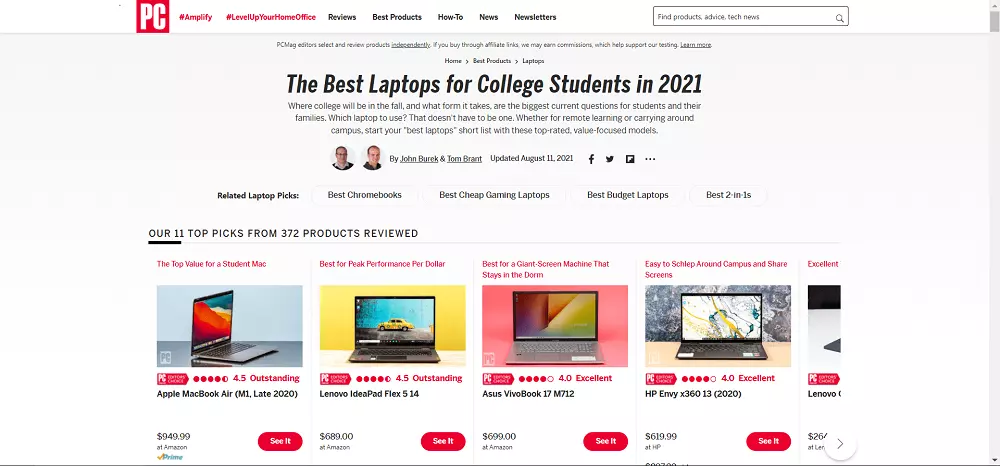
The idea with these posts is to be as helpful to the reader as possible. The easier you make the reader’s purchase decision, the higher the chances that they will make a purchase.
Compare Products
Comparing products is, by far, one of the best ways to make money as an Amazon affiliate. In these posts, you compare two or more products.
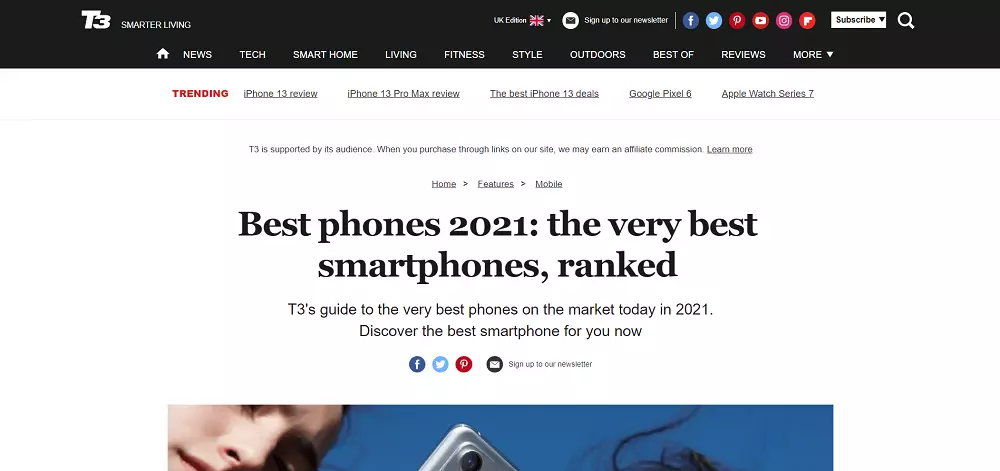
These posts appeal to readers that are already looking to purchase one of the products you review in the post. However, if the reader decides that the product isn’t for them, they now know of an alternative product that they can buy. In this way, you get a second opportunity to sell in comparison posts.
Using Amazon Affiliate Links on YouTube
Posting links on your YouTube video’s description and annotations can help you drive a lot of purchases. There are a few video formats that you can use to add Amazon links to your videos:
Create Unboxing Videos
Unboxing videos involve giving viewers a first look at a new product and showing its box’s contents.
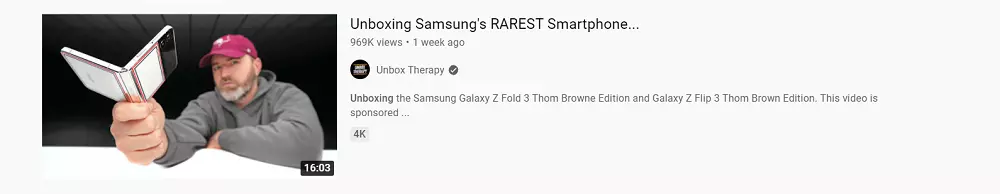
Unboxing videos are usually followed up with a comprehensive review video, providing another opportunity to sell.
Create Best Product Recommendation Videos
Another great way to drive sales is to put out a video highlighting the best products in a category.
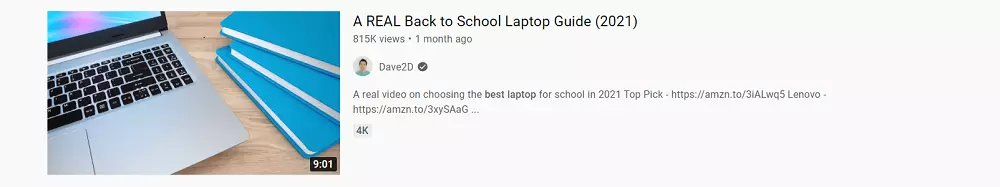
These videos allow you to link to several products, and the idea is to highlight the pros and cons of every product in the video. So by the end of the video, the viewer will know which product is right for them.
Review a Product on Amazon
Doing an in-depth review of a product entices viewers with purchase intent to buy the product you’re reviewing.
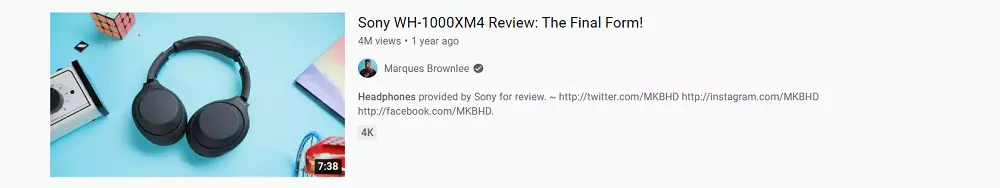
If viewers purchase through your affiliate link in the annotation or description, you will make a commission on the sale. If you are just beginning, here is how to write affiliate product reviews.
Setup Tour Videos
Many viewers are interested in taking a look at the setup growing YouTubers use to produce and put out content. Creating a setup tour video showing off your computer’s hardware and your setup’s furniture gives you an opportunity to link to those products in the video.
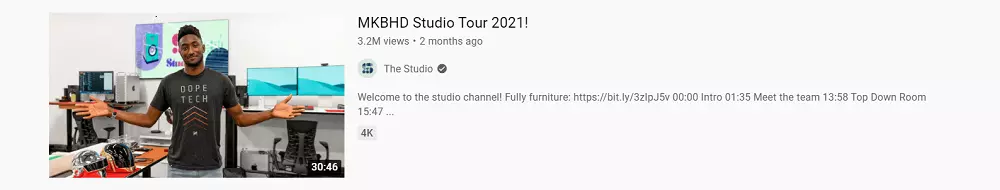
Amazon Affiliate Links: Frequently Asked Questions
Below are some of the frequently asked questions regarding Amazon Affiliates and how to promote Amazon Affiliate Links as content marketing strategies.
Can I use Amazon affiliate links on social media platforms?
Yes, you can generate and post affiliate links on any social media platform using Site Stripe or Amazon Associates Central.
Can I generate Amazon affiliate links using API?
While you can generate Amazon affiliate links with API, you must sign up for Amazon Web Services. You can then generate the access and secret key under “Security Credentials” and make API requests.
Are there any free plugins for Amazon Affiliate Links?
If you own a WordPress site, you can use plugins like EasyAzon and Amazon Auto vLinks to make adding affiliate links to your site easier. If you want to go for paid plugins, consider getting AAWP, Content Egg, Genius Link etc.
Can I Cloak Amazon affiliate links?
Cloaking Amazon affiliate links is an excellent way to shorten your link, make it more appealing, and protect your commissions. Amazon doesn't all affiliates cloak their links. You must use uncloak mechanism to use Amazon affiliate links.
Conclusion
You now know how to use amazon affiliate links and how to add Amazon affiliate links to your site, social media handle, and YouTube channel.
All that’s left for you to do is find the best products in your niche and start promoting them on your blog or YouTube Channel.