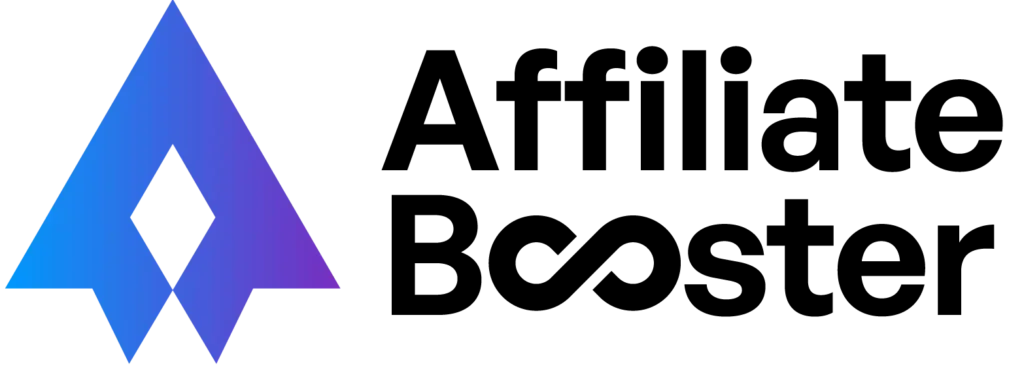Leadpages is one of the easiest ways to create high-converting landing pages—no coding, no headaches!
Whether you’re a small business owner or a marketer, it helps you design professional pages in minutes.
But is it really worth the Investment? In this Leadpages review, I will tell you about its features, Pros and Cons, and whether it’s the right tool for you. Let’s read on!

Leadpages is a user-friendly landing page builder with high-converting templates, easy integrations, and budget-friendly pricing. While it lacks some advanced customization options, it’s a great choice for small businesses and entrepreneurs looking to generate leads quickly.
- Drag-and-drop builder for quick customization.
- Pre-designed templates for various industries.
- Mobile-responsive and fast-loading pages.
- Integrated lead capture forms and pop-ups.
- Built-in analytics to track performance.
- Seamless integration with marketing tools (CRM, email).
- Affordable pricing for small businesses.
- A/B testing is included in higher-tier plans.
- Limited design flexibility compared to competitors.
- The basic plan lacks A/B testing.
Price: $37/mo
What is Leadpages?
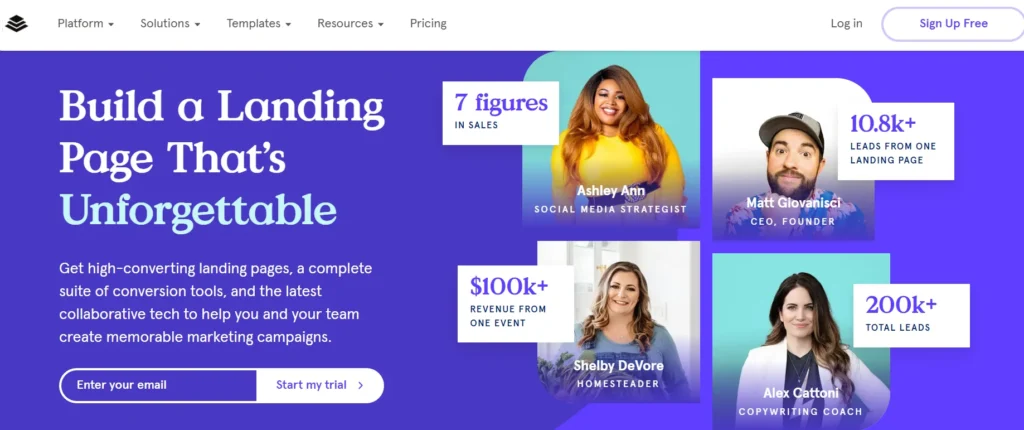
Leadpages is a simple and powerful tool for creating landing pages, websites, and pop-ups. It helps businesses and marketers collect leads, promote services, and sell products without needing any coding skills.
With its easy drag-and-drop editor, built-in templates, and marketing tools, anyone can quickly build high-converting pages.
Leadpages also integrates with email services, payment processors, and other marketing tools, making it a great choice for growing a business online.
Usually, Leadpages is an American marketing and landing page-building platform founded in 2012 by Clay Collins and Tracy Simmons.
Who is Leadpages Best for?
1. Small Business Owners
If you run a small business and need a simple way to create landing pages and websites, Leadpages is a great choice. It helps you attract leads, promote services, and sell products without hiring a web developer.
2. Marketers & Advertisers
Marketers who run ad campaigns will love Leadpages’ high-converting templates and fast page-building features. It’s perfect for capturing leads and tracking campaign performance.
3. Entrepreneurs & Coaches
If you're a coach, consultant, or entrepreneur looking to grow your audience, Leadpages makes it easy to set up opt-in pages, sales funnels, and webinar sign-ups.
4. Freelancers & Creators
Freelancers, bloggers, and content creators can use Leadpages to build their personal brand, grow an email list, and promote their services or digital products.
5. E-commerce Sellers
Online store owners can use Leadpages to create product landing pages, limited-time offers, and checkout pages that boost conversions.
What Features Does Leadpages Offer?
1. Landing Pages – Fast, Simple, and High-Converting
Leadpages is best known for its landing page creation, and it performs exceptionally well in this area.
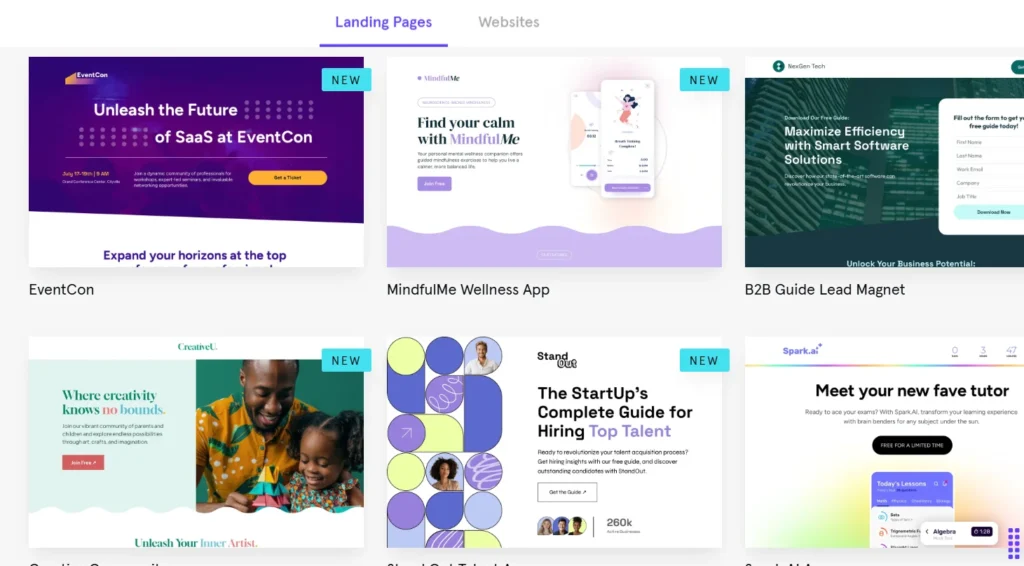
The platform allows users to build professional, conversion-optimized pages quickly and easily. Whether you need a sales page, a webinar signup form, or an event registration page, Leadpages simplifies the process.
There is no need for coding or advanced design skills, as users can choose a template, edit the content, and publish their page within minutes. Compared to other landing page tools, Leadpages offers a much faster setup and publishing process, making it an efficient choice for businesses and marketers.
2. Templates – Pre-Designed & Ready to Use
One of the standout features of Leadpages is its extensive library of templates designed for various purposes. Whether you need a lead capture page, a thank-you page, or a product launch page, there is a template available to suit your needs.
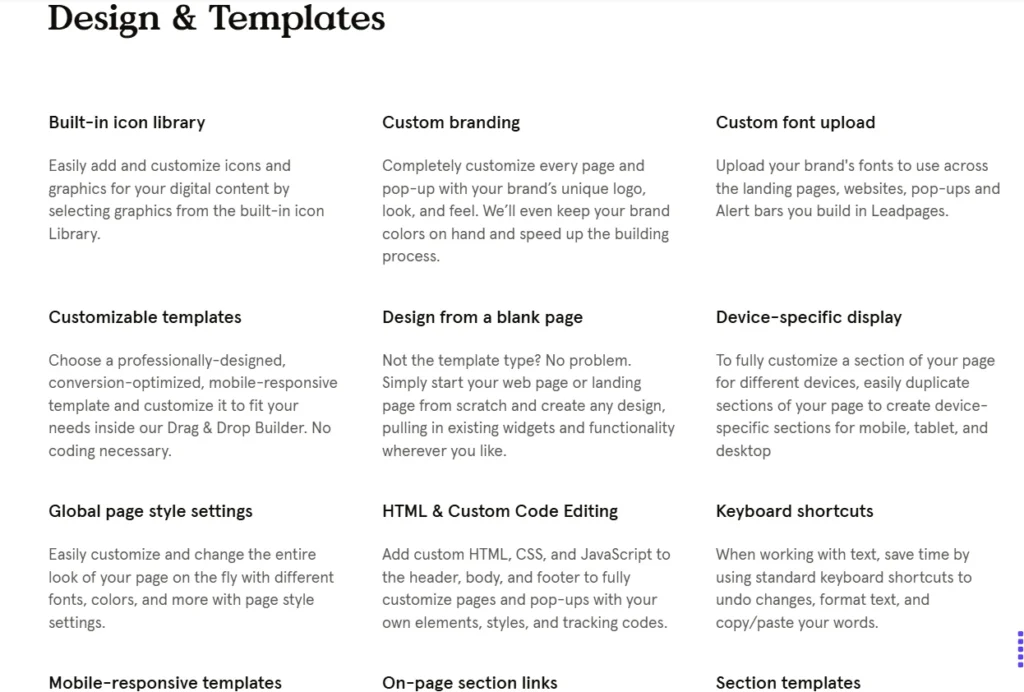
Each template is professionally designed and optimized for conversions, allowing users to create high-performing pages without starting from scratch.
From my experience, the templates not only look polished and visually appealing but also load quickly, which is essential for keeping visitors engaged and improving overall performance.
3. Drag-and-Drop Builder – Customize with Ease
The drag-and-drop builder in Leadpages makes customizing pages simple and intuitive. Users can easily add new sections, move elements around, change colors, and edit text without needing any coding knowledge.
The interface is designed to be user-friendly, allowing for quick adjustments with just a few clicks.
The flexibility of this tool ensures that pages can be tailored to match a brand’s style and specific marketing goals without requiring technical expertise.
4. Lead Generation – Collect & Grow Your Audience
Leadpages make it easy to collect leads and grow your audience. You can add opt-in forms, offer free downloads like PDFs or ebooks, and use pop-ups or alert bars to capture visitor information.
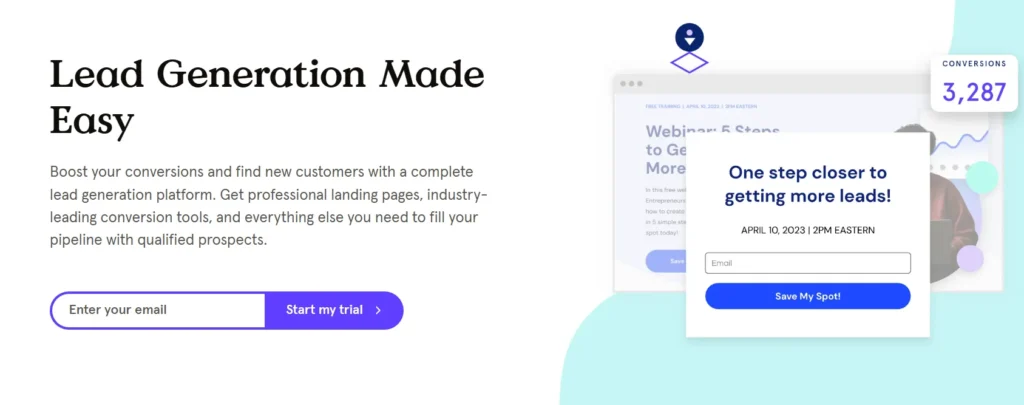
It also connects smoothly with email tools like Mailchimp, ConvertKit, and ActiveCampaign. This means that when someone signs up, their details are automatically added to your email list, allowing you to follow up with them right away.
This helps businesses stay connected with potential customers and turn them into loyal followers.
5. Leadmeter – Get Real-Time Optimization Tips
One of the most useful features of Leadpages is the Leadmeter, which analyzes your landing page in real-time and provides suggestions to improve conversions.
It reviews factors such as the clarity of your headline, the effectiveness of your call-to-action, and the layout and engagement of your page. The Leadmeter gives you valuable insights into what’s working well and what could be improved, even before you publish the page.
With my experience I can say using Leadmeter has been very helpful for refining my headlines and calls-to-action, and it has contributed to an increase in my conversion rates. It feels like having a built-in marketing expert guiding you through the optimization process.
6. Publishing Options – Launch Your Page Instantly
Leadpages makes it easy to publish your landing pages quickly. You can host your page on a free Leadpages subdomain, add it to your existing website, or publish it directly on WordPress using the Leadpages plugin.
The process is simple and does not require any extra setup or technical knowledge.
With just a few clicks, your page will be live and ready to share with your audience, allowing you to start collecting leads or making sales right away
7. Conversion Tools – Get More Sign-Ups & Sales
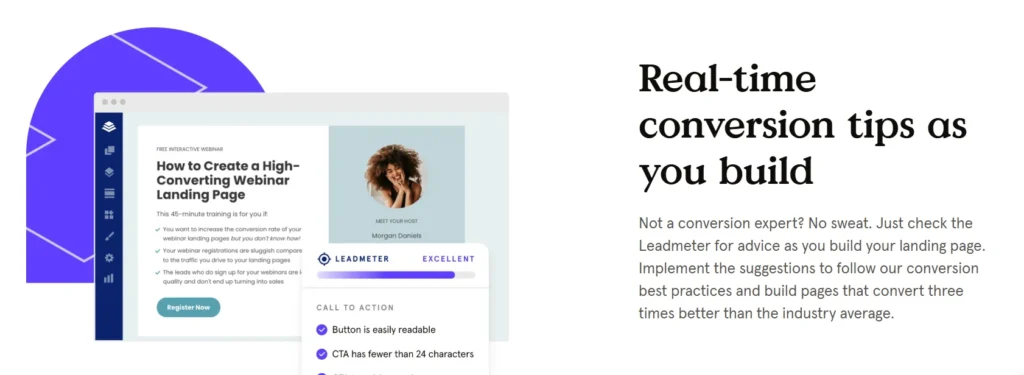
Leadpages has many helpful tools to increase conversions. Countdown timers help create urgency by showing a limited time for an offer.
Exit-intent pop-ups appear when a visitor is about to leave, giving them a final chance to sign up or make a purchase.
Alert bars stay at the top of the page to highlight special deals or important messages.
One-click sign-ups make it easy for visitors to enter their details without filling out long forms. All these tools are built into Leadpages, so you don’t need to install anything extra.
8. Blog – Expert Tips to Improve Your Marketing
Leadpages has a helpful blog that shares useful tips on lead generation, digital marketing, and ways to improve conversions. The blog includes case studies, step-by-step guides, and easy-to-follow advice from marketing experts.
It provides valuable information for businesses and marketers who want to attract more customers and grow online.
The articles cover a wide range of topics, making it a great resource for learning new strategies and improving marketing results.
9. AI Generator – Get Instant Content Suggestions
Leadpages has an AI-powered generator that helps create text for headlines, subheadings, and call-to-action buttons. This tool is useful for anyone who finds it difficult to write engaging content.
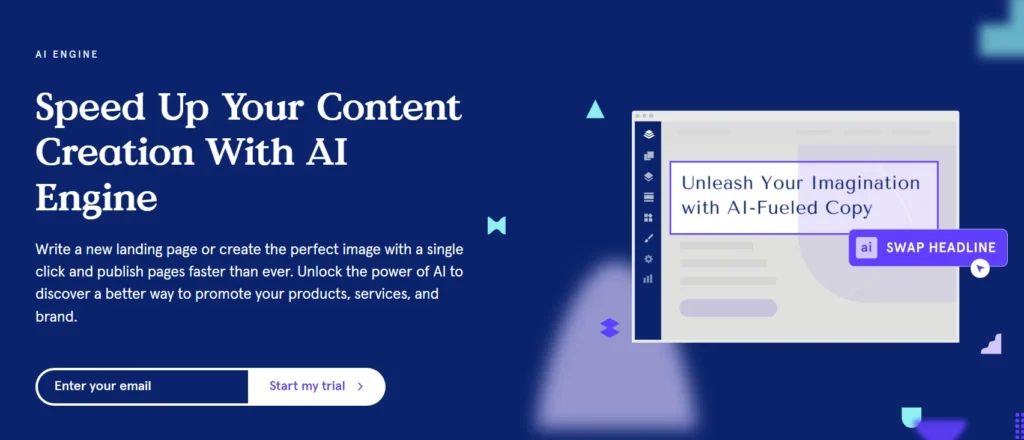
It provides different text suggestions, making it easier to create words that attract visitors and encourage them to take action.
I have used this tool to write headlines, and it gave me many good options that I could adjust and use right away. It saves time and helps create effective marketing messages without the need for writing experience.
10. A/B Testing – Find What Works Best
Leadpages offers A/B testing, which allows you to compare different versions of your landing page to see which one works better.
You can test changes like different headlines, button colors, or page layouts to find out what attracts more visitors and gets better results.
This helps you make smart decisions based on real data instead of guessing. I have tested different versions of my landing pages, and even small changes, like using a different button color or a new call-to-action, made a big difference in the number of people who signed up.
This feature is very useful for improving conversions and making pages more effective.
11. Lead Library – Store & Manage Your Leads
All the leads collected through Leadpages are stored in the Lead Library, making it easy to keep track of them in one place. You can view the details of each lead, see how well your landing pages are performing, and monitor the number of sign-ups over time.
The Lead Library also allows you to export your lead data and connect it with your CRM or email marketing platform.
This helps you organize your contacts, follow up with potential customers, and grow your audience more effectively. Keeping everything in one place makes managing leads simple and hassle-free.
Leadpages Pricing Plans
Leadpages offers a 14-day free trial, after which you can upgrade to a paid plan. Two paid plans and one advanced featured plan for medium enterprises are provided.
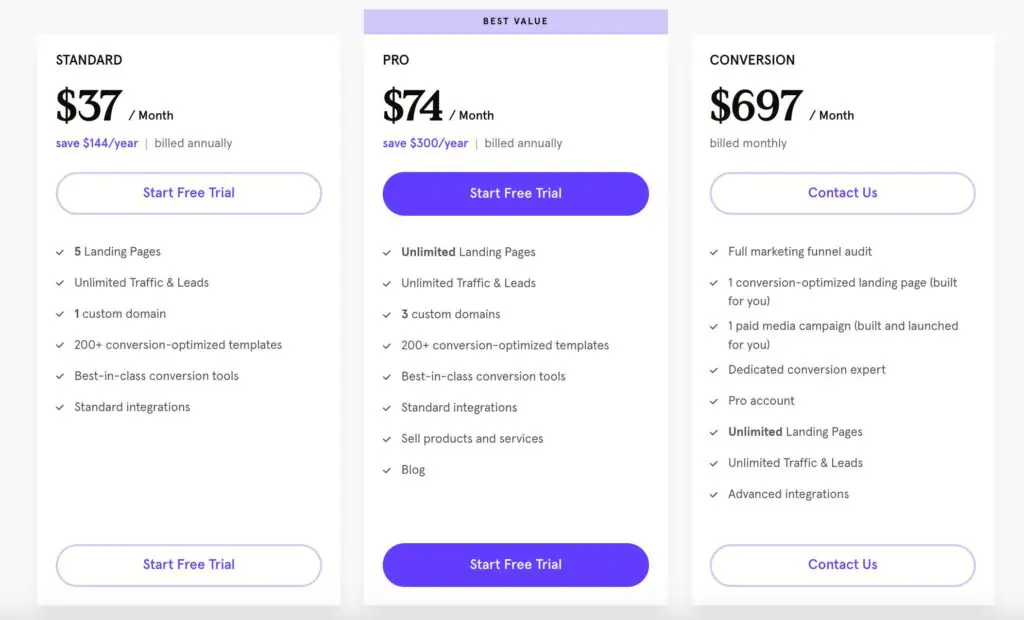
Leadpages offers three pricing plans to suit different needs.
The Standard plan is $37 per month (billed annually) and works well for small businesses and beginners. It includes five landing pages, unlimited traffic and leads, one custom domain, and access to 200+ templates.
You’ll also get basic conversion tools to help optimize your pages. If you’re looking for a straightforward way to build landing pages without extra features, this is a solid choice.
The Pro plan costs $74 per month (billed annually) and gives you more flexibility. It includes unlimited landing pages, unlimited traffic and leads, and three custom domains.
Plus, you can sell products, create a blog, and use advanced conversion tools to improve your results. This plan is ideal if you need more control and want the ability to sell online.
The Conversion plan is $697 per month and is designed for businesses that want expert assistance. It comes with a full marketing audit, a custom-built landing page, a paid media campaign, and a dedicated conversion expert.
If you prefer to have professionals handle your marketing strategy, this plan offers hands-on support.
Leadpages Customer Support
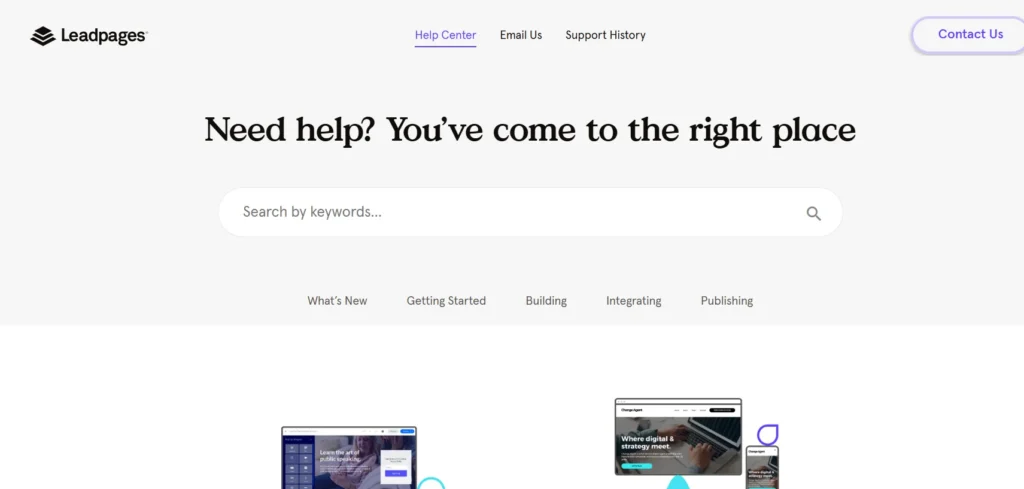
Leadpages offers reliable customer support to assist users with any issues or questions. They provide many types of support according to each plan, such as:
- Email and Chat Support – Available for all users, with quicker responses for Pro and Conversion plan members.
- Help Center – Includes FAQs, tutorials, and step-by-step guides to solve common issues.
- Weekly Live Coaching – Experts provide tips, answer questions, and help users improve their pages.
- Fast Response Times – Higher-tier plans to get priority support for faster issue resolution.
Leadpages Alternatives & Competitors
1. Leadpages vs. Unbounce:
Unbounce is a strong alternative to Leadpages, ideal for businesses focused on A/B testing and customization.
It offers AI-powered tools, dynamic text replacement, and a flexible drag-and-drop builder, giving marketers full control over design and performance—though it has a steeper learning curve.
👉Read Detailed Unbounce Review
2. Leadpages vs Instapage
Instapage is best for teams running paid ad campaigns. It includes heatmaps, real-time collaboration, and detailed analytics to boost conversions.
While it provides high-quality landing pages with in-depth tracking, it comes at a higher price than Leadpages.
👉Read Detailed Instapage Review
Final Verdict: Leadpages Review 2025
While concluding my review, I will definitely say Leadpages is one of the best landing page builders for growing a business with ease. It offers powerful features without being too complex. With interactive tools, you can create high-converting pages, sales funnels, and checkout pages effortlessly.
The Leadmeter provides real-time insights to improve performance before publishing. However, it has some downsides, like limited design flexibility compared to other tools.
If you're not sure whether Leadpages is the right fit, you can try their free trial before making a decision
Quick links:
- 12 Best Landing Page Builders to Increase Conversions
- OptimizePress Review
- InstaPage Review
- Systeme.io Review
FAQs: Leadpages Review
Do I need coding skills to use Leadpages?
No, Leadpages is a no-code platform. It has a simple drag-and-drop builder, allowing users to create pages easily without any technical knowledge.
Does Leadpages work with WordPress?
Yes, Leadpages has a WordPress plugin, making it easy to publish your landing pages on a WordPress site.
How many landing pages can I create with Leadpages?
The Standard plan allows up to 5 landing pages, while the Pro and Conversion plans offer unlimited landing pages.
Can I cancel my Leadpages subscription anytime?
Yes, you can cancel your Leadpages subscription at any time, but refunds depend on their cancellation policy.