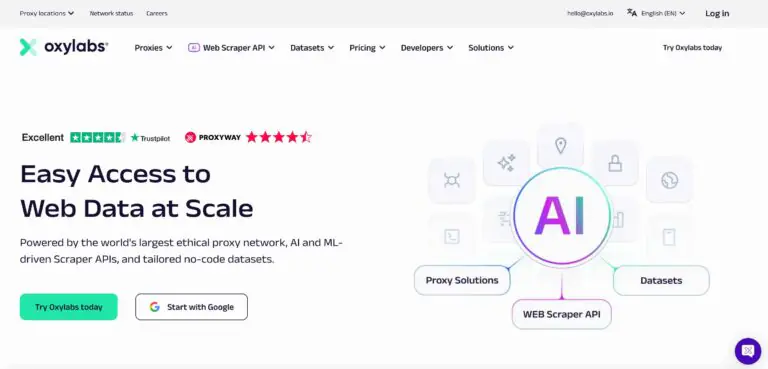Proxies are essential for privacy, security, and performance in both personal and business use.
A proxy server acts as a middleman between a user and the internet, forwarding requests to the target website or service.
There are different types of proxies, each designed for specific purposes like hiding IP addresses, enhancing security, or improving network speed.
In this guide, we’ll explore types of proxies, their functions, and how to choose the right one for your needs.
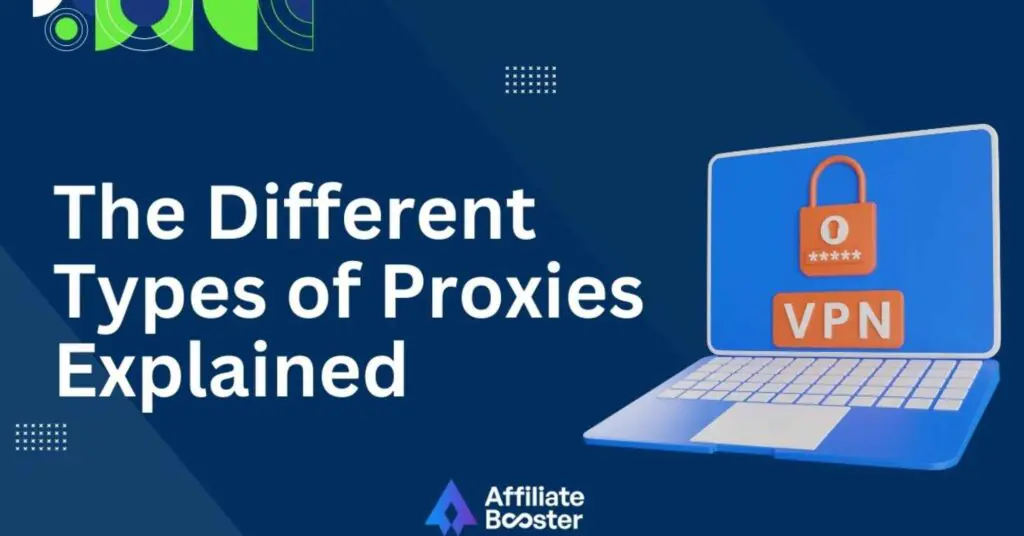
The Different Types of Proxies Explained
1. Forward Proxies
A forward proxy is one of the most commonly used types of proxies, acting as an intermediary between a client and the internet.
When a user requests access to a website or online resource, the forward proxy receives the request and sends it to the target server on behalf of the client. Once the server responds, the proxy retrieves the data and delivers it back to the user.
This setup helps with privacy, security, and access control by masking the client’s identity and managing internet traffic.
How It Works
Use Cases
Pros and Cons
Pros
- It can provide anonymity by masking the client’s IP address.
- It can block malicious or undesirable websites through content filtering.
- Reduces bandwidth usage through caching.
Cons
- It may still reveal that a proxy is being used, which can be detected by some services.
- Requires configuration on the client side.
2. Reverse Proxies
A reverse proxy functions differently from a forward proxy. Instead of acting as a middleman between a user and the internet, it sits between the internet and a web server (or multiple servers).
When someone from outside makes a request, the reverse proxy receives it first. It then directs the request to the correct server behind it.
This setup helps with security, load balancing, and improving website performance by managing incoming traffic efficiently.
How It Works
Use Cases
Pros and Cons
Pros
- Enhances security by concealing the identity and structure of internal servers.
- Improves website performance through load balancing and caching.
- Can handle SSL encryption, reducing the load on internal servers.
Cons
- Adds complexity to the network infrastructure.
- If improperly configured, a reverse proxy can become a single point of failure.
3. Transparent Proxies
A transparent proxy is a type of proxy that works without the user realizing their internet requests are passing through it.
It is called “transparent” because it does not change or modify the request or response in any noticeable way. The user experiences the internet as usual, without knowing that a proxy is handling their traffic in the background.
Transparent proxies are often used for content filtering, caching, or monitoring internet activity without requiring any setup on the user's end.
How It Works
Use Cases
Pros and Cons
Pros
- No client configuration is required, making it easier to implement.
- Useful for organizations that want to enforce policies or monitor traffic.
- It can improve network performance by caching content.
Cons
- Provides little to no privacy, as it does not hide the client’s IP address.
- Can be detected by some websites, which may block access.
4. Anonymous Proxies
An anonymous proxy helps protect privacy by hiding the user’s real IP address from the websites they visit. The website can detect that a proxy is being used, but it cannot see or track the actual IP address of the user.
This type of proxy is useful for staying anonymous online and preventing websites from collecting personal location data.
How It Works
Use Cases
Pros and Cons
Pros
- Hides the client’s IP address, providing an extra layer of privacy.
- Useful for bypassing content restrictions.
Cons
- The server can still detect that a proxy is being used, which may limit functionality or block access.
- Generally slower than direct connections due to the added step of routing through the proxy.
5. Elite Proxies (High-Anonymity Proxies)
An elite proxy, also called a high-anonymity proxy, provides the strongest level of privacy.
It not only hides the user’s real IP address but also makes it impossible for websites to detect that a proxy is being used. This means the user appears to be connecting directly, without any middleman.
Elite proxies are often used for maximum anonymity, bypassing strict restrictions, and keeping online activities completely private.
How It Works
Use Cases
Pros and Cons
Pros
- Provides the highest level of anonymity.
- Hides the fact that a proxy is being used, making it undetectable by most servers.
Cons
- Can be slower due to the high level of processing and encryption required.
- Typically more expensive than other types of proxies.
6. SOCKS Proxies
A SOCKS (Socket Secure) proxy works differently from regular HTTP or HTTPS proxies because it operates at a lower level, making it more flexible.
Unlike standard proxies that mainly handle web traffic, a SOCKS proxy can process different types of internet activities. This includes browsing websites, sending emails, transferring files, and even making peer-to-peer connections like torrenting.
Because of their versatility, SOCKS proxies are often used for tasks that require better performance, security, and support for different applications.
How It Works
Use Cases
Pros and Cons
Pros
- Versatile and able to handle different types of internet traffic.
- Useful for applications beyond web browsing, such as VoIP, gaming, and file transfers.
Cons
- Does not encrypt traffic by default, making it less secure than HTTPS proxies.
- Can be slower due to the broader range of traffic it handles.
7. Residential Proxies
A residential proxy uses an IP address provided by an Internet Service Provider (ISP) and is linked to a real device, like a home computer or mobile phone.
Because these proxies look like normal users browsing the internet, they are highly trusted and harder to detect or block.
Residential proxies are often used for secure browsing, web scraping, and accessing content without getting flagged as a bot.
How It Works
Use Cases
Pros and Cons
Pros
- Harder for websites to block, as they appear to be coming from real users.
- Ideal for web scraping and bypassing geo-restrictions.
Cons
- More expensive than other types of proxies.
- Potentially slower than data center proxies due to the nature of residential internet connections.
Conclusion: The Different Types of Proxies Explained
Proxies come in many forms, each with its own strengths, weaknesses, and use cases. Whether you are looking to improve privacy, bypass geographical restrictions, enhance security, or balance network load, understanding the different types of proxies will help you choose the right tool for your needs.
- Forward proxies are great for masking client identities and controlling outbound traffic.
- Reverse proxies are ideal for managing traffic to and from internal servers.
- Transparent proxies offer seamless content filtering and caching without client-side configuration.
- Anonymous and elite proxies provide varying levels of privacy.
- SOCKS proxies offer flexibility for handling different types of traffic beyond just HTTP.
- Residential proxies are trusted for tasks like web scraping and accessing region-specific content.
Choosing the right type of proxy depends on your specific requirements, such as privacy, performance, security, or the nature of the traffic you wish to manage.