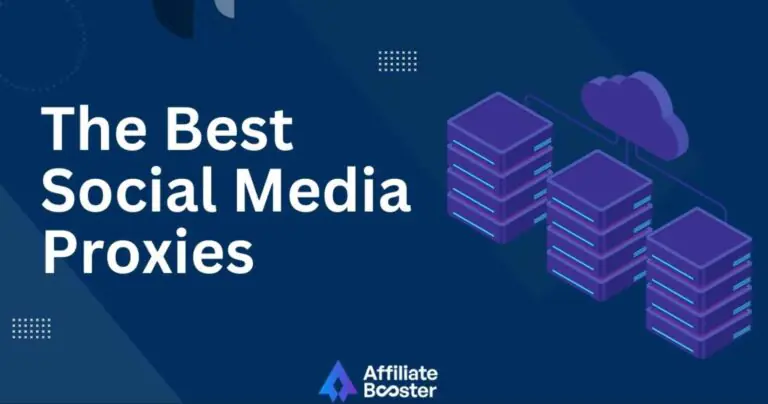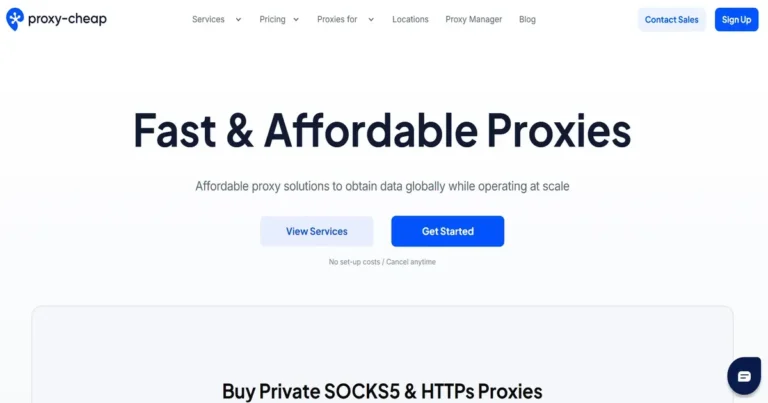A proxy server is like a middleman between your device and the internet. Instead of connecting directly to a website, your request first goes through the proxy, which then fetches the data for you.
Why use a proxy? It helps hide your IP address, improve security, and access blocked websites. Some proxies even speed up browsing by storing (caching) data.
In this guide, we’ll learn more about what a proxy server is, how it works, and why it’s useful for privacy, security, and faster browsing.
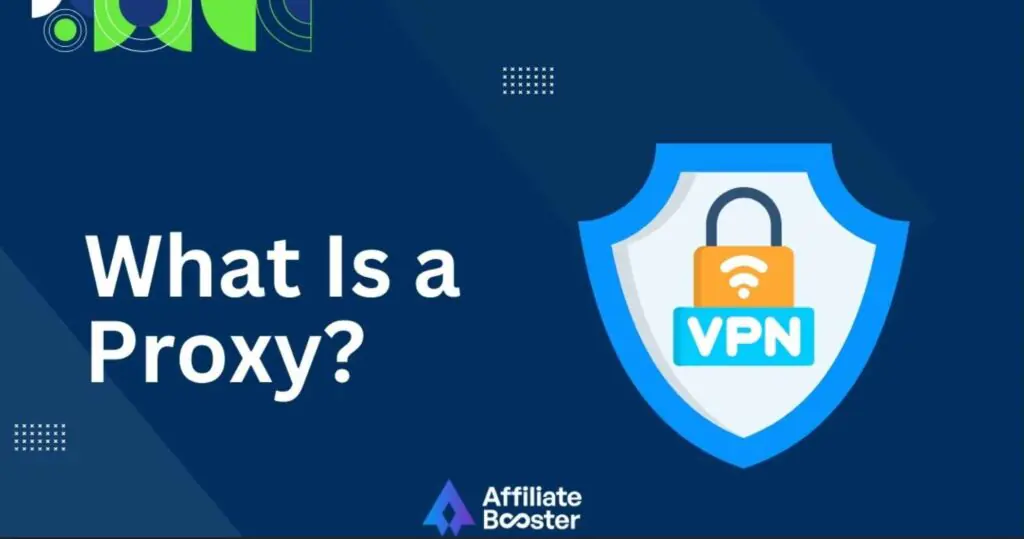
What is a Proxy Server?
A proxy server functions as a bridge between a client device (such as a computer) and the server hosting the requested resources, like websites or files.
Instead of the client connecting directly to the destination server, the request is first routed through the proxy. The proxy then fetches the required data and delivers it back to the client.
Beyond simply forwarding requests and responses, a proxy server offers additional benefits, including caching content for faster access, filtering specific data, and concealing the client’s real IP address.
Because of these capabilities, proxies are widely used by both individual users and network administrators to enhance security, control access, and optimize performance.
How Does a Proxy Server Work?
When you access the internet without a proxy, your device connects directly to the destination server (such as a website) and sends requests for information. In response, the server will send the requested information back to your device.
This straightforward interaction means that your IP address is visible to the destination server, and the server's response is delivered directly to you.
However, when you use a proxy, the process changes slightly:
This mechanism ensures that the proxy server controls the flow of communication between the client and the server, providing benefits such as enhanced privacy, content filtering, and performance improvements through caching.
Types of Proxy Servers
There are several types of proxies, each serving specific purposes. Understanding the different types can help you select the right proxy for various use cases.
1. Forward Proxies
A forward proxy is the most common type of proxy server. It sits between the client and the server, forwarding requests from the client to the server and then returning the server's response to the client.
Individuals or organizations typically use a forward proxy to control and filter outbound traffic from a network.
Key Features:
2. Reverse Proxies
A reverse proxy operates on the server side, acting as an intermediary between external clients and one or more servers.
Instead of forwarding requests from the client to the internet, the reverse proxy receives requests from the Internet and forwards them to the appropriate server within a private network.
Organizations often use reverse proxies to distribute the load between multiple servers, improve performance, and enhance security.
Key Features:
3. Transparent Proxies
A transparent proxy sits between the client and the server without the client being aware of its presence. It does not modify the request or response in a way that is visible to the client, hence the term “transparent.”
Transparent proxies are often used for content filtering and caching without requiring any configuration on the client side.
Key Features:
4. Anonymous Proxies
Anonymous proxies aim to hide the client’s IP address from the destination server while still providing access to the requested content. These proxies provide a layer of anonymity, ensuring that the client’s true identity is not revealed during the communication.
Key Features:
5. Elite Proxies (High-Anonymity Proxies)
Elite proxies, also known as high-anonymity proxies, provide the highest level of anonymity. Not only do they hide the client’s IP address, but they also do not reveal that a proxy is being used. This makes elite proxies the most secure option for users who require a high level of privacy.
Key Features:
6. SOCKS Proxies
SOCKS (Socket Secure) proxies operate at a lower level than HTTP proxies. Unlike HTTP proxies, which are specifically designed to handle web traffic, SOCKS proxies can handle a wide range of traffic types, including email, file transfers, and peer-to-peer connections.
SOCKS proxies are more flexible but may not offer the same level of privacy as HTTP proxies.
Key Features:
Use Cases for Proxies
Proxies are versatile tools and are used in a variety of scenarios, both personal and corporate.
1. Improving Privacy and Anonymity
One of the most common uses of proxies is to improve privacy and anonymity when browsing the internet. By using an anonymous or elite proxy, users can hide their real IP address, making it difficult for websites to track their online activity.
This can be particularly useful for individuals in regions where internet activity is heavily monitored or censored.
2. Bypassing Geo-Restrictions
Many online services restrict access to certain content based on the user’s geographical location. Streaming platforms, for example, often offer different content libraries depending on the country from which the user is accessing the service.
By using a proxy server located in a different country, users can bypass these restrictions and access content that is otherwise unavailable in their region.
3. Enhancing Security
In corporate environments, proxies are used to enhance security. A reverse proxy can hide internal servers from external threats, providing an additional layer of protection against cyberattacks. Moreover, proxies can be used to monitor and control outbound traffic, ensuring that sensitive data does not leave the network.
4. Content Filtering
Proxies are commonly used to filter content, especially in workplaces and educational institutions. By setting up rules and filters, administrators can block access to inappropriate or distracting websites, ensuring that users remain focused on their tasks.
5. Caching for Improved Performance
Proxies can also improve network performance by caching frequently accessed content. When a client requests a resource that the proxy server has already cached, the proxy can deliver the cached content instead of retrieving it from the destination server.
This reduces the load on the server and speeds up the delivery of content to the client.
6. Load Balancing
In high-traffic environments, such as websites with millions of daily visitors, proxies can be used for load balancing. A reverse proxy can distribute incoming requests evenly across multiple servers, preventing any single server from being overwhelmed. This ensures better performance and reliability for users accessing the service.
7. Preventing DDoS Attacks
A Distributed Denial of Service (DDoS) attack involves overwhelming a server with a flood of traffic to render it unavailable to users. By using a reverse proxy, organizations can shield their servers from DDoS attacks.
The proxy server can absorb the excess traffic and filter out malicious requests, ensuring that legitimate traffic reaches the intended destination.
Conclusion: What is a Proxy Server?
Proxies are essential tools in the modern internet infrastructure, providing privacy, security, and performance benefits for both individual users and organizations.
With a variety of proxy types available, ranging from forward and reverse proxies to high-anonymity and SOCKS proxies, each is tailored to specific use cases, whether for improving online privacy, bypassing geo-restrictions, or enhancing network security.
Understanding the functions and benefits of different types of proxies enables users to choose the right solution for their needs, whether that’s for personal browsing, corporate network management, or large-scale web hosting.
As the internet continues to evolve, proxies will remain a crucial component of digital communication and security.